PYLE Audio SOUNDPOINT IP 450 User Manual
Page 11
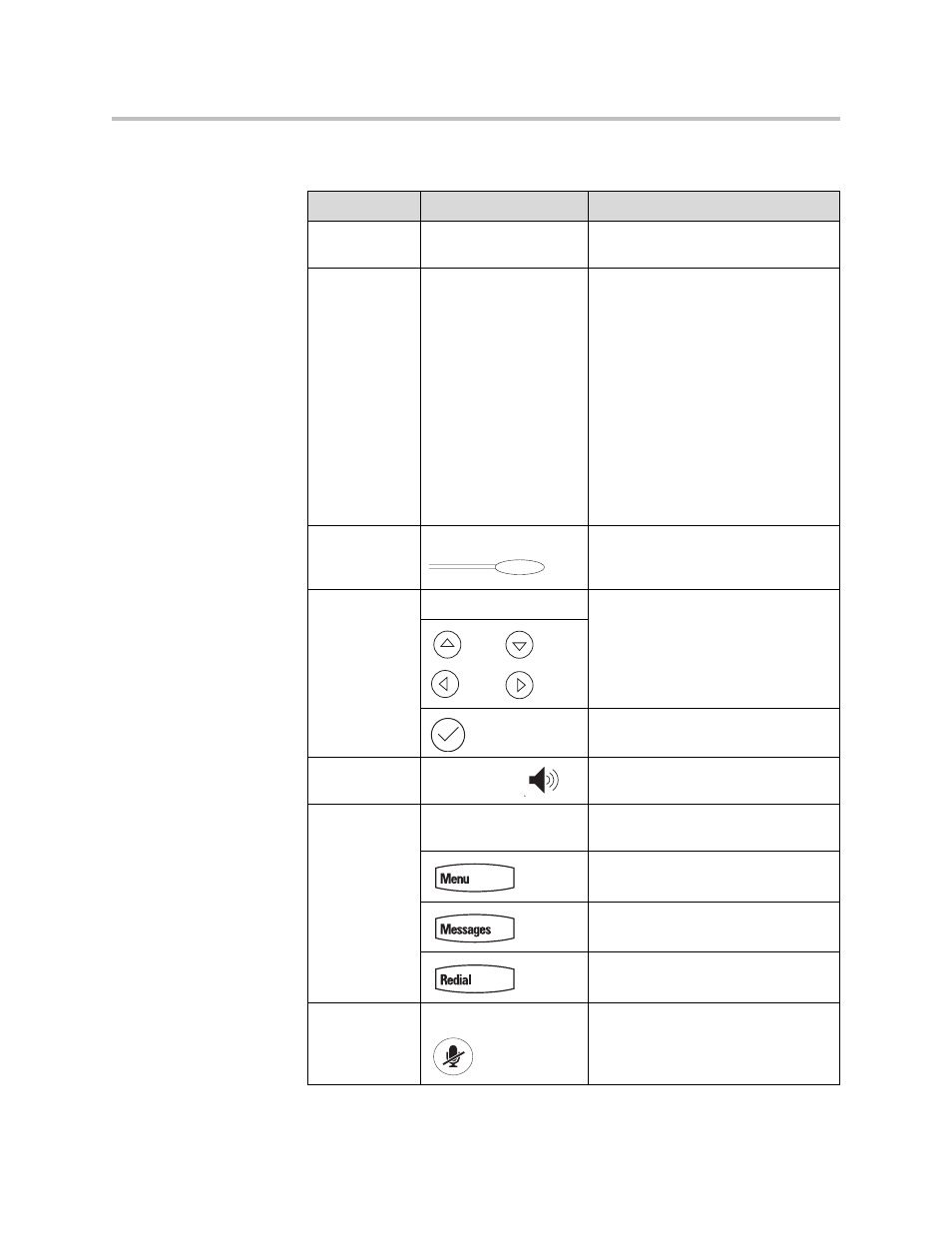
Getting Started with Your Phone
1 - 3
The features of your SoundPoint IP 450 phone are:
Item
Description
1
Message Waiting
Indicator
Alert for voice and text (instant)
messages.
2
Line Indicators
Individual multi-color LEDs display
the dynamic call state and remote
user status (busy lamp field (BLF)
and presence). The mapping is:
•
Solid green—An active call is in
progress.
•
Fast flashing green—There is an
incoming (ringing) call.
•
Flashing green—The call is held
by the other party.
•
Flashing red—The call is on hold.
•
Solid red—The line is busy
remotely (shared lines)
3
Line/Speed Dial Key
Use these keys to activate up to three
lines or speed dials that can be
assigned to your phone.
4
Arrow Keys
Scroll through displayed information
or options.
Select a field of displayed data.
5
Speakerphone
Allows for hands-free communication
during calls.
6
Feature Keys
Access important features using
these keys.
Access local (your phone) and global
(your organization) features.
Access and manage text and voice
messages.
Dials most recently dialed party.
7
Microphone Mute
Mutes audio transmission locally
during calls and conferences.
