Pantech DM-P205 User Manual
Page 97
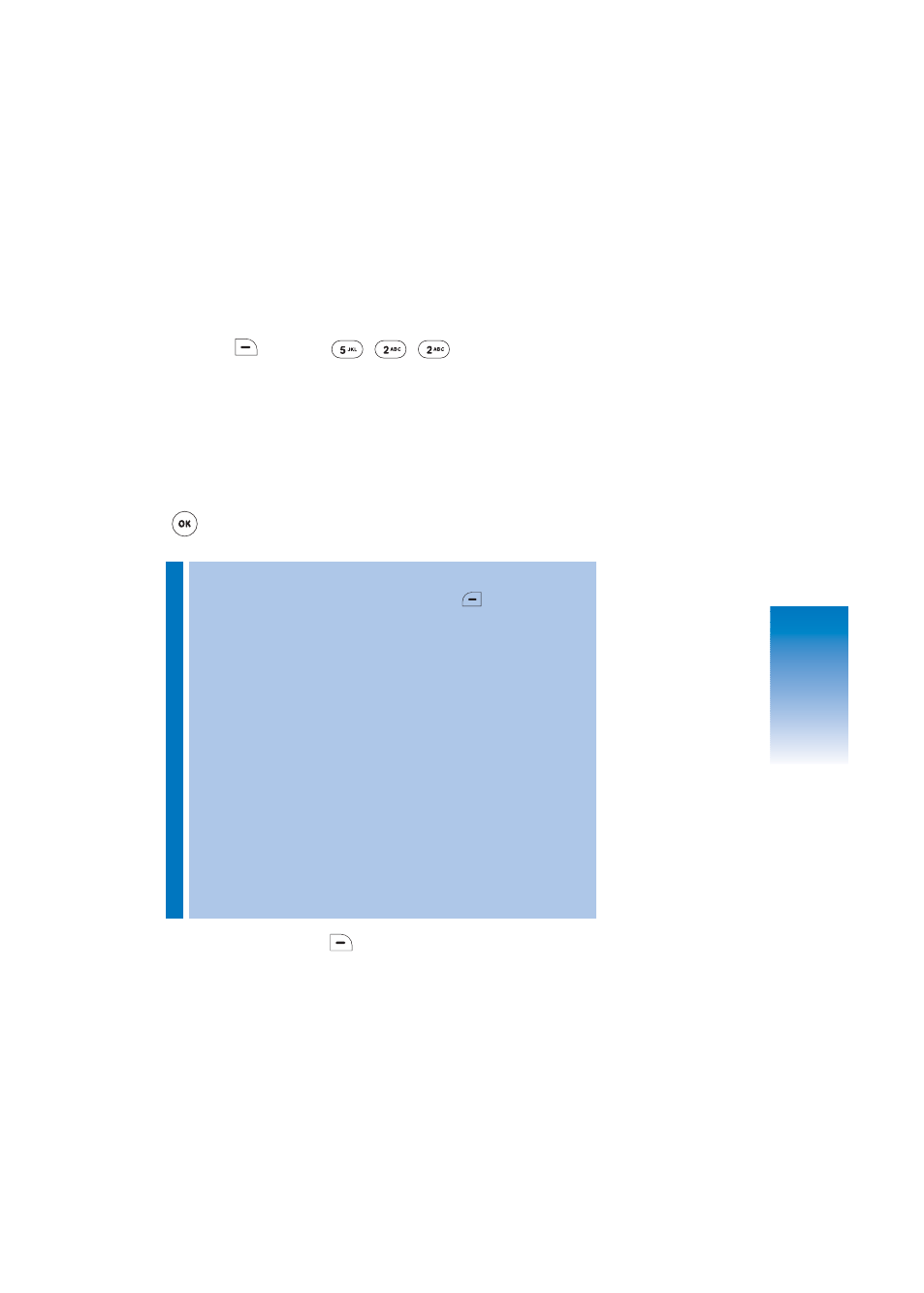
TOOLBOX
PIX GALLERY
Review Mode lets you view stored photos, send photos
to an online album, delete photos and access additional
photo options.
1. Press
[MENU]
.
2. Your phone will now be in Review Mode, which
allows you to view all your stored photos.
3. Use the NAV KEY to select “Pix,” then press
[VIEW].
4. To send pix, press
[SEND] to access “Pix
Messages.”
Please refer to Chapter 4: Messaging for more details
on Sending Pix Messages.
In Detail View, you can view photos in sequence by
pressing the up/down NAV KEY. Press
[OPTIONS] to
select from the following options:
•
Upload: Uploads selected photos to an online album.
•
Assign Wallpaper: Assigns the selected pix (photo) as
wallpaper.
•
Assign Pix ID: Assigns the selected pix (photo) as a Pix ID.
•
Delete: Erases selected pix (photos).
•
Delete All: Erases all pix (photos).
•
Details/Edit: Displays photo information such
as date taken, resolution, size, and quality. Can Edit
photo titles.
•
Take Pix: Returns to Camera Mode to take additional
photos.
95
CH 4
