Pantech DM-P205 User Manual
Page 73
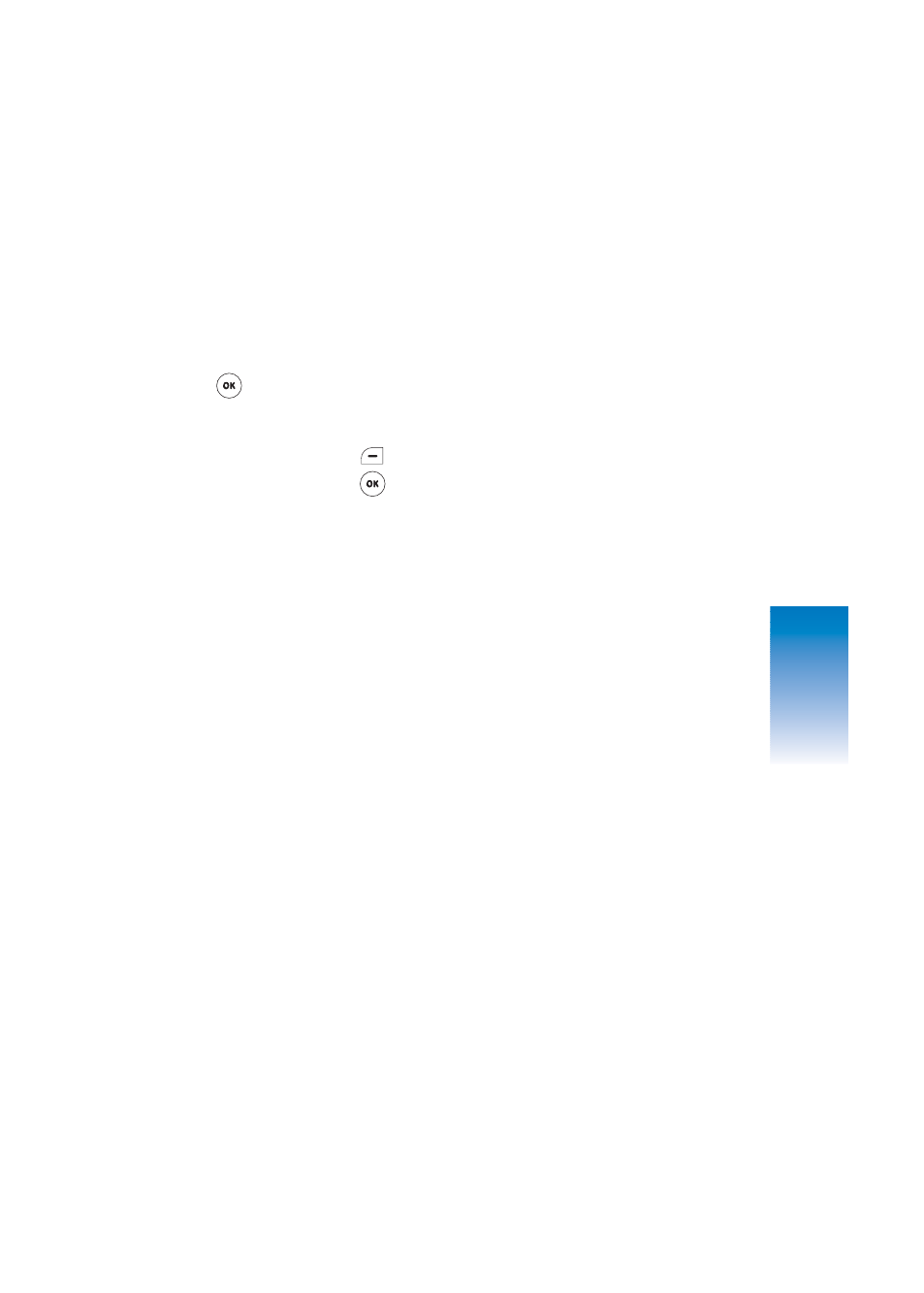
FAMILY CENTER
DELETING ALERTS
Family Alert! will delete messages saved in “Alerts
Received” as new messages arrive.
To delete alerts from the “Alerts Received” screen:
1. From “Family Alert!,” select “Alerts Received” and
press
[OK].
2. Select an alert, press
[OPTIONS], select “Delete”
or “Delete All” and press
[OK].
3. “Deleted!” will appear to confirm the completed
action.
71
CH 4
