Pantech DM-P205 User Manual
Page 46
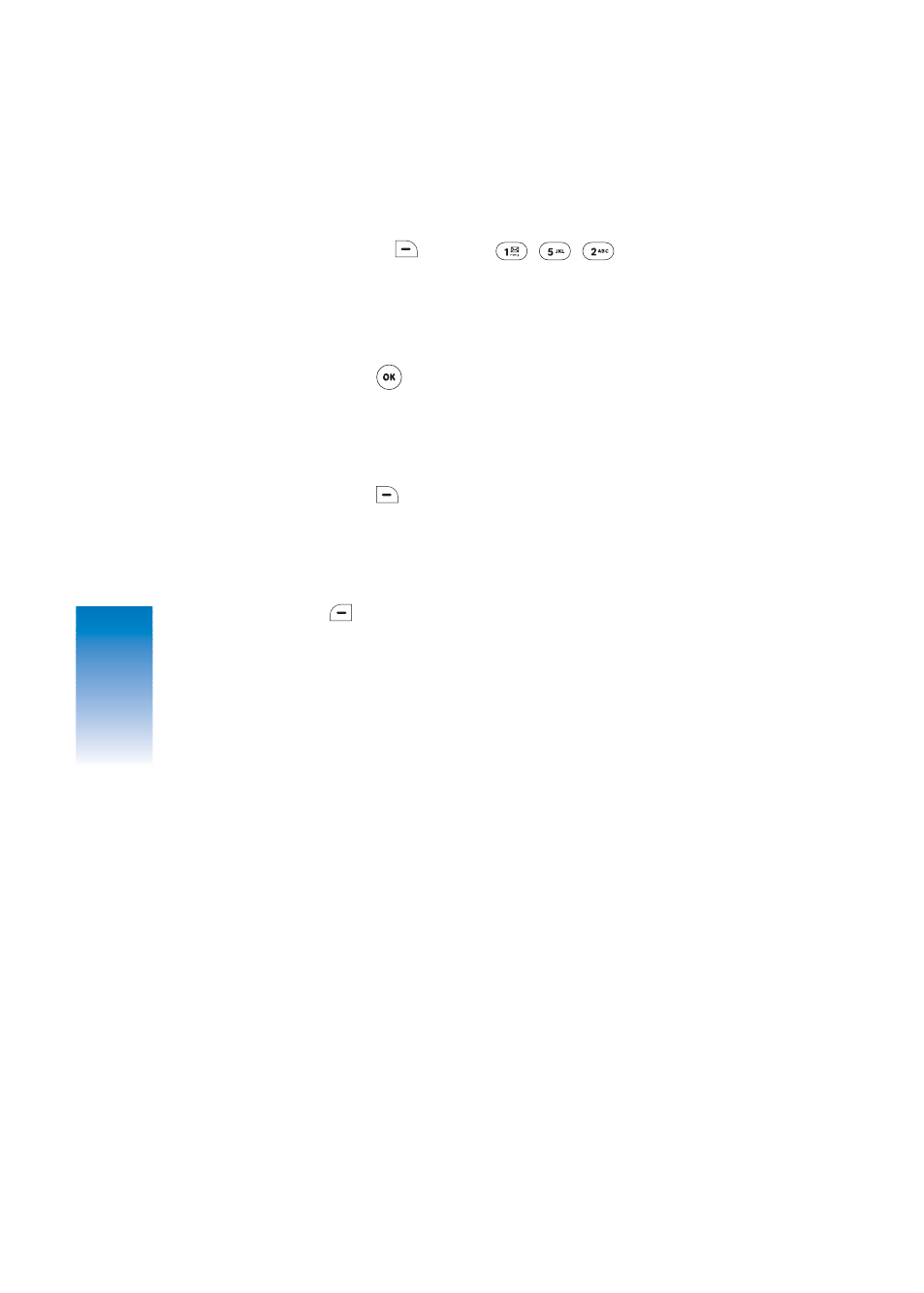
44
CONTACTS
VOICE DIAL LIST
1. Press
[MENU]
to view the
Voice Dial List.
To Play a Voice Dial:
Highlight the voice tag you want to play and then
press
[PLAY].
To Re-Record a Voice Dial:
Highlight the voice tag you want to re-record and
press
[RE-REC].
To Delete One or all Voice Dials:
Highlight the voice tag you want to delete and press
[OPTIONS]. Next, select “Delete” or “Delete All” to
erase voice tags.
CH 4
