Pantech DM-P205 User Manual
Page 62
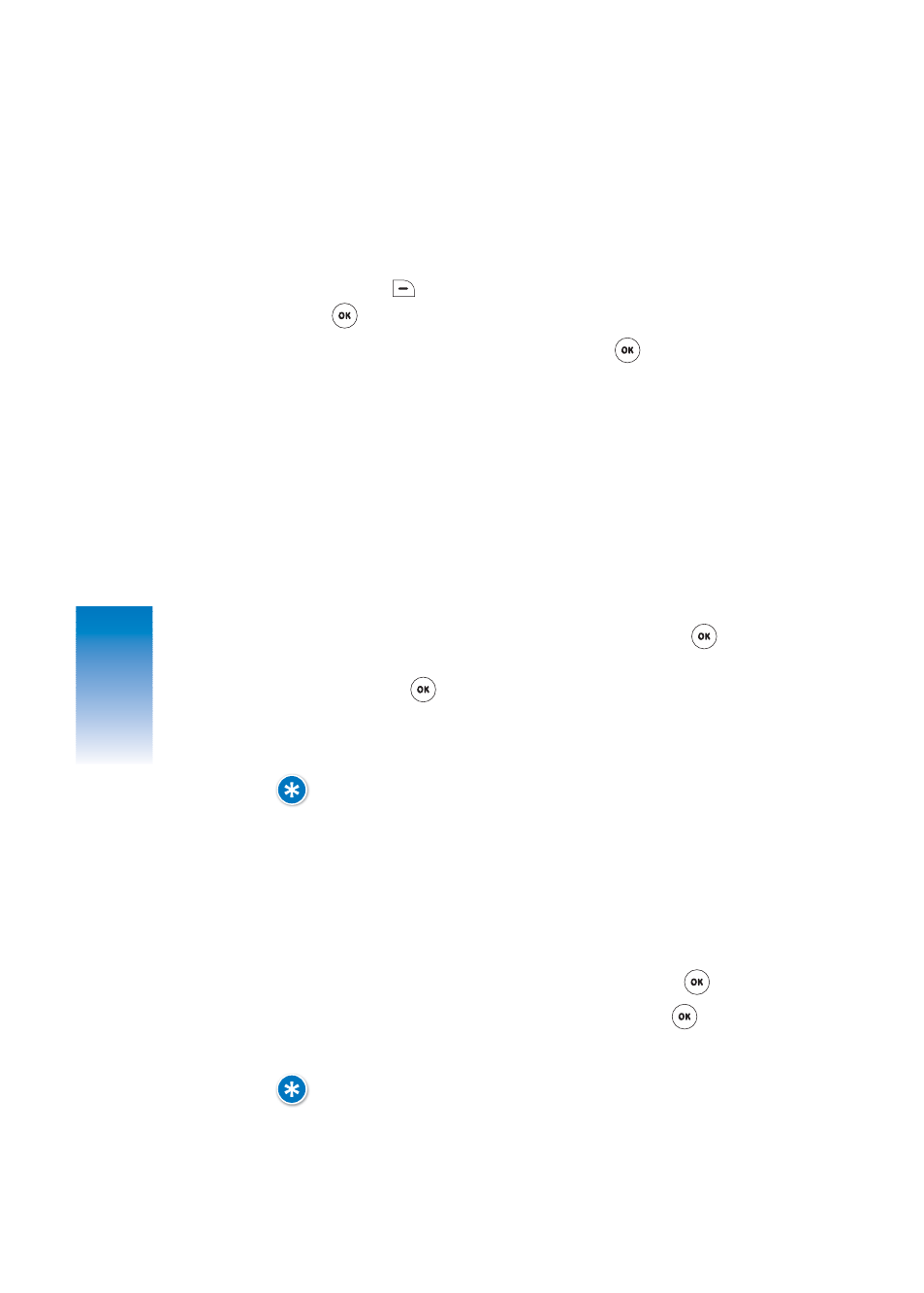
FAMILY CENTER
Here’s how to access and use Family Locator:
ACCESSING
1. Press
MENU, select “Family Center” and press
[OK].
2. Select “Family Locator” and press
[OK].
Family Managers and adults who have activated Family
Locator can access this feature from their computers by
going to the Family Center at www.disneymobile.com.
SETTING YOUR PIN
The first time you use the Family Locator feature, you
will be prompted to create your PIN. You will need to
enter your PIN each time you access the Family Locator
feature from your phone or online.
1. Under “OK to Locate,” select a name and press
[OK].
2. Enter your temporary PIN (provided upon activation)
and press
[OK].
3. If correct, review and then accept or decline the
Terms & Conditions.
NOTE:
IF YOU HAVE ALREADY SET YOUR FAMILY LOCATOR PIN FROM
WWW.DISNEYMOBILE.COM, YOU WILL NOT BE PROMPTED AGAIN.
IF YOU HAVE ALREADY ACCEPTED TERMS & CONDITIONS FROM
WWW.DISNEYMOBILE.COM, YOU WILL NOT BE PROMPTED AGAIN.
IF YOU DECLINE THE TERMS & CONDITIONS, YOU WILL NOT BE ABLE
TO USE FAMILY LOCATOR FUNCTIONALITY FROM YOUR PHONE OR FROM
WWW.DISNEYMOBILE.COM. YOU WILL CONTINUE TO BE PROMPTED EACH TIME
YOU ACCESS THE FEATURE UNTIL YOU ACCEPT THE TERMS & CONDITIONS.
4. Under “Create PIN,” enter a new PIN and press
[OK].
5. Re-enter your new PIN to confirm and press
[OK].
6. “New PIN Set” will appear to confirm the completed action.
NOTE:
IT IS VERY IMPORTANT TO CHANGE YOUR PIN TO SAFEGUARD THE FAMILY
LOCATOR FEATURE ON YOUR PHONE. YOUR NEW PIN MUST BE 4 DIGITS
AND MUST BE DIFFERENT FROM YOUR TEMPORARY PIN.
60
CH 4
