Pantech DM-P205 User Manual
Page 66
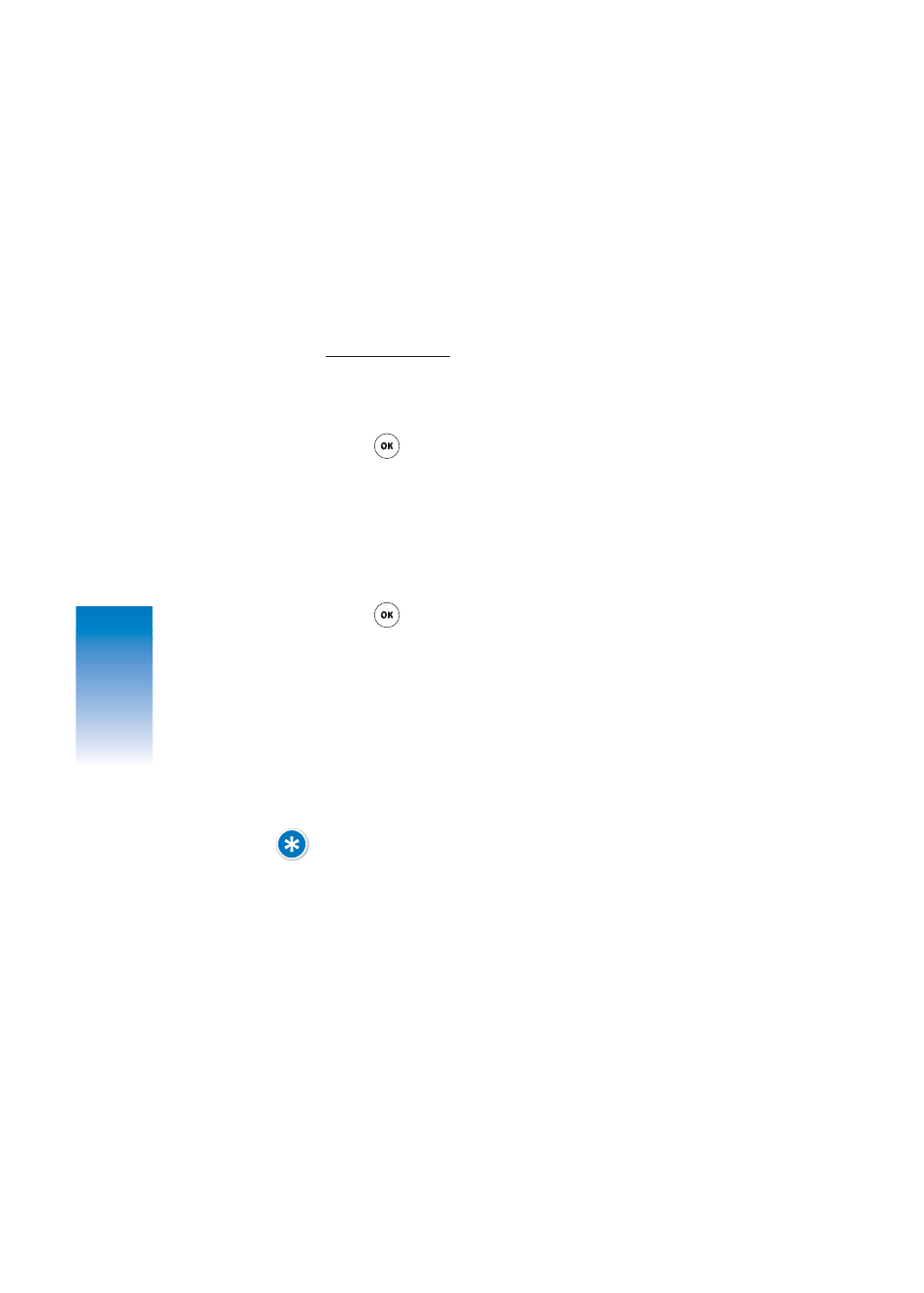
FAMILY CENTER
VIEWING USAGE
Only the Family Manager can view everyone’s usage.
Other family members and children on the account
can view their own personal usage only.
Family Manager
For up-to-the-minute usage information:
1. From “Family Monitor,” select “View Usage” and
press
[OK].
2. An “Updating Usage” message will appear briefly
while the phone gets up-to-the-minute usage
information for all members on your family plan.
3. Select [Name],“Myself,” or “Family Total” and
press
[OK].
4. Press up/down NAV KEY to select voice, text, pix
or downloads.
5. Usage information appears at the bottom of each screen.
6. You can also set allowances from this screen for
family members under the age of 18.
NOTE:
VIEWING USAGE FROM THE HANDSET IS ONLY AVAILABLE WITHIN DISNEY
MOBILE’S COVERAGE AREA.
64
CH 4
