POLAR COACH User Manual
Page 20
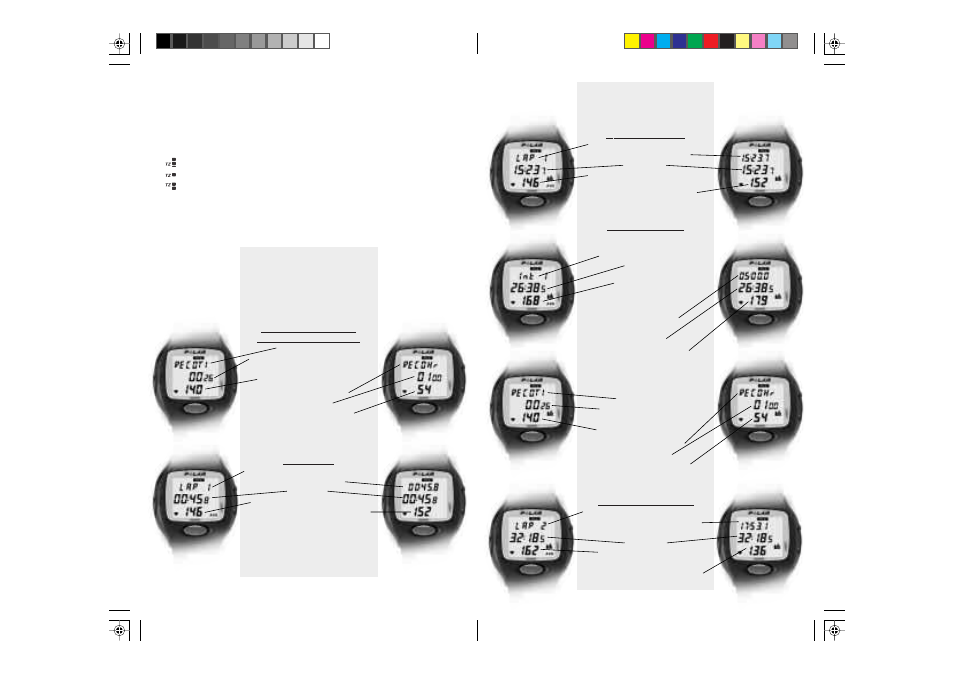
36
37
By pressing STORE/LAP/RECOVERY you can see the following training
information on the display:
LIM1 Settings for Target Zone 1
LIM2 Settings for Target Zone 2
LIM3 Settings for Target Zone 3
LIM1 Exercising time above the Target Zone 1
LIM1 Exercising time within the Target Zone 1
LIM1 Exercising time below the Target Zone 1
You will see the same information for LIM2 and LIM3.
Continue recalling according to your training mode (Int OFF / Int ON):
Exercise session information
in the heart rate
measurement mode
(Int OFF):
Recovery calculation info
(according to your setting):
Recovery time.
Time it took to reach the preset
heart rate reading.
Preset heart rate reading.
Recovery heart rate.
Preset time.
Drop in your heart rate.
Lap/split info:
LAP number alternating with the
duration of the lap.
Split time.
Average heart rate of the lap
alternating with the heart rate at
the end of the lap.
Exercise session information
in the interval training
mode (Int ON):
Warm up phase info:
LAP number alternating with
the duration of the lap.
Split time.
Average heart rate of the lap
alternating with the heart rate
at the end of the lap.
Interval training info:
(three alternating displays)
Display 1:
Number of the interval.
Split time.
Average heart rate
of the interval.
Display 2:
Duration of the
interval.
Split time.
Heart rate at the end
of the interval.
Display 3
(according to your setting):
Recovery time.
Time it took to reach the
preset heart rate reading.
Preset heart rate reading.
Recovery heart rate.
Preset time.
Drop in your heart rate.
Summary of the intervals:
LAP number alternating with the
duration of the whole interval
training session.
Split time.
Average heart rate of the
intervals alternating with the
heart rate at the beginning of
the cooldown phase.
Coach man.USA
22.1.1999, 08:40
36-37
