Recalling the training information – POLAR COACH User Manual
Page 19
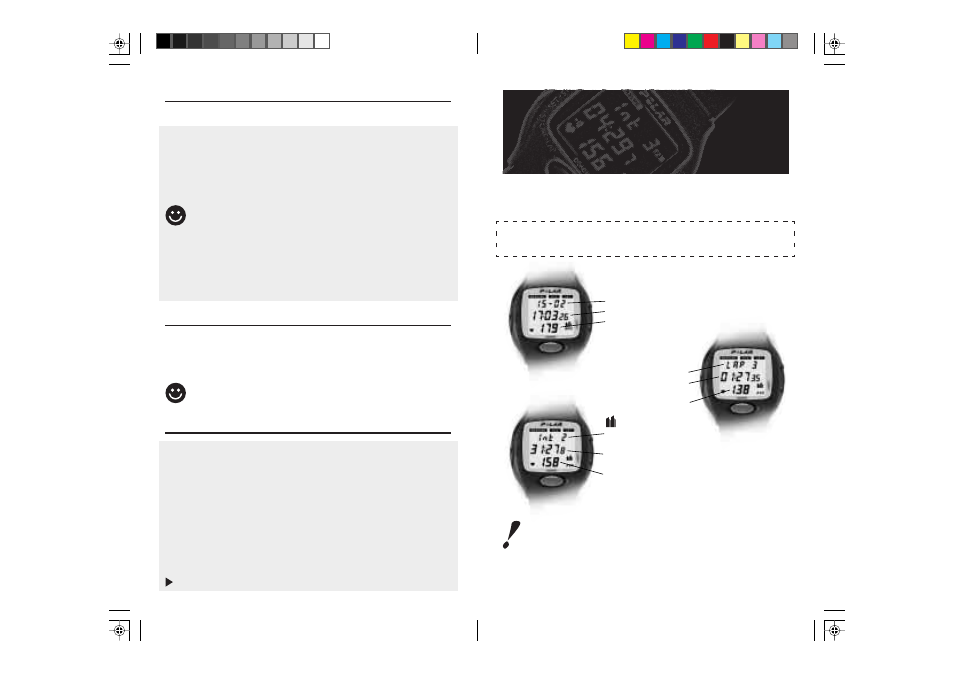
34
35
STOPPING AN INTERVAL TRAINING SESSION
Stop the interval training session according to your setting:
If you have pre-set a certain amount of intervals, the interval training
session stops automatically after the last interval and recovery calculation:
Int End appears in the display for a few seconds.
Heart rate limits for the cool down phase will be displayed for
a few seconds.
Polar Coach automatically switches to the cool down phase.
You may interrupt the interval training session earlier
by pressing SELECT.
If you have selected Int Cont, you may stop the interval training session by
pressing SELECT:
You will hear three beeps.
Int End appears in the display for a few seconds.
Heart rate limits which will be used during the cool down phase will
be displayed for a few seconds.
RESTARTING THE INTERVAL TRAINING SESSION
When the interval training session has ended (Int End) and Polar Coach
has switched to the cool down phase press SELECT to restart the interval
training session.
The new interval training session will begin according to your settings.
The information from the new interval training session will be saved
after the previous interval information.
STOPPING THE HEART RATE MEASUREMENT
Choose from the following two alternatives to continue:
1. To stop the heart rate measurement and enter the Time of day display:
Press SET/START/STOP to stop the stopwatch.
Press SELECT 3 times. You are now in the Time of day display and
you can recall the recorded information later.
2. To stop the heart rate measurement and continue directly on to recalling
the recorded training information:
Press SET/START/STOP to stop the stopwatch.
Press SELECT.
FILE is flashing in the uppermost row of the display.
The front pages of the recorded file alternate on the display.
Recalling the training information.
RECALLING THE TRAINING
INFORMATION
Polar Coach saves one training file at a time. Your latest training
information is in the memory of the Polar Coach until the next time you start
the stopwatch. You can recall your exercise session in the FILE mode.
If you are in the Time of day display press SELECT twice.
FILE is flashing in the uppermost row of the display.
The front pages of the recorded file alternate on the display.
Display 1:
Date.
Starting time.
Maximum heart rate of
total exercise (MAX).
Display 2:
The number of
the last LAP.
Total exercise time.
Average heart rate of
total exercise (AVG).
Display 3:
The number of
the intervals.
Total duration of the
intervals.
Average heart rate of
the intervals (AVG).
Display 3 will be shown only if the exercise session was done in the
interval training mode.
Coach man.USA
22.1.1999, 08:40
34-35
