Games, Memory, To start the game – Philips ID937 User Manual
Page 45: Puzzle, Tetris
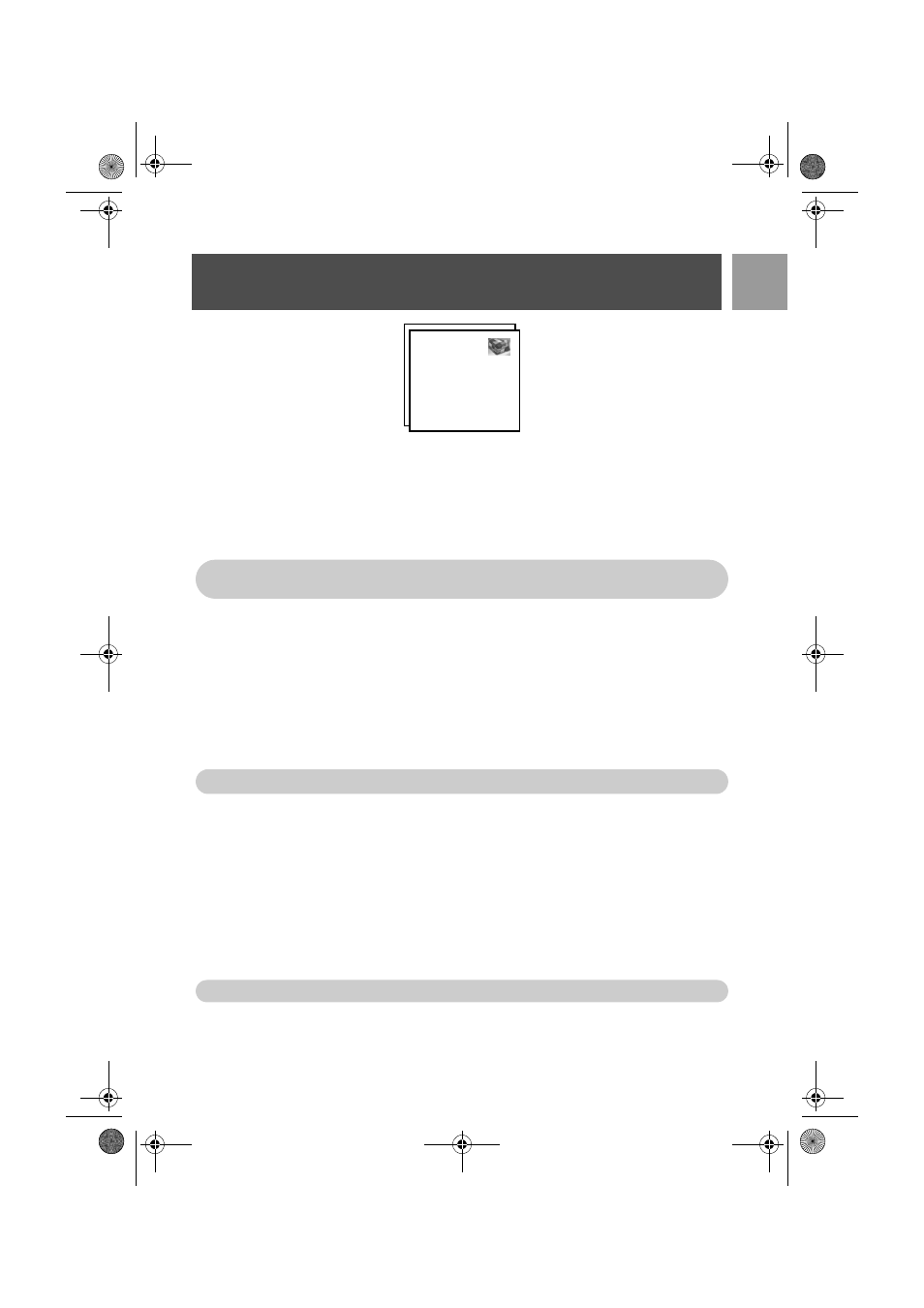
45
EN
Games
Memory
The objective of this game is to find and match different pairs of graphics in the shortest possible time using
your memory. To win, you have to complete matching all 8 pairs of graphics in a 4x4 matrix.
To start the game
1. Press
m
MENU
, scroll
:
to
Games
and press
m
SELECT
, press
m
SELECT
to enter
Memory
game.
2. An instruction screen is displayed.
3. Press
m
SELECT
to start the game.
4. To exit from the game, press
>
.
Puzzle
This is a picture game where you have to move around small pieces of jumbled up pictures and put them
together in order to form a complete picture.
To start the game
1. Press
m
MENU
, scroll
:
to
Games
and press
m
SELECT
, scroll
:
to
Puzzle
and press
m
SELECT
.
2. An instruction screen is displayed.
3. Press
m
SELECT
to start the game.
4. To exit from the game, press
>
.
Tetris
You can rotate each shaped block as they fall such that they fit neatly into horizontal blocks. The more blocks
you can gather within the same level, the more you will score.
To start the game
1. Press
m
MENU
, scroll
:
to
Games
and press
m
SELECT
, scroll
:
to
Tetris
and press
m
SELECT
.
2. An instruction screen is displayed.
3. Press
m
SELECT
to start the game.
4. To exit from the game, press
>
.
Games
Memory
Puzzle
Tetris
Press
2
/
4
/
6
/
8
keys to move up / left / right / down respectively.
Press
5
to select.
Press
2
/
4
/
6
/
8
keys to move up / move left / move right / move down respectively.
Press
2
/
4
/
6
/
8
keys to rotate / move left / move right / move down respectively.
ID937_IFU_EN_US.book Page 45 Thursday, February 8, 2007 4:16 PM
