Handset keys, Your id937 – Philips ID937 User Manual
Page 11
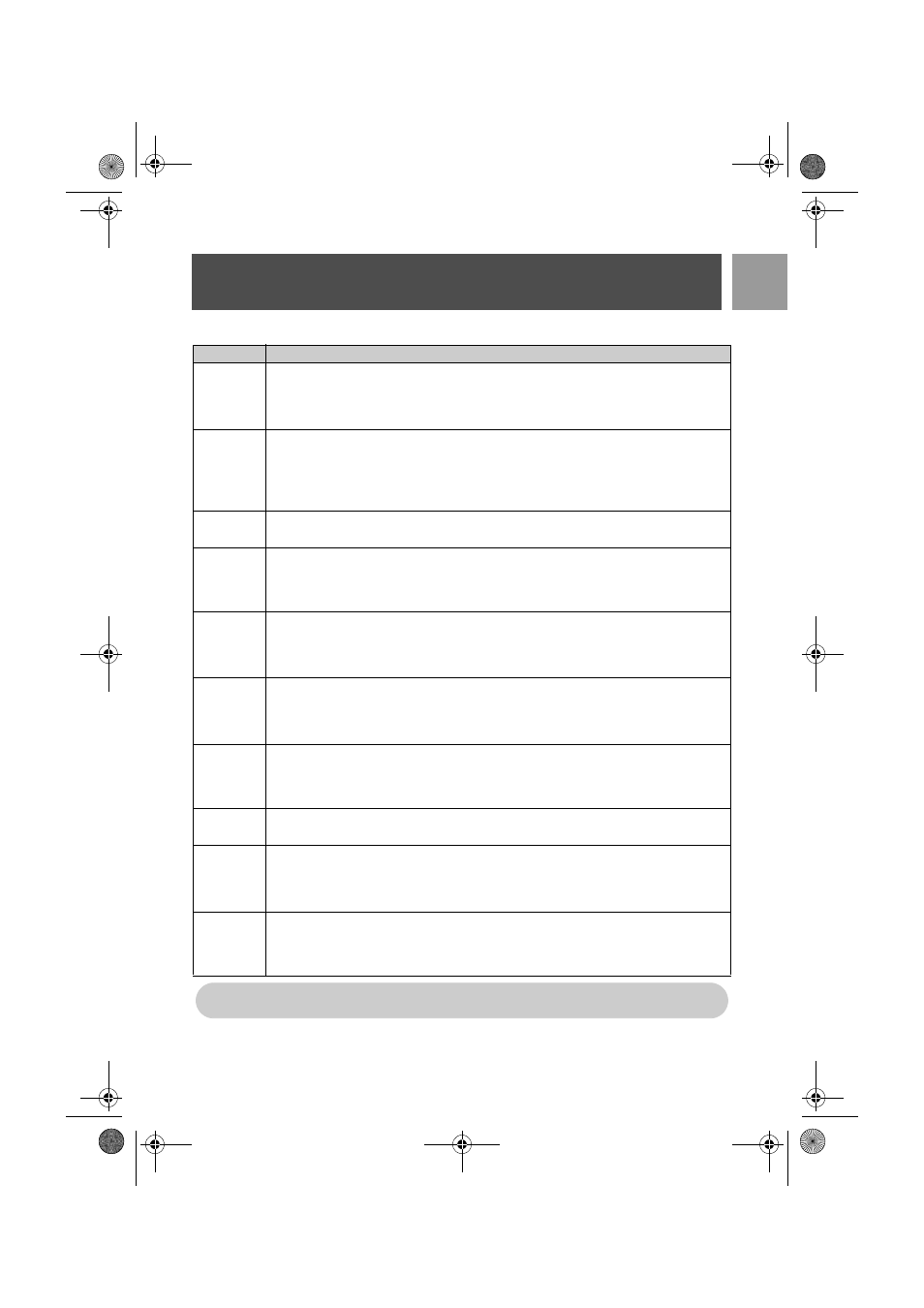
11
EN
Your ID937
Handset keys
Press
To
m
Enter the main menu from stand-by mode.
Select the function displayed on the handset screen directly above it.
Activate mute function during a call.
Switch on the backlight.
>
Go to redial list from stand-by mode.
Select the function displayed on the handset screen directly above it.
Initiate a second call, consult phonebook, call transfer or activate/deactivate
HD Sound
mode during a call.
Switch on the backlight.
r
Answer an incoming external or internal call.
Insert R for operator services when on the line.
e
Hang up a call.
Return to stand-by mode.
Long press in stand-by mode to switch off the handset, short press to switch on the handset
again.
u
Access call log from stand-by mode.
Scroll up a menu list or go to the previous phonebook or call log record.
Increase earpiece volume during a call.
Go to the previous character in editing mode.
d
Access phonebook from stand-by mode.
Scroll down a menu list or go to the next phonebook or call log record.
Decrease earpiece volume during a call.
Go to the next character in editing mode.
c
Initiate an internal call in idle mode.
Short press to initiate an internal call during a call or switch call between an internal and
external call.
Long press to initiate a conference call with an external call and another internal call.
v
Answer an incoming call in handsfree mode.
Activate and deactivate the loudspeaker* during a call.
#
Dial # in stand-by mode.
Long press to mute the ringer in stand-by mode.
Long press to insert a pause in dialling mode.
Long press to switch between upper and lower case in editing mode.
F
Dial * in stand-by mode.
Long press to activate and deactivate keypad lock.
Change the display format when viewing a 7-, 10- or 11-digit call log record (with numbers
starting with the digit 1).
*WARNING Handsfree activation can suddenly increase the volume in the earpiece to a very high
level. Make sure the handset is not too close to your ear.
(Left soft key)
(Right soft key)
ID937_IFU_EN_US.book Page 11 Thursday, February 8, 2007 4:16 PM
