Ei 8, Connecting to the mains supply, Connecting to the tv set – Philips VR 969/02 User Manual
Page 7
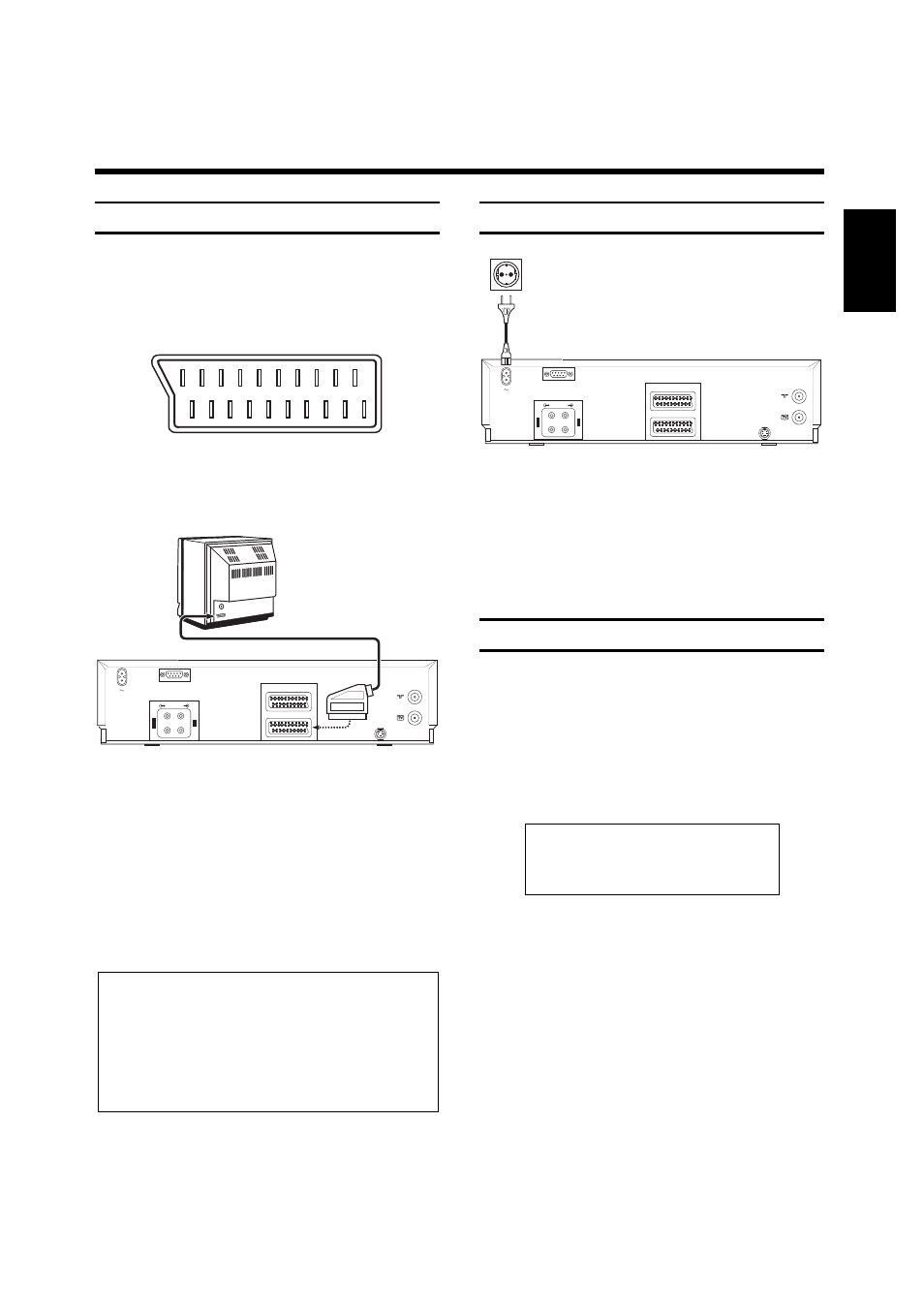
7
ENGLISH
Connecting to the mains supply
!
Insert the female plug of the mains cable into the
mains socket ü at the rear of the video recorder.
"
Insert the other plug of the mains cable into the
wall socket.
Your video recorder is now properly connected.
Some notes on operation
•
The video recorder should permanently be connect-
ed to the mains supply to enable programmed
recordings and TV operation. The energy consump-
tion is very low.
•
The video recorder is automatically switched on
when inserting a cassette (the z symbol lights up
in the video recorder's display) or when pressing
the r button.
•
If the video recorder is not used for a few minutes,
it is automatically switched off.
8 8
88:88:8
-:--
D
W
P
EI
8
VPS
S
VHS
STEREO
I
PDC
■
■
z
Ɲ
NICAM II
DEC
LP
MONO HiFi
2 EXTERNAL / DEC.- AV 2
1 EXTERNAL / EURO-AV 1
I
N
L
R
O
U
T
L
R
AUDIO
S-VHS OUT
RS 232
Connecting to the TV set
If your TV set does not have a Scart (Euro-AV)
socket, do not read here but continue with chapter 8,
"Additional functions of your video recorder". In the
chapter "Playback via the aerial cable" you will find the
required information.
!
Insert one plug of the Scart cable supplied into the
Scart socket t on the back panel of the
video recorder. Insert the other plug of the Scart
cable into the Scart socket on the TV set.
"
Many TV sets automatically switch over to the
programme position "EXT" (External) or "AV"
(Audio/Video) with the help of this cable
connection when playback is started on the video
recorder.
For other TV sets, select the programme position
"EXT", "0" or "AV" for video playback manually on the
TV set.
How this is done is to be found in the operating
instructions of the TV set.
Notes:
* If your TV set has several Scart sockets, select
the socket which has a video input and output
function.
* If your TV set allows for selecting the video sour-
ce via a menu, select "TV" as source for this Scart
socket.
2 EXTERNAL / DEC.- AV 2
1 EXTERNAL / EURO-AV 1
I
N
L
R
O
U
T
L
R
AUDIO
S-VHS OUT
RS 232
