Editing video recordings – Philips VR 969/02 User Manual
Page 27
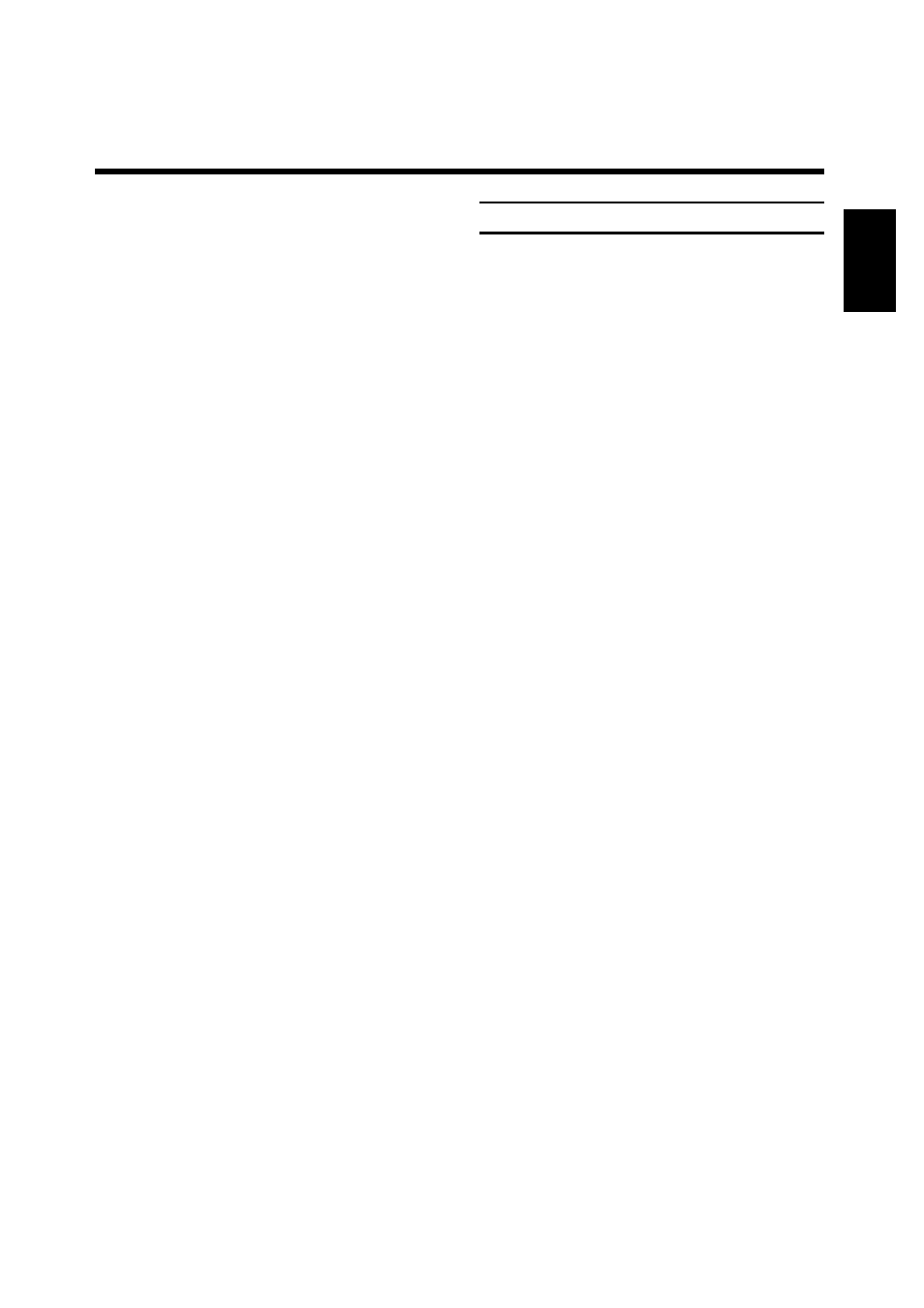
27
ENGLISH
7. EDITING VIDEO RECORDINGS
Audio Dubbing
It is possible to dub (overscore) another sound
recording onto the audio track of an existing recording
at a later date.
To do this connect a sound source (e.g. CD player) to
the ª + º input sockets or a microphone to the
& socket. The sockets are at the front of the video
recorder behind a flap.
Insert the recorded cassette into the video recorder.
Make sure the cassette is not protected against
recording!
!
Press the l button. Select the "A/V Edit"
line. Confirm with the G button.
"
The OSD page "EDIT MENU" will appear on the
screen. Select the line "Audio dubbing".
Confirm with the G button.
¤
The OSD page "AUDIO DUBBING" will appear on
the screen.
If you want to fade the sound in or out, select the
corresponding line "Fade in" or "Fade out".
Switch to "on" with the G button.
Select the line "Start dubbing".
Confirm with the G button.
$
Find the position where you want the recording to
end in playback mode.
End the search with the ZU
button. Set the display to "0:00:00" (= Edit out)
with the ) button.
%
Using reverse picture search find the position
where audio dubbing is to start.
&
Press the r button.
/
Switch the sound source on.
Use the slider control {} or
Ü on the video recorder to adjust the
recording level so that the "0 dB" mark lights up
during the loudest passages of the recording.
It is not possible to simply cut video tapes with a pair
of scissors then splice them.
If you wish to join and/or insert new scenes without
disturbing transitions and exactly to the picture into
existing recordings, it is necessary to use an electronic
cutting facility when copying from one video tape to
another.
This creation of "new" video recordings is called
"editing". For editing, different methods can be used.
Audio dubbing
This means that an appropriate sound is added to an
existing video recording.
With this function, it is possible to replace the mono
sound track on the video tape with another sound. The
old mono track is completely erased. The stereo sound
track and the video recording remain unchanged.
The insert and insert-edit functions
With the insert functions, it is possible to conveniently
insert other picture and/or sound recordings into
existing recordings without disturbing transitions.
You have the choice between three insert functions.
Synchronous editing (synchro-edit)
When copying between this video reocorder and a
second video recorder or camcorder being
correspondingly equipped, this function provides for a
synchronous start of both units.
This ensures that every scene will be copied exactly
to the picture and without disturbing transitions.
The programme edit functions
You can mark up to ten (10) individual scenes from exi-
sting video recordings, transfer to the "Programme
Edit" list of the video recorder, rearrange and
afterwards re-record one after the other onto a video
cassette.
It is a prerequisite that your camcorder is equipped
with a "Bus control" and has an hour, minute, second
or single picture counter (time code counter).
