How can i record directly – Philips VR 969/02 User Manual
Page 18
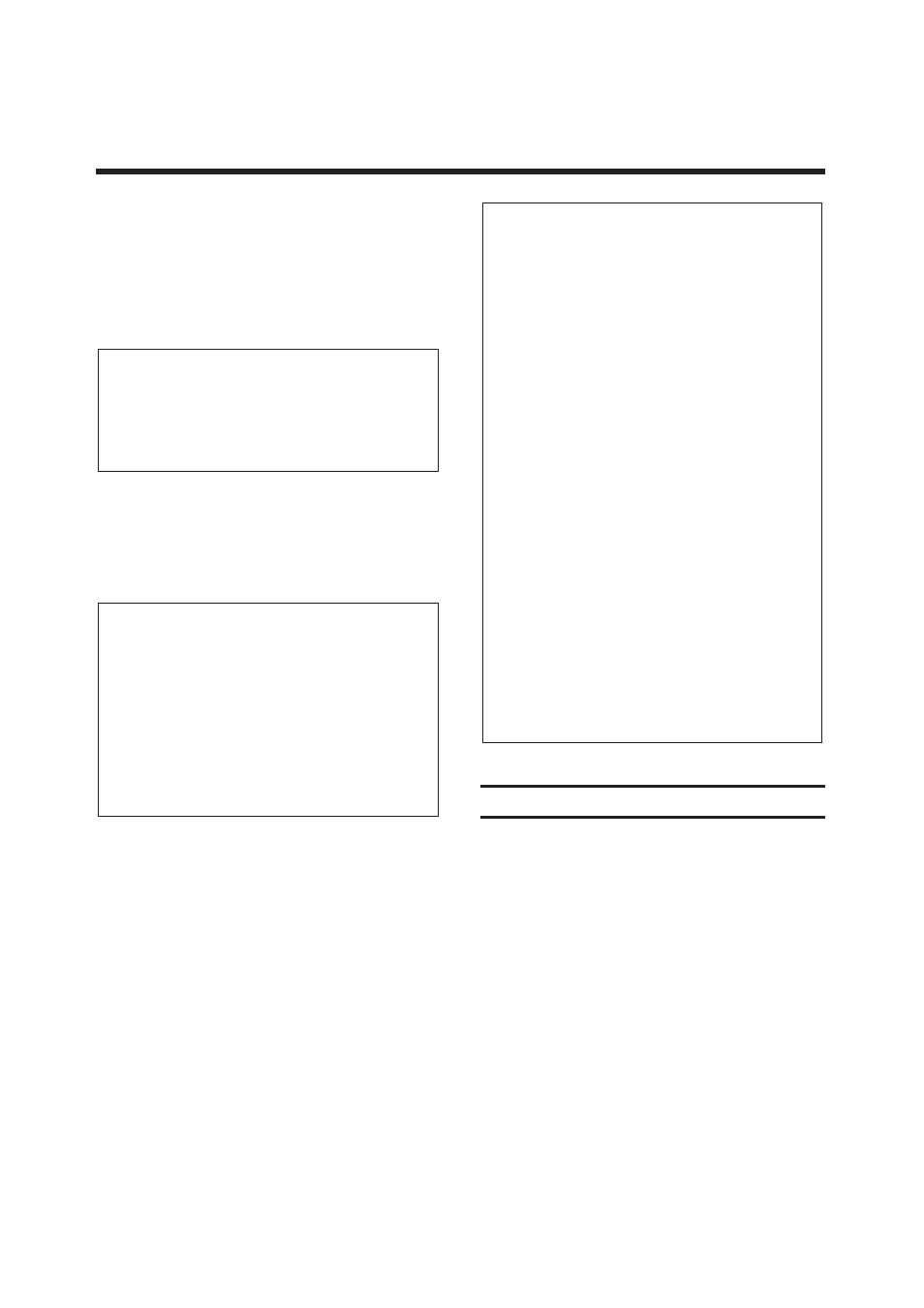
18
5. HOW CAN I RECORD DIRECTLY ?
If you wish to record, proceed as follows:
!
Switch the video recorder on.
Insert a cassette not protected against recording.
"
Use the I or H button to select the
programme position from which you wish to
record, e.g. "P01".
¤
Press the g button to start recording.
The video recorder's display indicates "
•
" and the video
recorder records the desired TV programme.
$
Press the r button to terminate recording.
Note:
* If you don not wish to record till the end of the
cassette, press the g button a second
time. The display then indicates the time when the
recording will end. Each further pressure on the
g button increases the end time in steps
of 30 minutes.
If you have pressed too often, press the m
button to return to the normal recording mode.
When the end time is reached, the video recorder
switches automatically off.
Note on TV sets with "Easy Link" function:
* The video recorder will always record the TV
programme currently selected on the TV set.
You can switch off the TV set, switch it on again
or change the programme without affecting the
recording.
Assembly editing
This function serves for joining single recordings or
scenes without disturbing transitions.
!
Press the e button. Search for the correct
position on the tape and then stop playback with
the r button. "II" appears in the display.
"
Now begin recording as usual with the g
button.
General notes:
* If recording on a S-VHS cassette should only be
made in VHS standard, then press the l but-
ton on the remote control before recording
The OSD page "MAIN MENU" appears on the
screen. Select the line "Record mode".
Confirm with the G. button. Select the line
"Record standard".
Select the "VHS" recording standard.
*
The programme positions
"E1", "E2", "E3" and
"E4"
are intended for recordings from external
video/audio sources via the sockets
yx,
cv, © ("E3") or
† ("E4") and ª + º (audio input sockets
for "E3" and "E4").
* Do you wish to change to another TV programme
during recording and record this?
Interrupt the current recording with the r
button.
Select the new programme number and start the
recording with the g button.
* If a cassette protected is loaded, the video recor-
der switches automatically to "PLAYBACK".
* If the tape end is reached during recording, the
cassette is automatically ejected and the recorder
switches off after a few minutes.
* When making a new recording, the existing recor-
dings on the cassette are automatically erased.
