Inhalt – Pioneer PDP-4270XD User Manual
Page 121
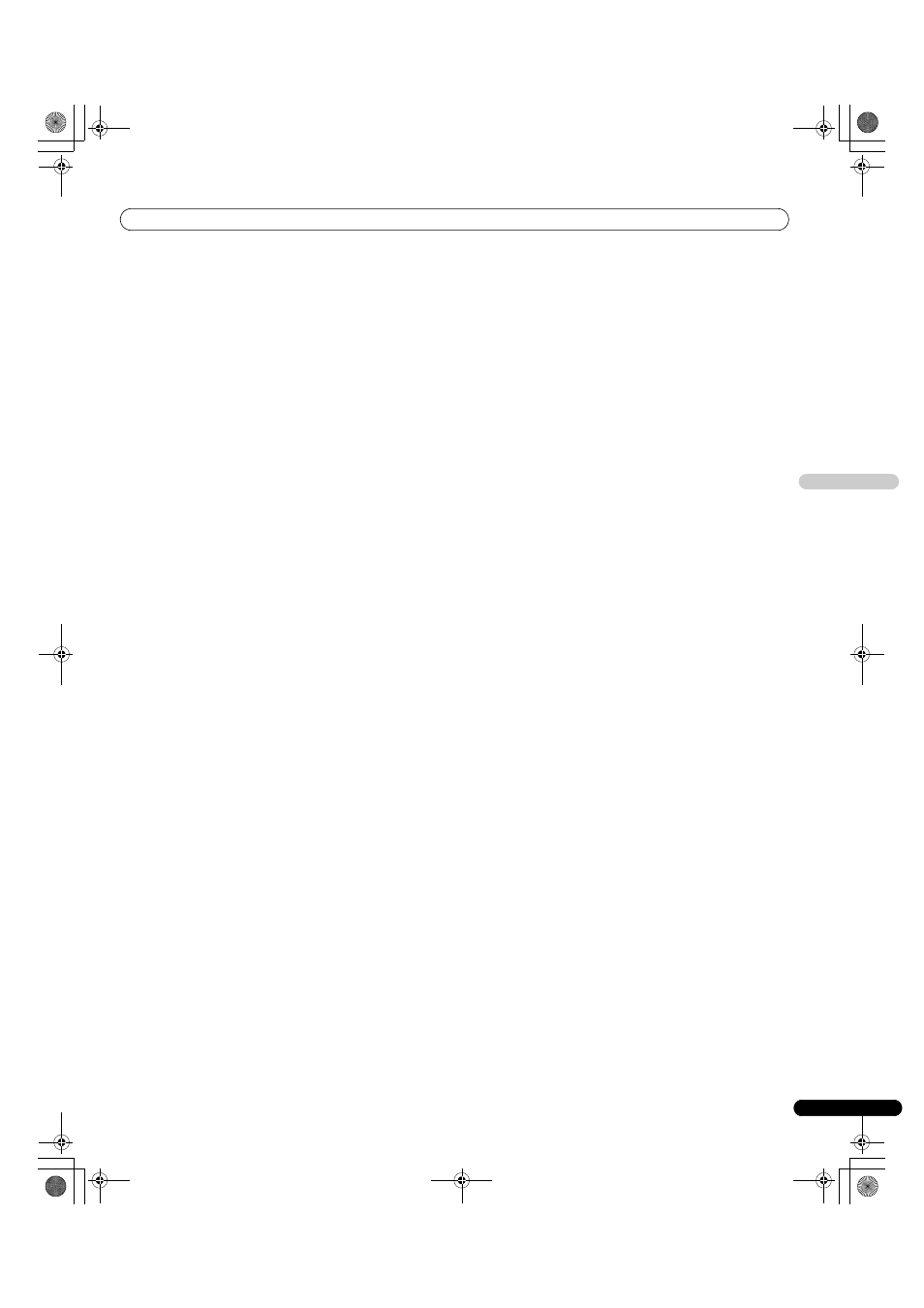
Inhalt
5
Ge
De
uts
ch
. . . . . . . . . . . . . . . . . . . . . . . . . . . . . . . . . . 35
. . . . . . . . . . . . . . . . . . . . . . . . . . . 35
. . . . . . . . . . . . . . . . . . . . . . . . . . . . . . 35
. . . . . . . . . . . . . . . . . . . . . . . . . . . . . . . . . . . 36
Ein-/Ausschalten der Spannungsversorgung
. . . . . . . . . . . . . . . . 36
. . . . . . . . . . . . . . . . . . . . . . . . . . . . 36
Individuelle Gestaltung kanalbezogener Einstellungen
Einstellen von Programmoptionen
. . . . . . . . . . . . . . . . . . . . . . . . 36
Aktivieren der Favoritenfunktion
. . . . . . . . . . . . . . . . . . . . . . . . . 37
Aktivieren von automatischem Überspringen
. . . . . . . . . . . . . . . 37
Einstellen der Kindersicherung
. . . . . . . . . . . . . . . . . . . . . . . . . . 37
Gespeicherte DTV-Kanäle sortieren
. . . . . . . . . . . . . . . . . . . . . . . 38
Wählen eines Digital-Audioformats
. . . . . . . . . . . . . . . . . . . . . . . . 38
Wählen der Sprache für Ton, Untertitel und Videotext
Verwendung von Software-Aktualisierung
. . . . . . . . . . . . . . . . . . . 38
Verwendung der automatischen Aktualisierung
. . . . . . . . . . . . . . . . . . . . . . . . . . . . . . . . . 39
Manuelle Aktualisierung starten
. . . . . . . . . . . . . . . . . . . . . . . . . 39
Technische Information anzeigen
. . . . . . . . . . . . . . . . . . . . . . . . 39
MHEG-Anwendungen verwenden (nur UK)
. . . . . . . . . . . . . . . . . 39
. . . . . . . . . . . . . . . . . . . . . . . . . . . . . . . . . . . . . 39
. . . . . . . . . . . . . . . . . . . . . . . . . . . . . . . . 39
Installieren von CA-Modul und Smart-Card
. . . . . . . . . . . . . . . . . 40
Anzeigen von Informationen zum eingesetzten CA-Modul
10 Verwendung der Elektronischen Programmführung
(EPG)
. . . . . . . . . . . . . . . . . . . . . . . . . . . . . . . . . . . . 41
. . . . . . . . . . . . . . . . . . . . . . . . . . . . . 41
. . . . . . . . . . . . . . . . . . . . . . . . . . . . . . . . . 41
. . . . . . . . . . . . . . . . . . . . . . . . . . . . . . . . . . . . . . . . . . . . 41
Verwendung von Vorprogrammierung
. . . . . . . . . . . . . . . . . . . . . . 42
Automatische Kanalwahl und Standby-Aufnahme verwenden
. . . . . . . . . . . . . . . . . . . . . . . . . . 43
Prioritätsregeln für überlappende Voreinstellungen
Vorprogrammierung von TV-Programmen ändern/löschen
Prioritäten für überlappende Vorprogrammierungen ändern
Andere praktische EPG-Funktionen
. . . . . . . . . . . . . . . . . . . . . . . . 44
. . . . . . . . . . . . . . . . . . . . . . . . . . . . . . . . . . . . . . . 44
. . . . . . . . . . . . . . . . . . . . . . . . . . . . . . . . . . . . . . . . . 44
11 Praktische Einstellmöglichkeiten
Umschalten der vertikalen Ansteuerungsfrequenz
. . . . . . . . . . . . . . . . . . . . . . . . . . . . . . . 45
Wählen eines Eingangssignaltyps
. . . . . . . . . . . . . . . . . . . . . . . . . 45
. . . . . . . . . . . . . . . . . . . . . . . . . . . . . . . . . . .45
Manuelles Wählen einer Bildschirmgröße
. . . . . . . . . . . . . . . . . . . .46
Automatisches Wählen einer Bildschirmgröße
. . . . . . . . . . . . . . . .46
Wählen einer Bildschirmgröße für 4:3-Bildseitensignale
Ändern der Helligkeit an beiden Bildschirmseiten
(Seitenmaske)
. . . . . . . . . . . . . . . . . . . . . . . . . . . . . . . . . . . . . . . . .47
. . . . . . . . . . . . . . . . . . . . . . . . . . . . . . . . . . . . . . . . . . . . . . . .47
. . . . . . . . . . . . . . . . . . . . . . . . . . . . .47
. . . . . . . . . . . . . . . . . . . . . . . . . . . . . .47
. . . . . . . . . . . . . . . . . . . . . . . . . . . . . . . . .48
. . . . . . . . . . . . . . . . . . . . . . . . . . . . . .48
. . . . . . . . . . . . . . . . . . . . . . . . . . . . .48
12 Verwendung mit anderen Geräten
Anschließen eines DVD-Spielers
. . . . . . . . . . . . . . . . . . . . . . . . . . .49
. . . . . . . . . . . . . . . . . . . . . . . . . . . . . . . . . . . . . .49
. . . . . . . . . . . . . . . . . . . . . . . . . . . . . .49
. . . . . . . . . . . . . . . . . . . . . . . . . . . .49
Anschließen eines Videorecorders
. . . . . . . . . . . . . . . . . . . . . . . . . .49
. . . . . . . . . . . . . . . . . . . . . . . . . . . . . . . . . . . . . .50
Anschließen einer Spielekonsole oder eines Camcorders
Wiedergeben des Spielekonsolen- oder Camcorderbilds
Anschluss eines Verstärkers/AV-Receivers
. . . . . . . . . . . . . . . . . . .51
. . . . . . . . . . . . . . . . . . . . . . . . . .51
Anschließen von HDMI-Ausrüstung
. . . . . . . . . . . . . . . . . . . . . . .51
. . . . . . . . . . . . . . . . . . . . . . . . . . . . . . . . . .52
Wahl des SCART-Anschlusses für Verwendung mit i/o link.A
Verwendung der SCART-Ausgabefunktion
. . . . . . . . . . . . . . . . . . . .53
. . . . . . . . . . . . . . . . . . . . . . . . . . .53
. . . . . . . . . . . . . . . . . . . . . . . . . . . . . . . . . . . .54
. . . . . . . . . . . . . . . . . . . . . . . . . . . . . . . . . . . . .54
Grundlegender Videotext-Betrieb
. . . . . . . . . . . . . . . . . . . . . . . . . . .54
Ein- und Ausschalten von Videotext
. . . . . . . . . . . . . . . . . . . . . . .54
Wählen und Steuern von Videotextseiten
. . . . . . . . . . . . . . . . . . .54
. . . . . . . . . . . . . . . . . . . . . . . . . . . . . . .55
. . . . . . . . . . . . . . . . . . . . . . . . . . . . .55
. . . . . . . . . . . . . . . . . . . . . . . . . . . .55
. . . . . . . . . . . . . . . . . . . . . . . . . . . . . . . . . . . . . . . .56
. . . . . . . . . . . . . . . . . . . . . . . . . . . . . . .57
Signalbelegung der 15-poligen Mini-D-Sub-Steckbuchse
. . . . . . . . . . . . . . . . . . . . . . . . . . . . . . . . . . . . . .59
PDP4270XD_Ger.book Page 5 Friday, June 16, 2006 5:37 PM
