Philips ThumbCam DMVC1300K User Manual
Page 24
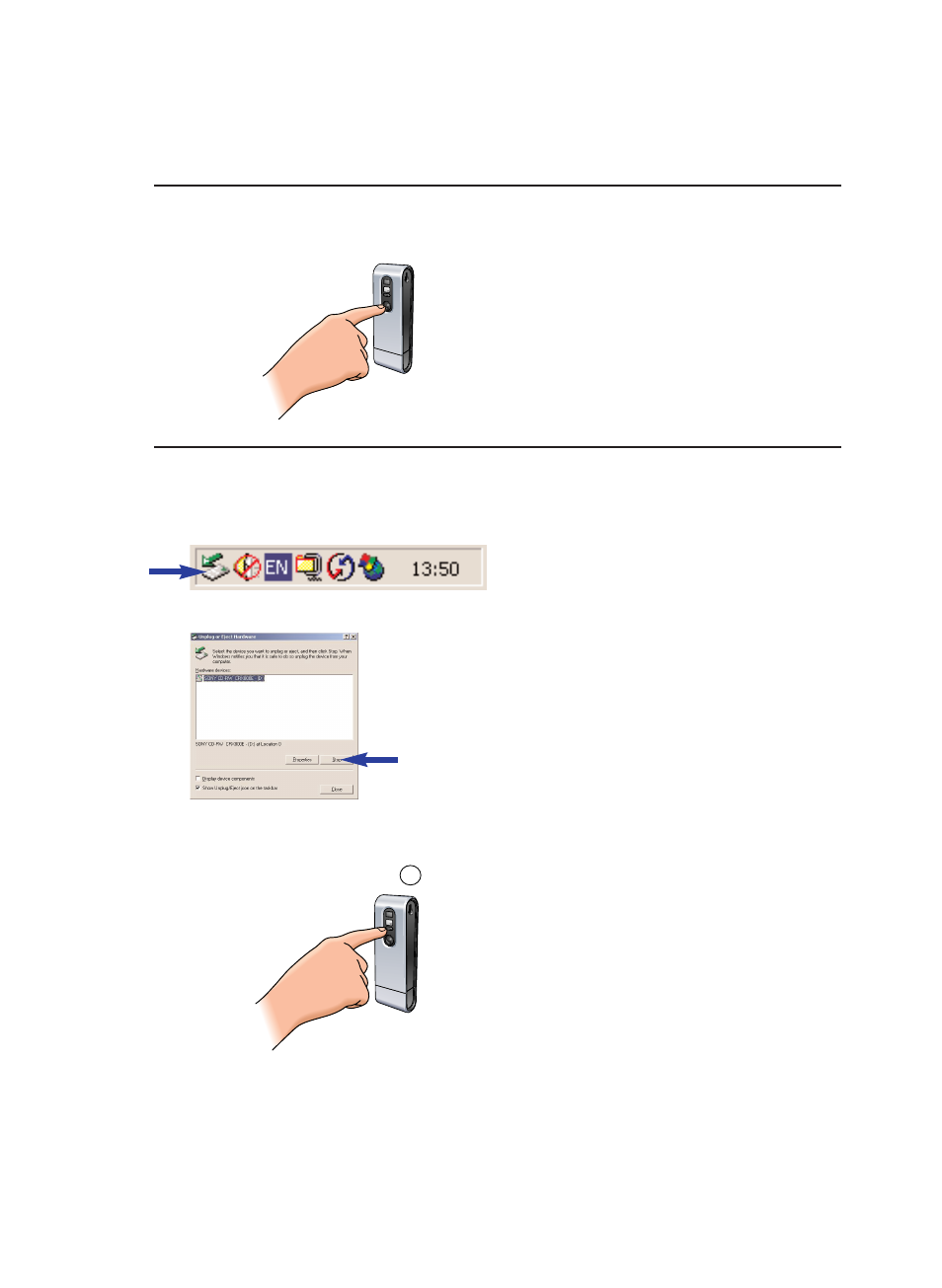
Switching from PC mode to USB mode while connected to the
laptop
•
Press the Shutter button.
Switching from USB mode to PC mode while connected to the
laptop
1
Double click on the ‘Unplug or eject hardware’ icon in the right bottom corner of the
screen.
2
Select ‘USB man storage device’ and click on ‘STOP’.
3
Select ‘Philips ThumbCam’ and click on ‘STOP’.
> The camera will now turn off automatically.
4
Press the Mode button until
appears on the display.
> The camera is now in PC mode and can be used as a PC-camera (webcam).
PC
ENGLISH
24
See also other documents in the category Philips Cameras:
- SPF1902B/G7 (2 pages)
- SPC700NC/00 (12 pages)
- SIC4524BB (2 pages)
- SPC500NC (2 pages)
- SPC1000NC (2 pages)
- LTC0500 (11 pages)
- key008 (23 pages)
- SPZ6500NC (2 pages)
- PCVC740K99 (30 pages)
- SPC225NC (21 pages)
- PCA635VC (47 pages)
- SIC 3608S/G7 (36 pages)
- SPC1035NC (3 pages)
- MIC4014SB (2 pages)
- SPC505NC (22 pages)
- SPC 300NC (22 pages)
- SPC110NC (2 pages)
- SPC600NC (22 pages)
- SIC4525BB (2 pages)
- 248X3LF (47 pages)
- SPZ5000 (26 pages)
- SPC 700NC (22 pages)
- SPC620NC (4 pages)
- SPC1005NC (28 pages)
- KEY008/00 (2 pages)
- SPC610NC (22 pages)
- SPC1290NC/17 (2 pages)
- SPC1290NC (2 pages)
- SPC230NC (2 pages)
- KEY008/17 (2 pages)
- Colour Observation Camera (8 pages)
- key010 (2 pages)
- Keychain Digital Camera (16 pages)
- SPC890NC (3 pages)
- SPC900NC (22 pages)
- SDW5215W (2 pages)
- Vesta Pro Scan PCVC690K (12 pages)
- SIC4750/27 (8 pages)
- SPC900NC/00 (22 pages)
- SPZ2500/00 (2 pages)
- KEY007 (2 pages)
- DMVC300K (2 pages)
- SPC 200NC (22 pages)
- VGA SPC621NC (2 pages)
