Connecting the camera to your laptop, Connecting the neck strap – Philips ThumbCam DMVC1300K User Manual
Page 15
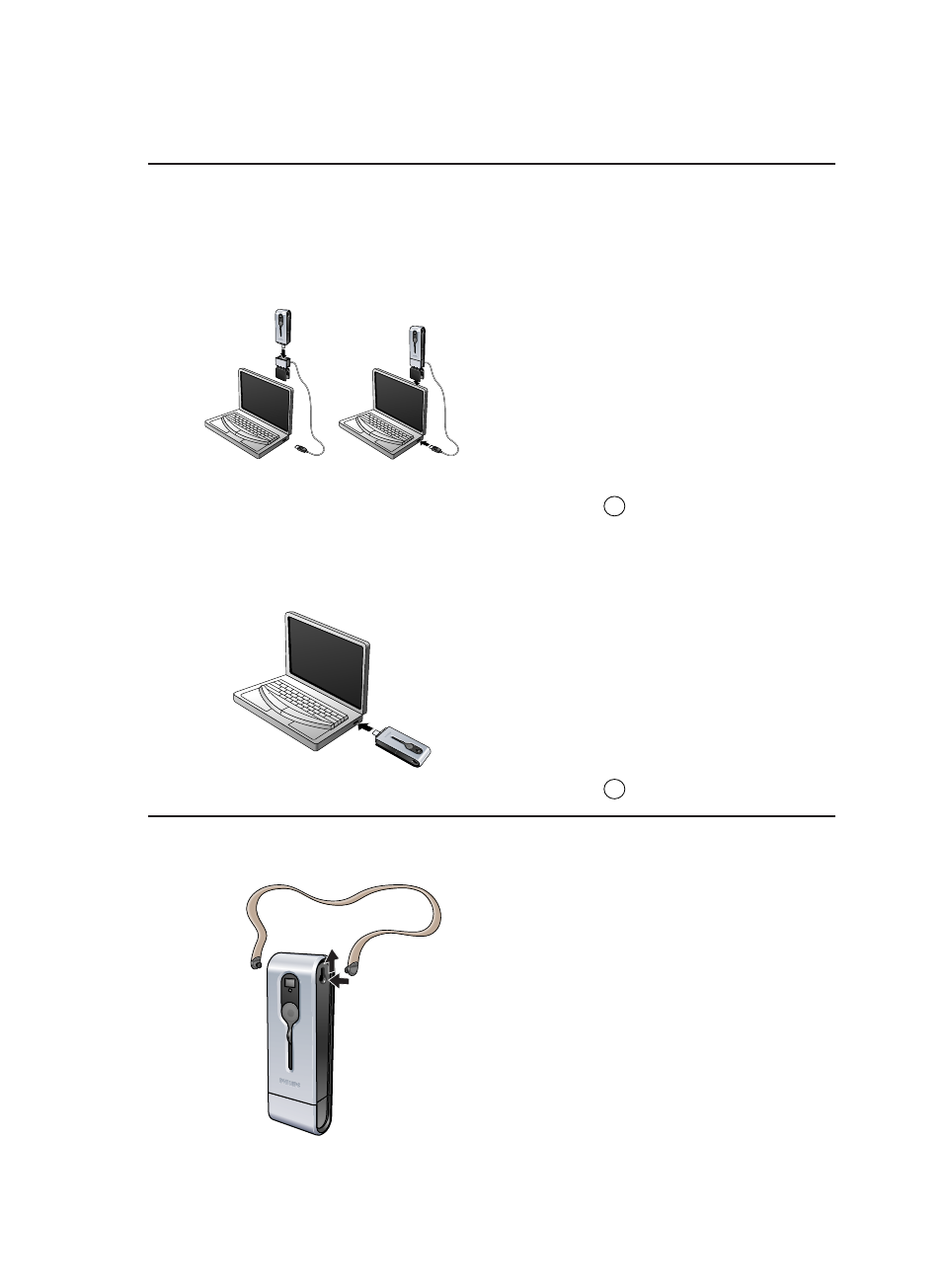
Connecting the camera to your laptop
Connection via the laptop clip
1
Place the camera into the USB cover of the laptop clip. Be sure to insert the camera USB
connector into the recess in the cover. Push it down gently until it clicks into position.
2
Press the clip open and attach it to the laptop lid (screen).
3
Connect the USB cable to the USB port of the laptop.
> The camera turns on automatically and the display shows
.
Direct connection
•
The camera can be connected directly to the laptop by inserting the camera USB
connector into the USB port of the laptop.
> The camera turns on automatically and the display shows
.
Connecting the neck strap
•
Click both ends of the neckstrap into the recesses on both sides of the camera.
US8
US8
ENGLISH
15
See also other documents in the category Philips Cameras:
- SPF1902B/G7 (2 pages)
- SPC700NC/00 (12 pages)
- SIC4524BB (2 pages)
- SPC500NC (2 pages)
- SPC1000NC (2 pages)
- LTC0500 (11 pages)
- key008 (23 pages)
- SPZ6500NC (2 pages)
- PCVC740K99 (30 pages)
- SPC225NC (21 pages)
- PCA635VC (47 pages)
- SIC 3608S/G7 (36 pages)
- SPC1035NC (3 pages)
- MIC4014SB (2 pages)
- SPC505NC (22 pages)
- SPC 300NC (22 pages)
- SPC110NC (2 pages)
- SPC600NC (22 pages)
- SIC4525BB (2 pages)
- 248X3LF (47 pages)
- SPZ5000 (26 pages)
- SPC 700NC (22 pages)
- SPC620NC (4 pages)
- SPC1005NC (28 pages)
- KEY008/00 (2 pages)
- SPC610NC (22 pages)
- SPC1290NC/17 (2 pages)
- SPC1290NC (2 pages)
- SPC230NC (2 pages)
- KEY008/17 (2 pages)
- Colour Observation Camera (8 pages)
- key010 (2 pages)
- Keychain Digital Camera (16 pages)
- SPC890NC (3 pages)
- SPC900NC (22 pages)
- SDW5215W (2 pages)
- Vesta Pro Scan PCVC690K (12 pages)
- SIC4750/27 (8 pages)
- SPC900NC/00 (22 pages)
- SPZ2500/00 (2 pages)
- KEY007 (2 pages)
- DMVC300K (2 pages)
- SPC 200NC (22 pages)
- VGA SPC621NC (2 pages)
