Setting your logo – Panasonic KX-PW308DW User Manual
Page 8
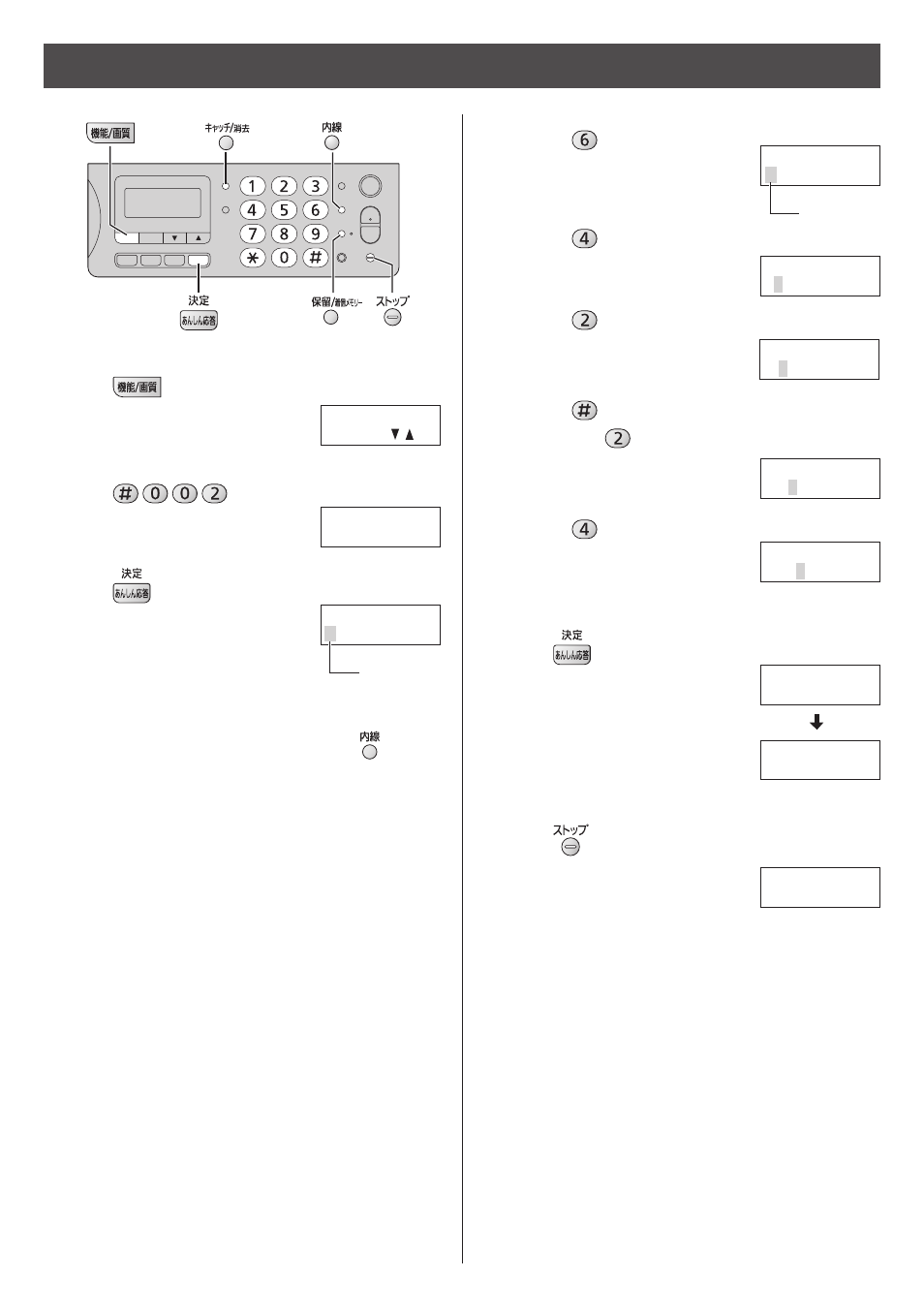
8
4
Enter your logo, up to 30 characters, using the dial
keypad.
To enter English characters easily, press
(Intercom) repeatedly and select “AB” (English and
sign input mode).
For details, see the table on page 9 for instructions.
Setting your logo
1
Press
(Function/Resolution).
6
Press
(Stop).
Example: Micah
1. Press
once.
2. Press
six times.
3. Press
six times.
4. Press
to move the cursor to the next space,
then press
four times.
5. Press
five times.
5
Press
(Set).
2
Press
.
Example :
12月 1日 15:45
ヨウケン ロクオン 0ケン
キノウ トウロク モード
[
,
]オス
アナタノナマエ
[ケッテイ]オス
3
Press
(Set).
アナタノナマエ
[ケッテイ]オス
トウロク シマシタ
ナマエ?
[ AB]
M
Cursor
ナマエ?
[ AB]
M i
ナマエ?
[ AB]
M i c
ナマエ?
[ AB]
M i c a
ナマエ?
[ AB]
M i c ah
ナマエ?
[ カナ ]
Cursor
This manual is related to the following products:
