7 • system options, Meter withdrawal (withdrawing postage funds) – Pitney Bowes DM100i User Manual
Page 93
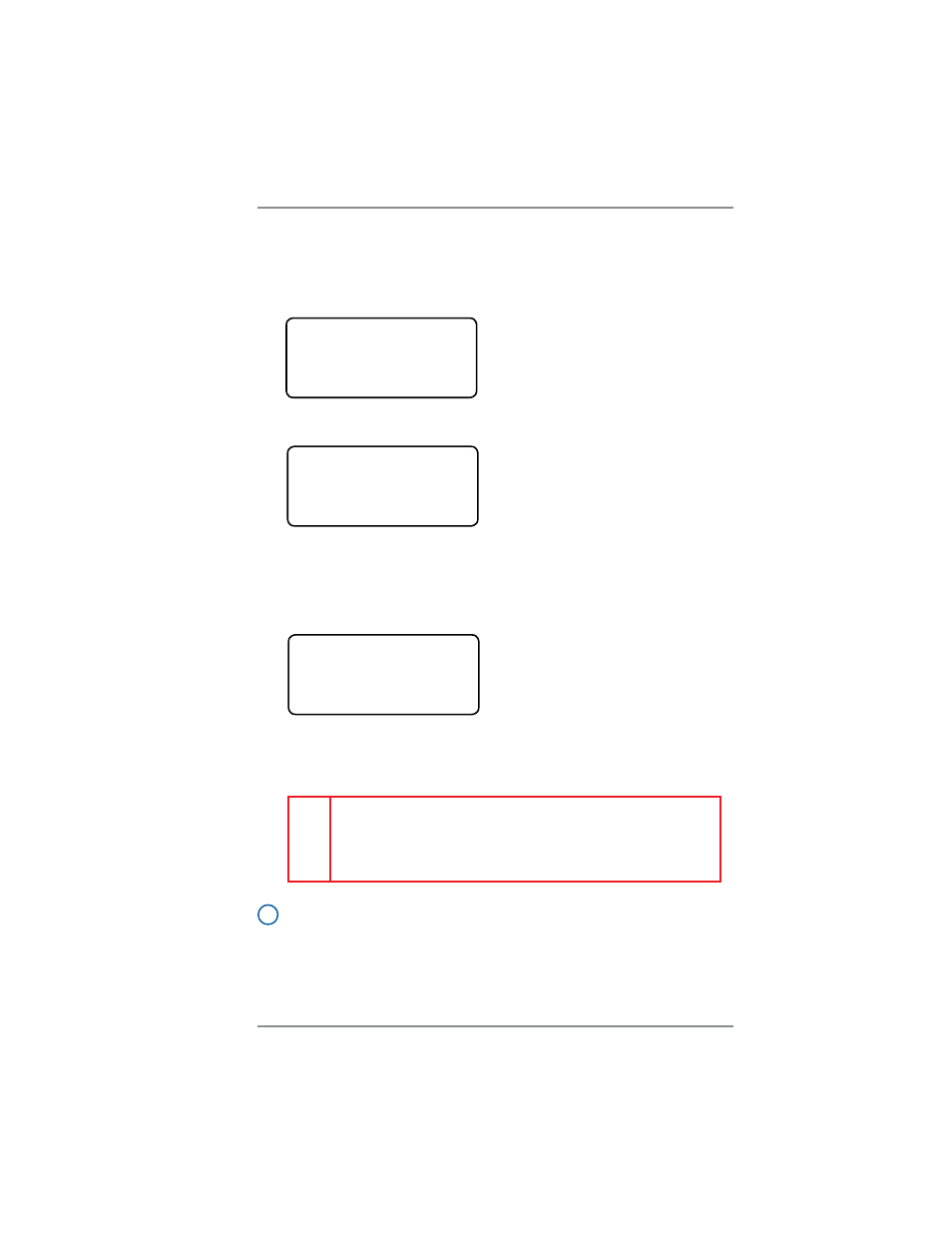
7-23
7 • System Options
SV62214 Rev. A
4. Press
Page Down
to the second screen.
5. Select "Meter Withdrawal".
ADVANCED FEATURES
◄Meter Withdrawal
6. Select "Transfer all funds from meter to PBP account".
REMOVE FUNDS
◄Transfer all funds
from meter to PBP
account
7. The system dials into the Pitney Bowes Data Center (this may
take a few moments). Various screens displays, letting you know
the status of the process.
8. The Transfer Successful screen displays. Select "Continue".
TRANSFER SUCCESSFUL
Funds moved to PBP
account $xxx.xx
◄Continue
9.
At the prompt "Print Funds Report?", press Yes/Enter and insert
envelope/tape sheet through machine (see sample below) OR
simply press Home. "Out of Service" appears on the display.
Used:
$464 . 270
Available:
$000 . 000
Total Pieces: 735
Control Sum: $464 . 270
Batch Count:
733
Batch Value:
$464 . 270
PBP Serial No.: 0011969
J A N 0 7 0 8
9 : 5 5 P
Funds
Report
Meter Withdrawal (Withdrawing Postage Funds)
i
NOTE:
"Available" should show a zero ($000.000) dollar amount.
