About pc meter connect, Other sources of information, 1 • introduction – Pitney Bowes DM100i User Manual
Page 17
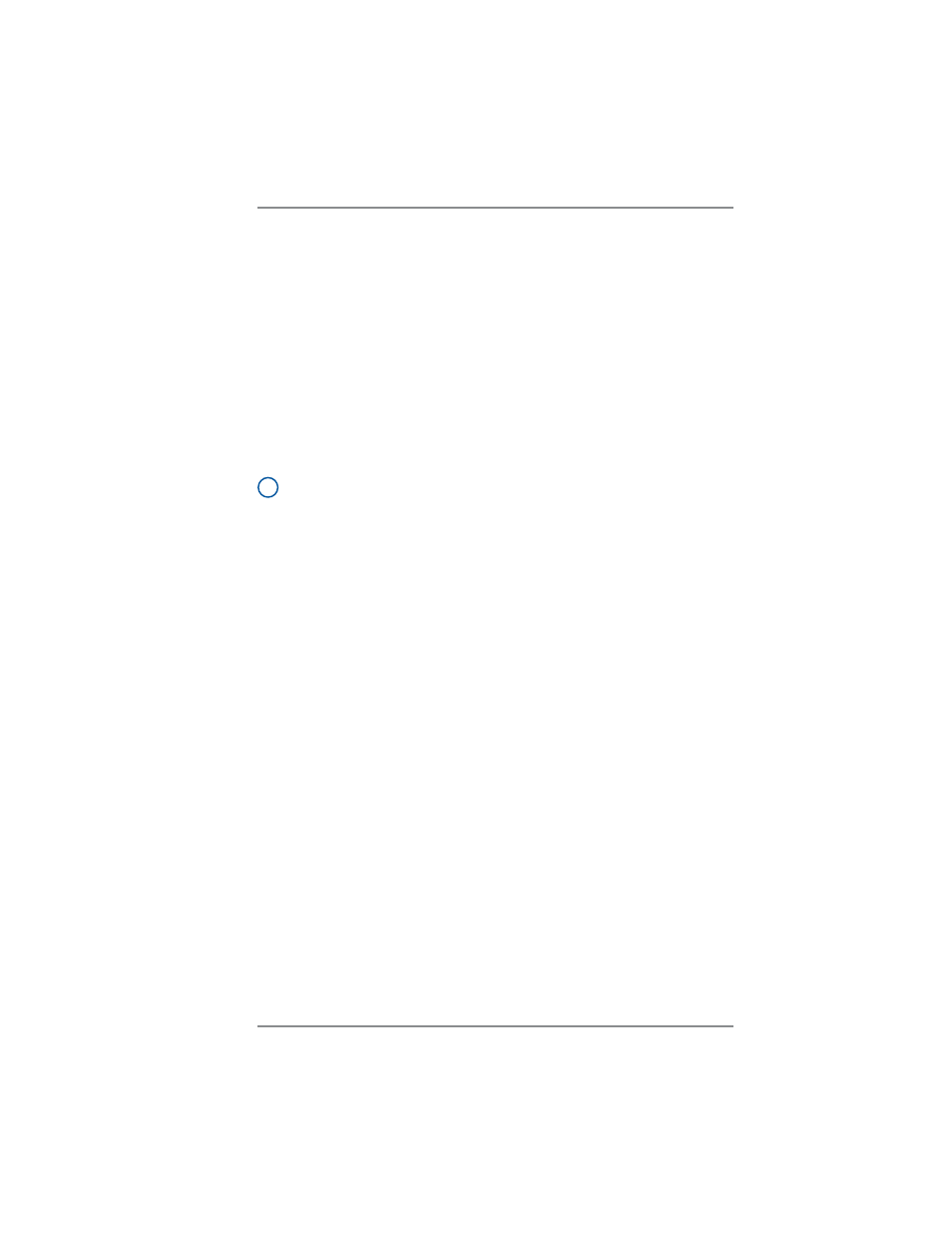
1-5
1 • Introduction
SV62214 Rev. A
Other Sources of Information
Other sources of information for your machine include:
• The
DM100i/DM200L Quick Reference Guide
has con densed ver-
sions of many of the topics covered in this book. You can normally
store this handy guide in the front pull-out tray of the DM200L or
in the slot in the stacker tray of either the DM100i or DM200L.
• The
Pitney Bowes Contact List
on page v, which provides helpful
websites and phone numbers.
About PC Meter Connect
™
PC Meter Connect
™
is software that allows you to connect your ma-
chine to the Pitney Bowes Data Center via a Windows PC with an
Internet connection. You can then perform postage refills and meter
updates quickly and conveniently, normally much quicker than using
the analog phone line option of the system.
The PC Meter Connect
™
software installation CD and a USB cable
are included in your starter kit. You simply load the software into a
PC with an Internet connection (broadband, DSL, network, etc.) and
connect the USB cable between your meter and a Windows PC. See
Section 2 - Getting to Know Your System
for more information on us-
ing PC Meter Connect
™
.
i
NOTE:
If you cannot use the CD provided, go to the support web
site for your model (as listed on page v). Navigate to the link to
download the PC Meter Connect
™
software to your PC to install.
Before installing the PC Meter Connect
™
software, make sure your
PC meets these minimum requirements:
•
Windows Vista, Windows XP, or Windows 2000 operating sys-
tems with the latest service packs
• 1.2 GHz processor
•
512 MB of RAM
•
administrative rights to install software
•
an Internet connection
