Product overview – Polycom Ceiling DocCam User Manual
Page 4
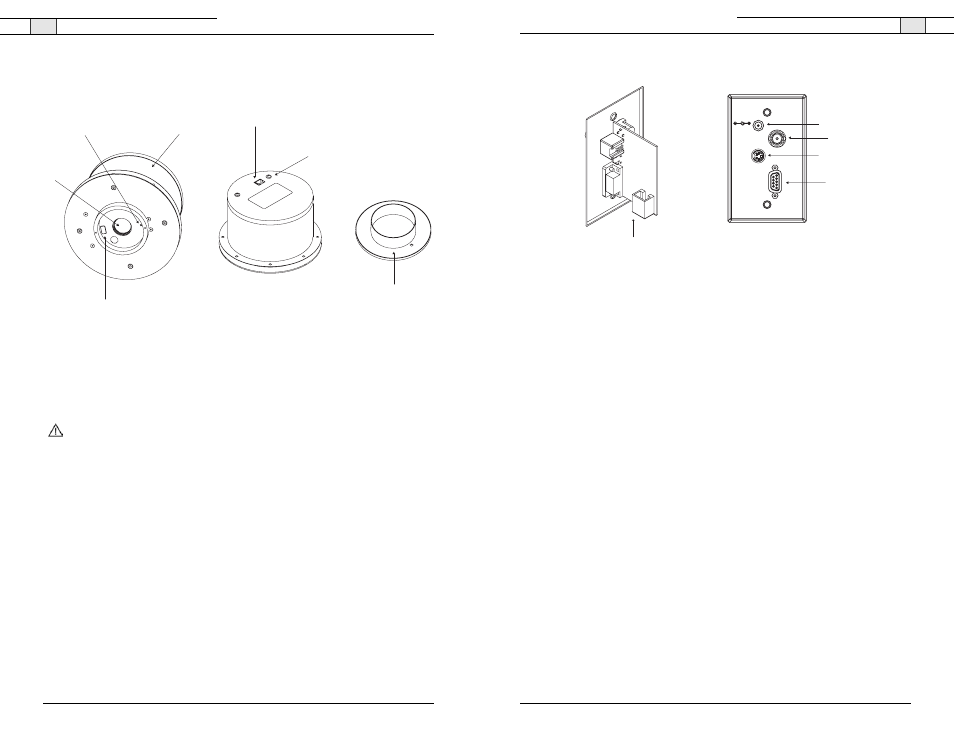
Ceiling DocCam II — Introduction
5
Front and back wall plate connections
A. RJ-45 Connector. The RJ-45 jack connects to the RJ-45 connector on the camera
enclosure using a Cat. 5 cable.
B. 15 VDC. The 15 VDC power supply jack.
C. Composite. This output jack allows the Ceiling DocCam II to be connected to video display
devices that require a composite signal such as codecs, TV monitors, VCRs and LCD and
DLP projectors.
D. S-video. This output jack allows the Ceiling DocCam II to be connected to video display
devices that require an S-video signal such as video conferencing systems, video capture
cards, TVs and video to USB adapters. If your video display device has both S-video and
composite, use S-video for the highest quality image.
Both the S-video and composite outputs are always live making it possible to connect the
camera to two separate display devices at the same time.
E. RS-232. This output allows you to connect the camera to control systems such as Crestron
or AMX.
Technical Services Group ~ 1-800-283-5936 (USA) ~ 1-801-974-3760
Ceiling DocCam II — Introduction
4
Product overview
Camera enclosure
A. Lens. The lens has motorized zoom capabilities up to 25X optical and 12X digital for a
total of 300X.
B. Positioning indicator/laser. The laser ensures proper document orientation by indicating
where a document should be placed for best viewing. Laser displays for five seconds when
camera is first powered on.
Attention: Laser radiation is present. To avoid eye damage, do not stare directly into laser
beam.
C. Camera enclosure. This metal enclosure houses the camera electronics.
D. DIP switches. These are user configurable switches for specific third party remotes.
E. RJ-45 connector. This connector provides S-video, composite video, RS-232 and power to
the rear of the wall plate using the provided 50' Cat. 5 plenum-rated cable.
F. Threaded inserts. These inserts enable attachment to a standard electrical box (not
provided) using standard conduit connectors.
G. Trim ring. The trim creates a finished look when the camera is installed and holds the
camera and tile together.
Technical Services Group ~ 1-800-283-5936 (USA) ~ 1-801-974-3760
A
B
C
D
E
F
G
A
C
D
E
B
15 VDC
Composite
Video
S-video
RS-232
Figure 2. Front and back of camera enclosure and trim ring
Figure 3. Front and back wall plate
