Rs-232 control information, Visca command/ ack protocol, Overview of visca – Polycom Ceiling DocCam User Manual
Page 12: Visca communication specifications
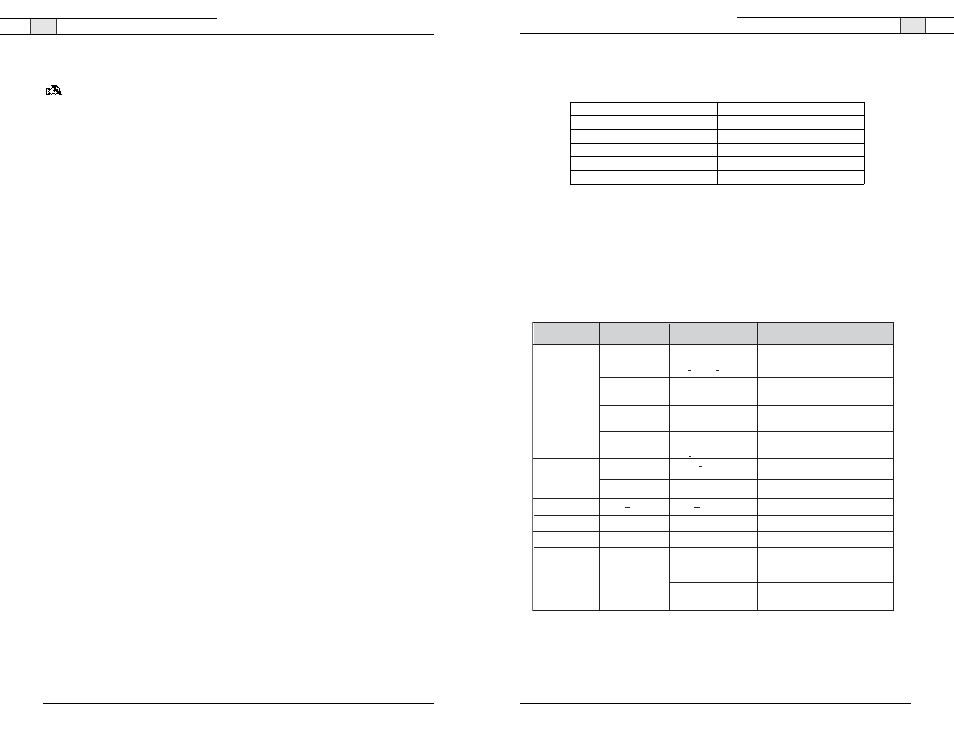
Ceiling DocCam II — Appendix
21
Ceiling DocCam II — Appendix
20
Technical Services Group ~ 1-800-283-5936 (USA) ~ 1-801-974-3760
• Error message
When a command or inquiry command could not be executed or failed, an error message is
returned instead of the completion message.
Command execution cancel
To cancel a command which has already been sent, send the IF_Clear command as the next
command. To cancel one of any two commands which have been sent, use the cancel message.
Cancel Packet
Cancel
81 21 FF
An error message will be returned for this command, but this is not a fault. It indicates that the
command has been cancelled.
VISCA Command/ ACK Protocol
Command
Command Message
Reply Message
Comments
General Command
81 01 04 38 02 FF
(Example)
90 41 FF (ACK)+90 51 FF
(Completion)
90 42 FF 90 52 FF
Returns ACK when a command has been
accepted, and Completion when a
command has been executed.
81 01 04 38 FF
(Example)
90 60 02 FF (Syntax Error)
81 01 04 38 02 FF
(Example)
90 60 03 FF
(Command Buffer Full)
There are two commands currently being
executed and the command could
not be accepted.
81 01 04 08 02 FF
(Example)
90 61 41 FF
(Command Not Executable)
90 62 41FF
Could not execute the command in the
current mode.
Inquiry Command
81 09 04 38 FF
(Example)
90 50 02 FF (Completion)
ACK is not returned for the inquiry command.
81 09 05 38 FF
(Example)
90 60 02 FF (Syntax Error)
Accepted an incompatible command.
Address Set
88 03 01 FF
88 30 02 FF
Returned the device address to +1.
IF_Clear(Broadcast)
88 01 00 01 FF
88 01 00 01 FF
Returned the same command.
IF_Clear (for x)
81 01 00 01 FF
z0 50 FF (Completion)
ACK is not returend for this command.
Command Cancel
81 21 FF
z0 61 04 FF
(Command Canceled)
Returned when the command of the socket
specified is cancelled.
Completion for the command cancelled is
not returned.
z0 61 05 FF
Returned when the command of the specified
socket has already been completed or when
the scoket number specified is wrong.
Accepted a command which is not
supported or a command lacking
parameters.
90 61 01 FF
Message length error (>14 bytes)
90 61 02 FF
Syntax Error
90 61 03 FF
Command buffer full
90 61 04 FF
Command Cancelled
90 61 05 FF
No socket (to be cancelled)
90 61 41 FF
Command not executable
Technical Services Group ~ 1-800-283-5936 (USA) ~ 1-801-974-3760
RS-232 control information
Note: For best performance of the VISCA commands, set DIP switches to the ClearOne
configuration when the camera is connected to the control port of a codec.
Overview of VISCA
In VISCA a device that sends commands,such as a computer, is called the controller. The device that
receives commands such as a camera is called the peripheral device. The parameters of RS-232C are
as follows.
Communication speed: 9.6 kbps/19.2 kbps/38.4 kbps
• Data bits: 8
• Start bit: 1
• Stop: 1
• Non parity
Flow control using XON/XOFF and RTS/CTS, etc., is not supported.
VISCA Communication Specifications
Command and inquiry
• Command
Sends operational commands to the camera.
• Inquiry
Used for inquiring about the current state of the camera.
Command Packet
Note
Inquiry
81 QQ RR ... FF
1)
= Command/Inquiry
RR
2)
= Category code
1)
QQ = 01 (Command), 09 (Inquiry)
2)
RR = (Interface), 04 (camera 1), 06 (Pan.Tilter), 07 (camera 2)
Responses for commands and inquiries
• ACK Message
Returned by the camera when it receives a command. No ACK message is returned for inquiries.
• Completion message
Returned by the camera when execution of commands or inquiries is completed. In the case of
inquiry commands, it will contain reply data for the inquiry after the 3rd byte of the packet. If
the ACK message is omitted, the socket number will contain 0.
Reply Packet
Ack
90 41 FF
Completion (commands)
90 51 FF
Completion (inquiries)
90 51 FF
