Planet Technology BT-510U User Manual
Page 95
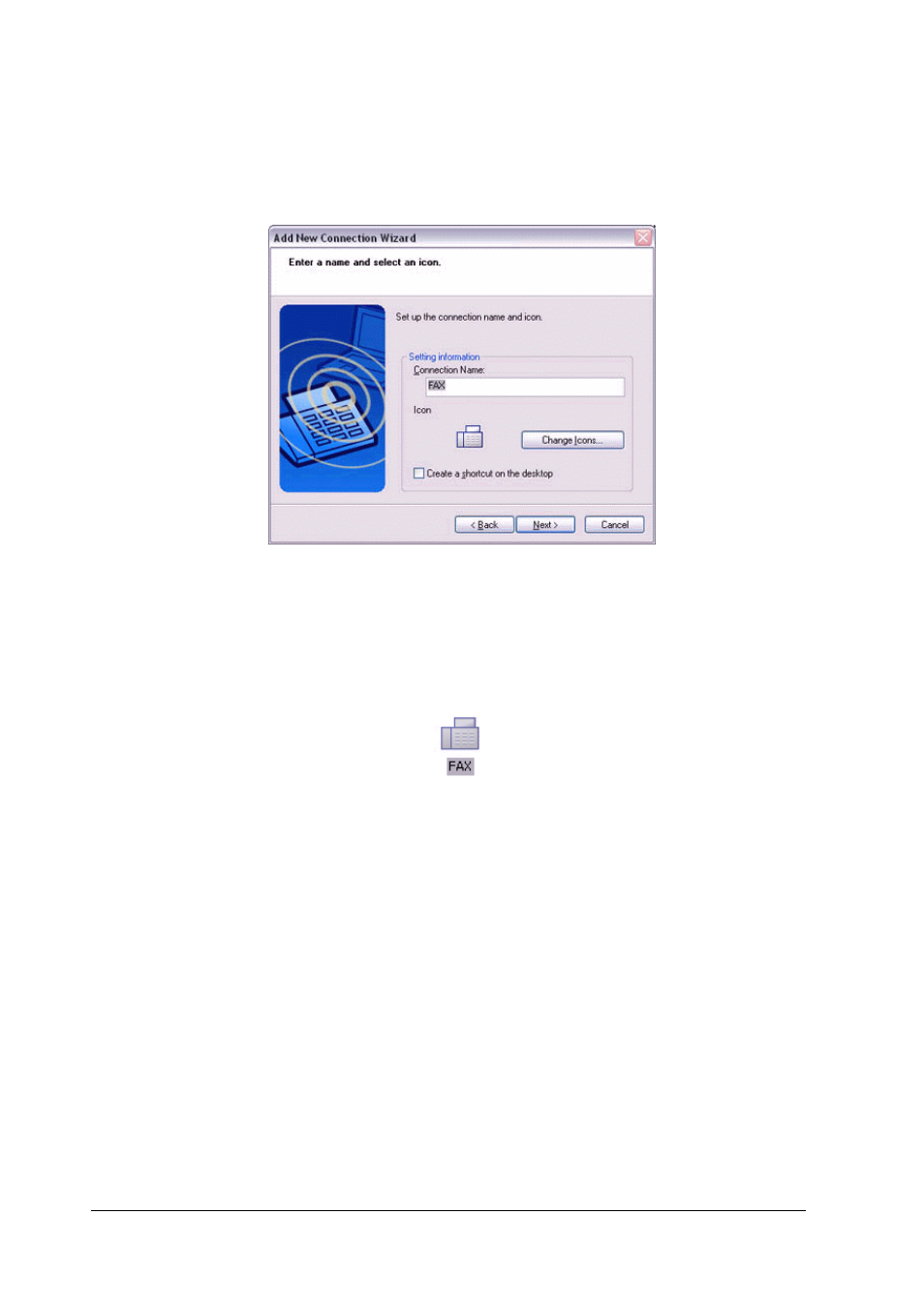
8. Enter the type and name of the icon displayed after registration, and then
click on the [Next] button.
Please click on the [Next] button if you are satisfied with the settings.
The [Add New Connection Wizard (Completing the Add New Connection Wizard)]
window will appear.
9. Click on the [Finish] button.
The settings will be registered, and the icon will appear in the [Bluetooth Settings]
window.
Setting fax information
Configure send/receive settings and register fax information.
1. Select [Start]Æ[Control Panel], and then double-click on the [Printers and
Other Hardware] icon.
Note
If the control panel is displayed in "Classic view", and you use Windows 2000,
please start from Step (2).
2. Double-click on the [Printers and Faxes] icon.
The [Printers & Faxes] window will appear.
3. Click on "Install a local fax printer" in the [Printers and Faxes] window.
95
