Planet Technology BT-510U User Manual
Page 56
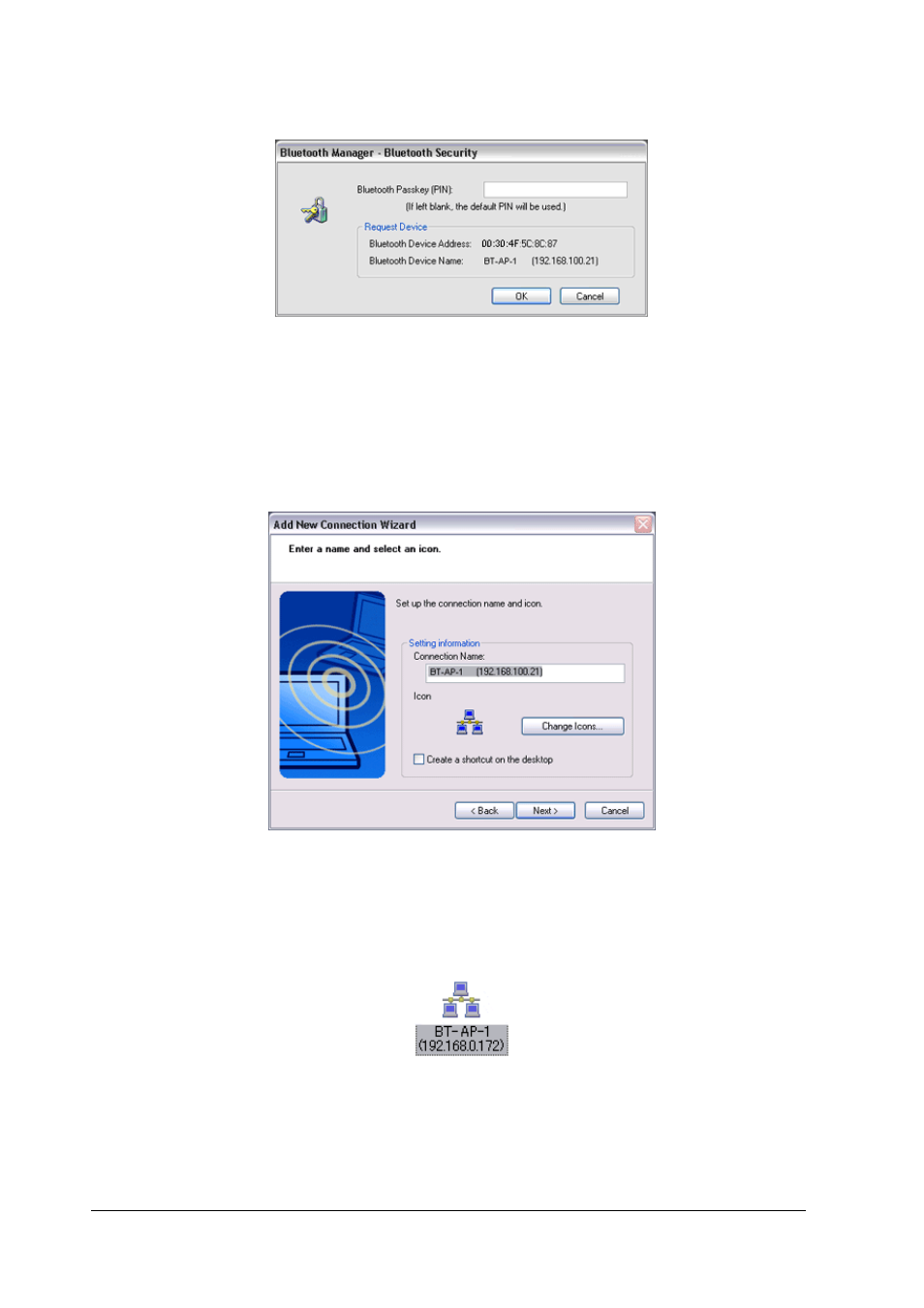
Service detection and COM port creation will be performed automatically.
The [Add New Connection Wizard (Connection Name Settings)] window will
appear.
7. Enter the type and name of the icon displayed after registration, and then
click on the [Next] button.
Please click on the [Next] button if you are satisfied with the settings.
The [Add New Connection Wizard (Completing the Add New Connection Wizard)]
window will appear.
8. Click on the [Finish] button.
The access point icon will be registered in the [Bluetooth Settings] window.
This will complete the access point set-up process.
Connecting to a LAN(PAN)
56
This manual is related to the following products:
See also other documents in the category Planet Technology Hardware:
- Ethernet Fiber Optic Transceiver ET-118 (12 pages)
- G.SHDSL.bis Bridge Router GRT-504 (152 pages)
- ENW-9605 (2 pages)
- VRT-401G (86 pages)
- VIP-2100 (140 pages)
- XRT-401E (16 pages)
- XRT-402D (68 pages)
- Media Converter Chassis MC-1500 (8 pages)
- ADSL 2/2+ Router ADE-3400v2 (55 pages)
- Bridge/Router ADU-2100 (24 pages)
- GRT-501 (3 pages)
- ISW-800M (57 pages)
- WAP-4033 (2 pages)
- IP DSLAM IDL-4800 (707 pages)
- VC-301 (5 pages)
- WNRT-625 (8 pages)
- VC-204 (4 pages)
- ADE-3400 (66 pages)
- PL-101U (24 pages)
- WPG-110 (36 pages)
- 8-Port IP Power Manager IPM-8001 (58 pages)
- WAP-1963 (27 pages)
- PCI Fast Ethernet Adapter ENW-9504 (7 pages)
- ISDN Internet Telephony PBX System IPX-1800N (68 pages)
- WNL-9310 (2 pages)
- IAD-200 (2 pages)
- ADP-8301 (27 pages)
- VIP-320 (51 pages)
- VDSL2 VC-200S (61 pages)
- 802.11g Wireless ADSL 2/2+ Router ADW-4401A/Bv2 (63 pages)
- ERT-805 (2 pages)
- WPG-100 (2 pages)
- IAD-300 (12 pages)
- Network Device MAP-2105 (66 pages)
- 802.11g Wireless PCI Card WL-8310 (12 pages)
- VIP-161SW (2 pages)
- 85M Powerline to Ethernet Bridge with 4-Port Switch PL-420 (22 pages)
- PL-103U (24 pages)
- 802.11g Wireless PCI Adapter WL-8317 (19 pages)
- VIP-280 (43 pages)
- ADSL 2/2+ Router with USB Port ADE-3410v2 (62 pages)
- VIP-880 (2 pages)
- ENW-3700 (16 pages)
- USB ADSL Modem ADU-2000 (24 pages)
