Planet Technology BT-510U User Manual
Page 89
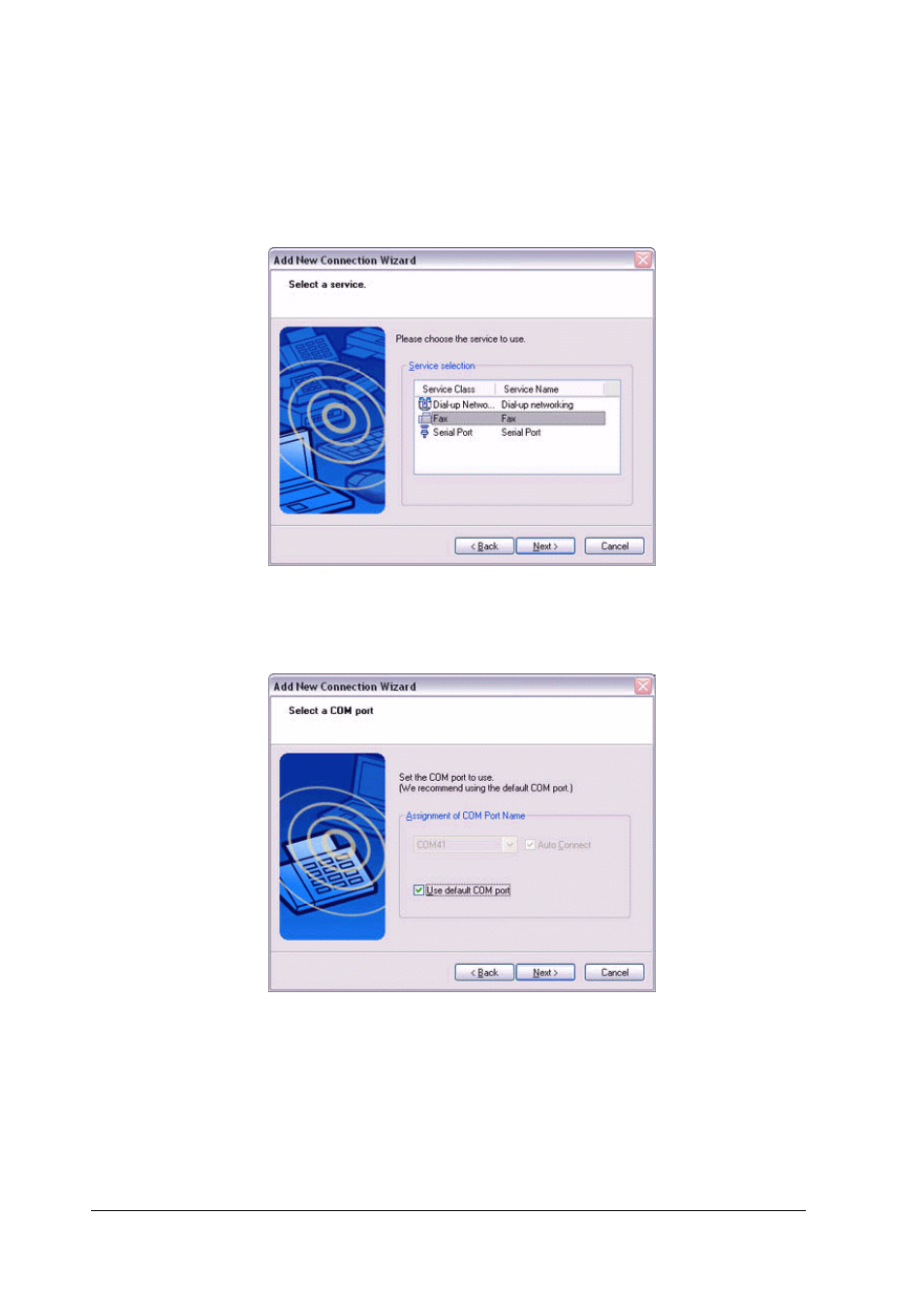
Once the program has finished searching for the services, the [Add New
Connection Wizard (Select Service)] window will appear.
6. Select "Fax" under [Select Service], and then click on the [Next] button.
The [Add New Connection Wizard (Select COM Port)] window will appear.
7. Check [Use default COM port], and then click on the [Next] button.
Note
The modem station will be installed to the grayed-out COM port displayed under
[Assignment of COM Port] in this window. You will be specifying this COM port in
Step (3) of "●Installing a Modem", so please write it down for future reference.
The [Add New Connection Wizard (Connecting to Remote Device)] window will
appear.
89
This manual is related to the following products:
