Figures, 1overview, 2workstation settings – Paradyne COMSPHERE 6700-A2-GB22-00 User Manual
Page 8: 3configuration files and interfaces, 4snmp settings, 5custom network interface settings
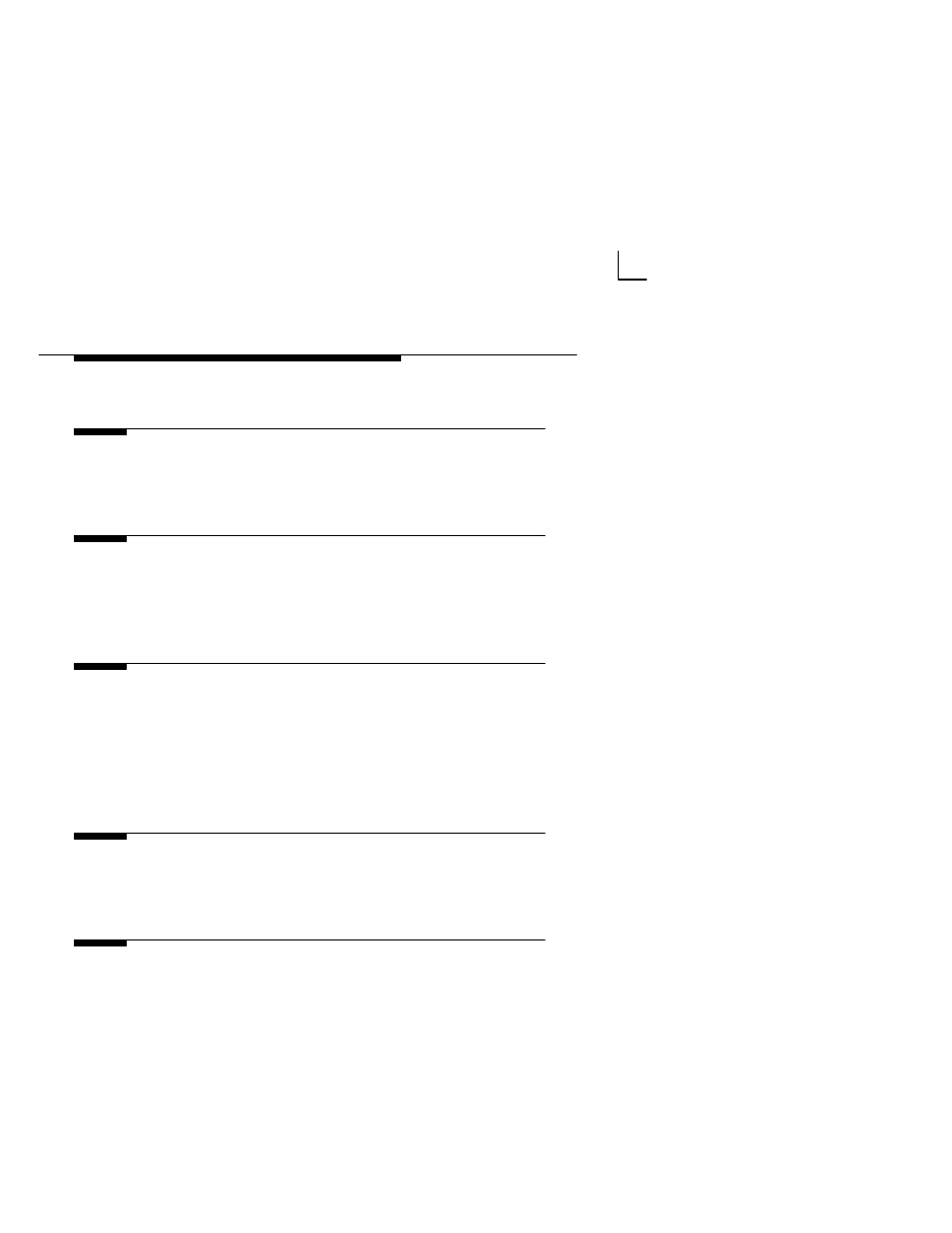
iii
Issue 1 September 1994
Figures
1
Overview
G
1-1
Network Configuration Main Menu
1-3
. . . . . . . . .
G
1-2
Network Configuration Main Menu Options
1-4
. .
2
Workstation Settings
G
2-1
2-2
. . . . . . . . . . . . . . . . . .
G
2-2
2-4
. . . . . . . . . . . . . . . . .
G
2-3
Station Administration Dialog Box
2-5
. . . . . . . . . .
3
Configuration Files and Interfaces
G
3-1
3-2
. . . . . . . . . . . . . . . . . . . . . . . . .
G
3-2
3-3
. . . . . . . . . . . . . . . . . . . .
G
3-3
3-4
. . . . . . . . . . . . . . . .
G
3-4
3-5
G
3-5
Auto Connect Interfaces Dialog Box
3-6
. . . . . . . .
4
SNMP Settings
G
4-1
4-3
. . . . . . . . . . . .
G
4-2
Authorized Managers Dialog Box
4-5
. . . . . . . . . .
5
Custom Network Interface Settings
G
5-1
5-2
. . . . . . . . . . . . . . . . . . . . . . . . .
G
5-2
5-4
. . . . . . . . . . . . . . . . . . . . .
G
5-3
5-5
G
5-4
5-6
. . . . . . . . . . . . . . . . . .
G
5-5
5-7
. . . . . . . . . . . . . . . . . .
G
5-6
5-9
G
5-7
5-11
. . . . . . . . . . . . . . . . . .
