Authorized managers dialog box fields – Paradyne COMSPHERE 6700-A2-GB22-00 User Manual
Page 33
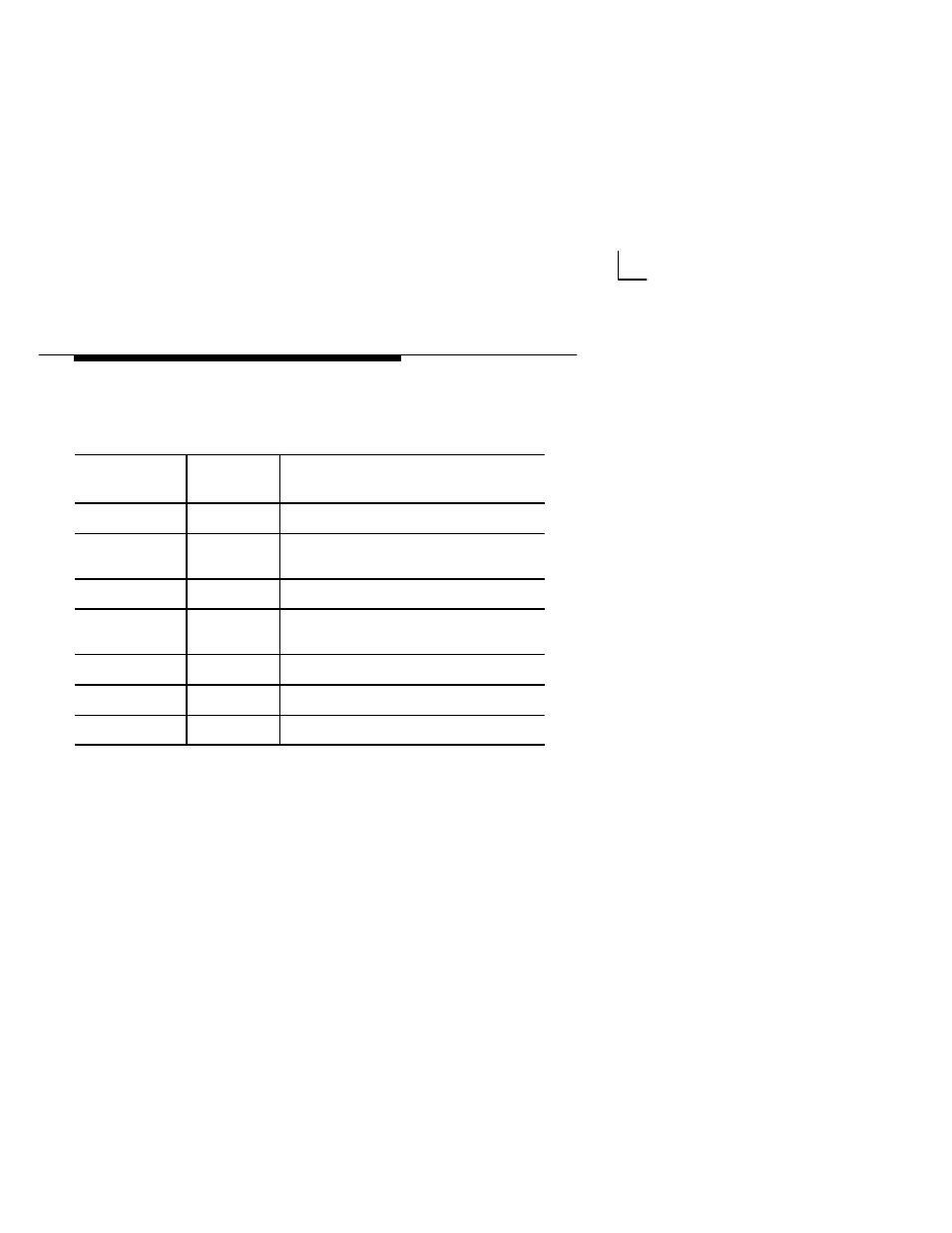
SNMP Settings
4-6
Issue 1 September 1994
2. Make the required entries. Table 4-2 describes the
fields on the Authorized Managers dialog box.
Table 4-2. Authorized Managers Dialog Box Fields
Field
Character
Length
Description
Name
1–15
SNMP manager’s name
IP Address
–
SNMP manager’s Internet Protocol
address
MIB Access
–
SNMP manager’s access to MIBs
Enable TRAPS
–
Enable trap forwarding to the SNMP
manager
Location
0–40
SNMP manager’s location
Contact 1
0–40
Contact person’s name
Contact 2
0–40
Contact person’s name
3. Choose Add. The name of the new authorized
manager appears in the Authorized Managers list box.
4. Repeat Steps 2 and 3 for each authorized manager
you need to add.
5. Choose Close to return to the Main Menu.
See also other documents in the category Paradyne Hardware:
- ACCULINK 336x E1 (168 pages)
- 6211 (72 pages)
- 6301 (142 pages)
- 3825-A2-GX40-00 (1 page)
- STORMPORT 1020 (2 pages)
- 3911 (280 pages)
- 8314 (136 pages)
- T1 T1 Access Mux 926x (326 pages)
- COMSPHERE 3610 (81 pages)
- 8779 (182 pages)
- COMSPHERE 3616 (135 pages)
- 6212 (102 pages)
- 3830 (125 pages)
- IP DSLAM GranDSLAM 4200 (72 pages)
- ACCULINK 317x E1 (167 pages)
- 6302 (126 pages)
- 7612 SNMP DSU (126 pages)
- and 3165-A4 (316 pages)
- Jetstream CPX-1000 (160 pages)
- IP Broadband Loop Carrier 4000E (20 pages)
- 3164 (296 pages)
- 39xx Series (1 page)
- Hotwire ATM Line Cards 8335 (132 pages)
- 12-Port VoSHDSL Access Multiplexer SAM2000V-12 (10 pages)
- ACCULINK 7800-D1-999 (11 pages)
- COMSPHERE 6700 SERIES (57 pages)
- 3160-A3 (298 pages)
- 1810 (31 pages)
- 12-Port T1 Access Multiplexer TAM1500-12 (8 pages)
- COMSPHERE 3000 (131 pages)
- 8785 (12 pages)
- BitStorm 2600 IP DSLAM (58 pages)
- 3825PLUS (107 pages)
- 6210 (46 pages)
- 4300 (22 pages)
- Fan Tray Assembly 8820-S3-900 (6 pages)
- OpenLane SLM 5.5 (112 pages)
- 8510 RADSL (108 pages)
- Adapter Bracket (1 page)
- 9550 DS3 (20 pages)
- Single T1 Network Access Module (NAM) 9161-A2-GN10-40 (15 pages)
- 5216 (20 pages)
- 9126-II (470 pages)
- 7915-A1 E1 SDSL (1 page)
