Holding the camera, Step 8 – Pentax ist User Manual
Page 49
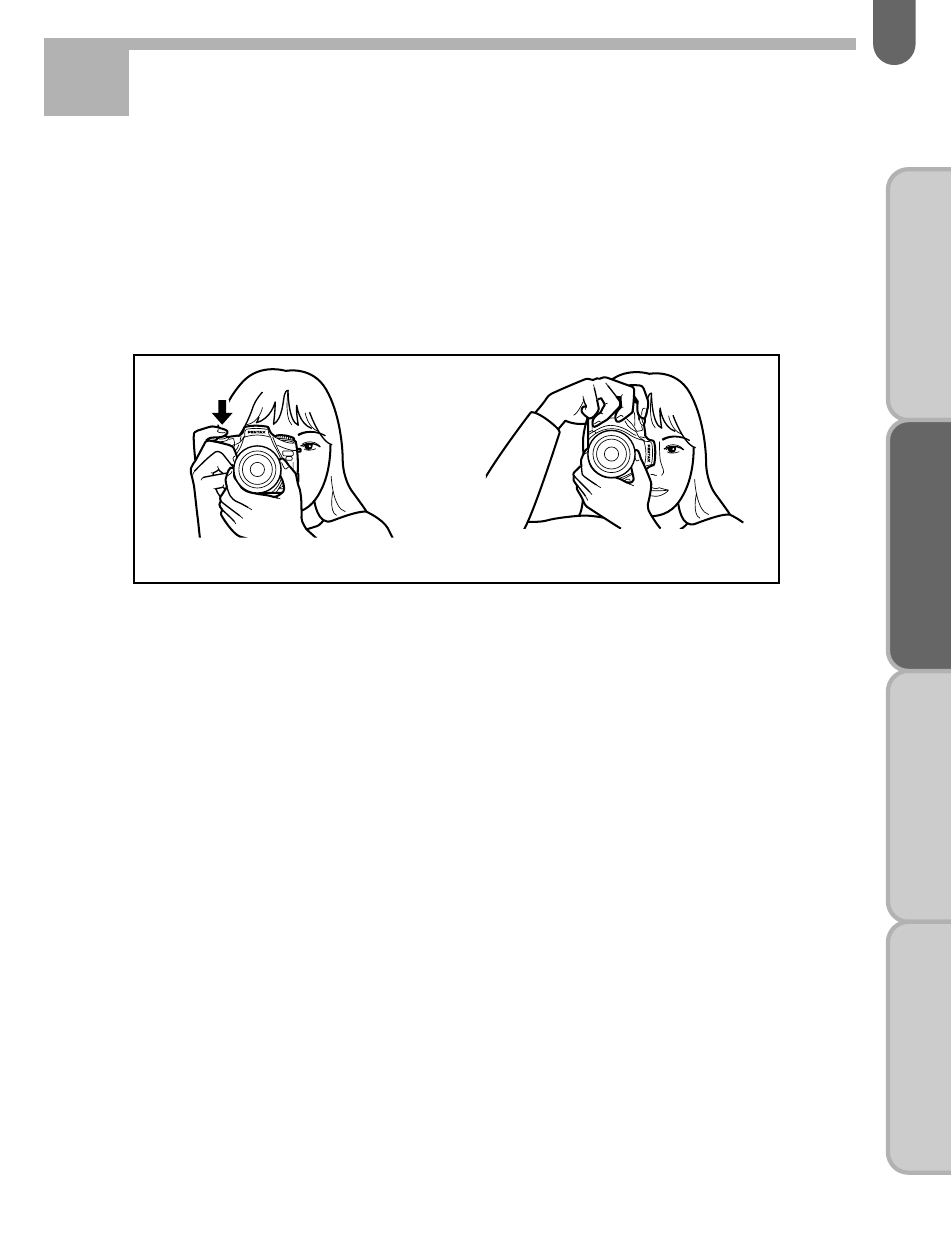
47
B
ASIC OPERA
TION
(PREP
ARA
TION)
B
ASIC OPERA
TION
(SHOO
TING)
AD
V
ANCED OPERA
TIONS
O
THERS
HOLDING THE CAMERA
✍
MEMO
• To reduce camera shake, support your body or the camera on a solid
object - a table, tree, or a wall for instance.
• When using an telephoto lens, a tripod that is heavier than the total
weight of the camera and lens is recommended to avoid camera shake.
• Although there are individual differences among photographers, in
general the shutter speed for a hand held camera is the inverse of the
focal length. For example, 1/50 of second for focal length is 50mm, and
1/100 of second for it is 100mm. A tripod should be used for shutter
speeds slower than this.
• Hold the camera firmly, with your left hand supporting the
camera and lens as shown in the illustrations.
• While taking a picture, gently press the shutter release
button. Sudden force on the shutter release button will cause
camera shake, making the picture blurred.
Camera held horizontally
Camera held vertically
Step 8
