Philips 51PP9910 User Manual
Page 5
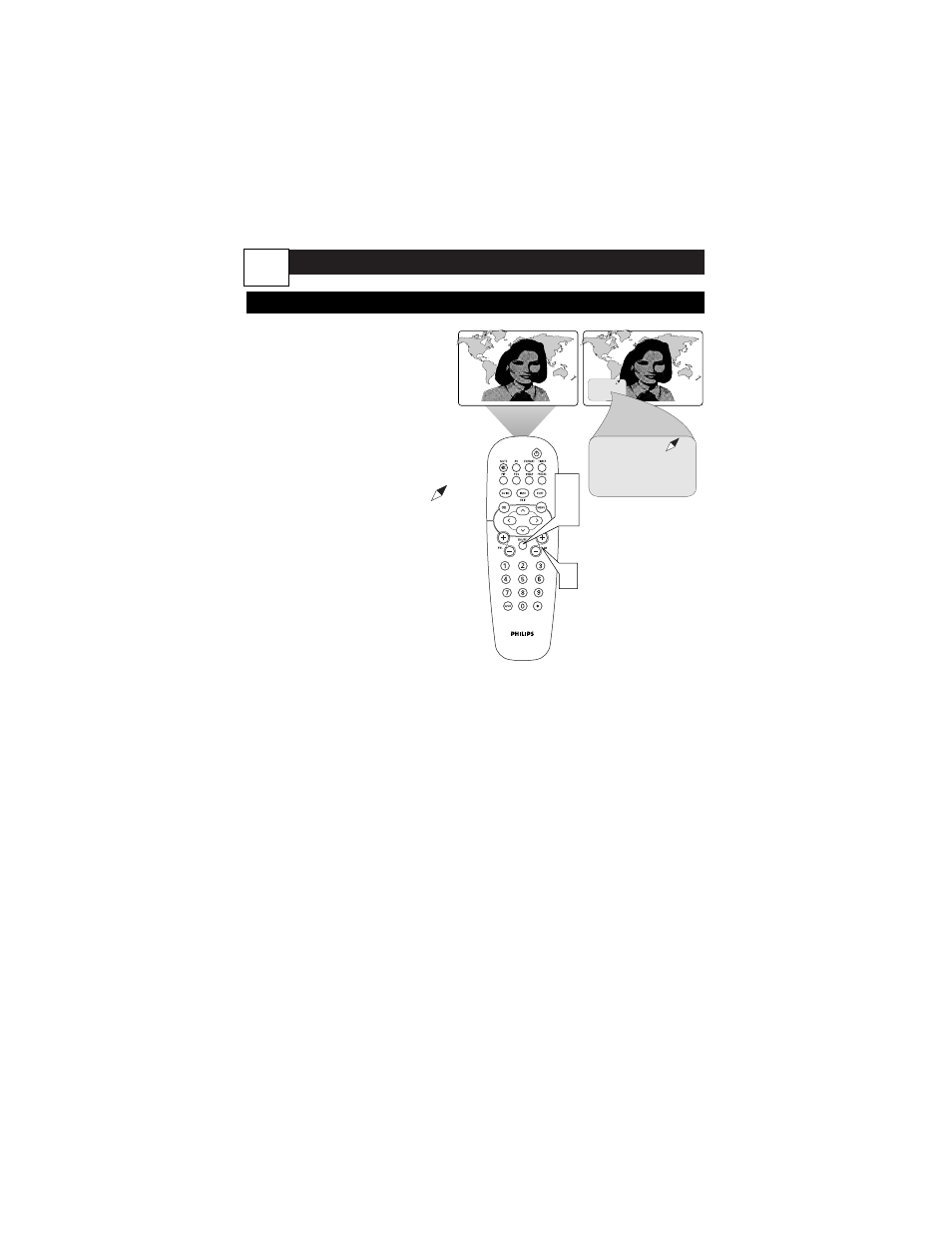
A
DVANCED
R
EMOTE
F
EATURES
U
SING
DS
URF
D
SURF locks the tuner into a “digi-
tal only” mode. Like a “Caps
Lock” button on a computer keyboard,
DSURF limits channel selection to digi-
tal channels only.
1
Press DSURF.
2
Use Channel + or - to select a
channel. Only digital channels
are available. A small icon,
appears next to the channel to
indicate DSURF is activated.
3
Press DSURF again to return
to normal channel selection
and the DSURF icon disappears
1,
3
2
EVENING WORLD NEWS
TONIGHT'S HEADLINES
EVENING WORLD NEWS
TONIGHT'S HEADLINES
5.1 5.1
WXYZ
(Digital)
5.1 5.1
WXYZ
(Digital)
EVENING WORLD NEWS
TONIGHT'S HEADLINES
EVENING WORLD NEWS
TONIGHT'S HEADLINES
3
This manual is related to the following products:
