Philips 51PP9910 User Manual
Page 12
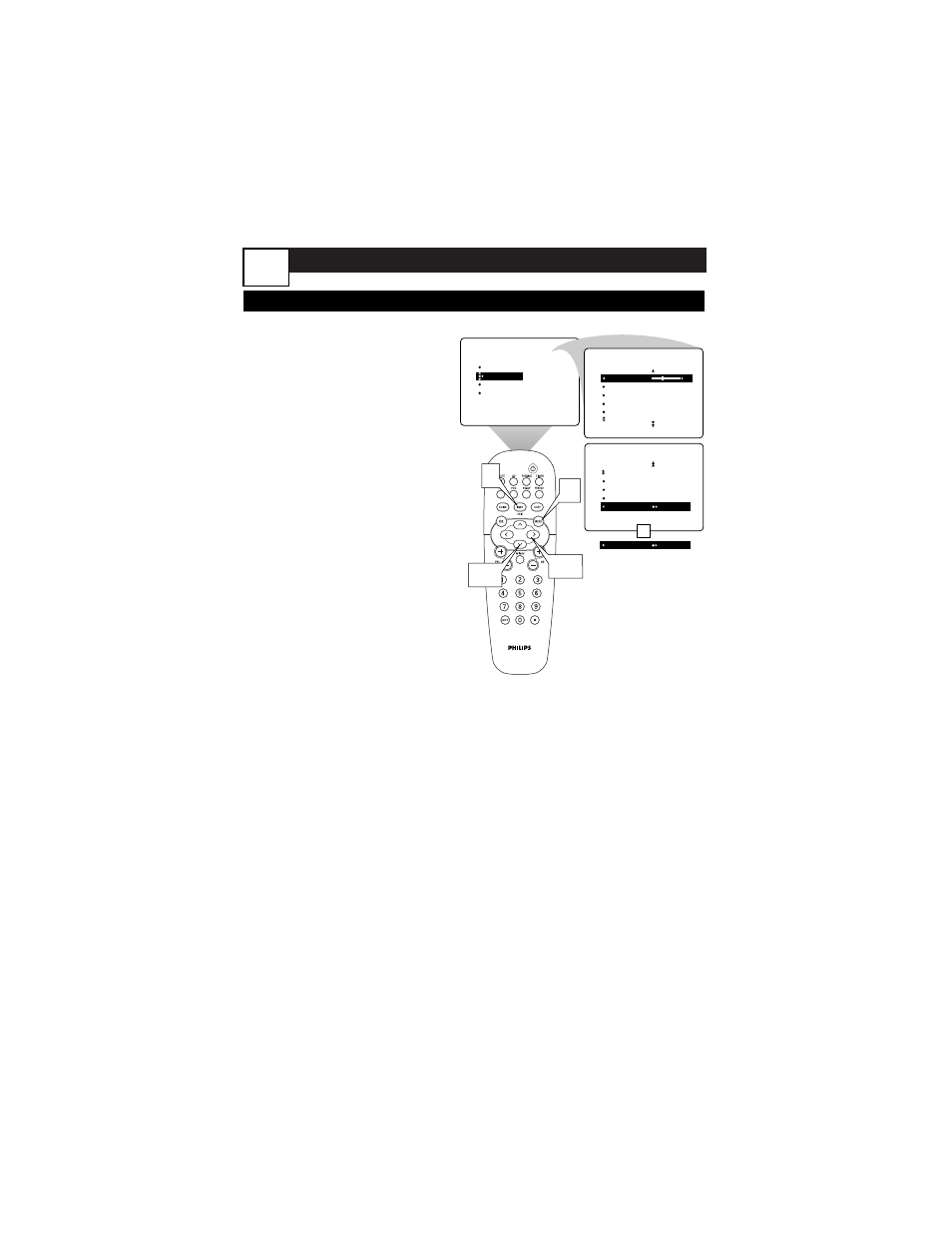
A
DVANCED
M
ENU
F
EATURES
U
SING
B
ASS
B
OOST
C
ONTROL
T
he BASS BOOST control allows you
to increase the low-frequency range
of the TV’s sound. This creates a deep-
er, fuller sound. Follow these steps to
turn BASS BOOST ON.
1
Press MENU button on the
remote control to show the
onscreen menu.
2
Press the CURSOR
DOWN button once to high-
light SOUND.
3
Press the CURSOR RIGHT
button to enter the SOUND
submenu.
4
Press the CURSOR
DOWN button repeatedly
until BASS BOOST is highlight-
ed.
5
Press the CURSOR RIGHT
or LEFT button to turn
BASS BOOST ON or OFF.
6
Press the INFO/EXIT but-
ton to exit the menu.
SOUND
STEREO
SAP
AUDIO OUT
SPEAKERS
BASS BOOST ON
BASS BOOST OFF
PICTURE
SOUND
FEATURES
INSTALL
TREBLE
BASS
BALANCE
AVL
INCR
.
SURROUND
TREBLE
30
BASS
BALANCE
AVL
INCR . SURROUND
SOUND
OR
1
3,5
2,4
6
10
