7 tune to fm radio stations, Plug & play, Program radio stations automatically – Philips DCM263/55 User Manual
Page 26: Program radio stations manually
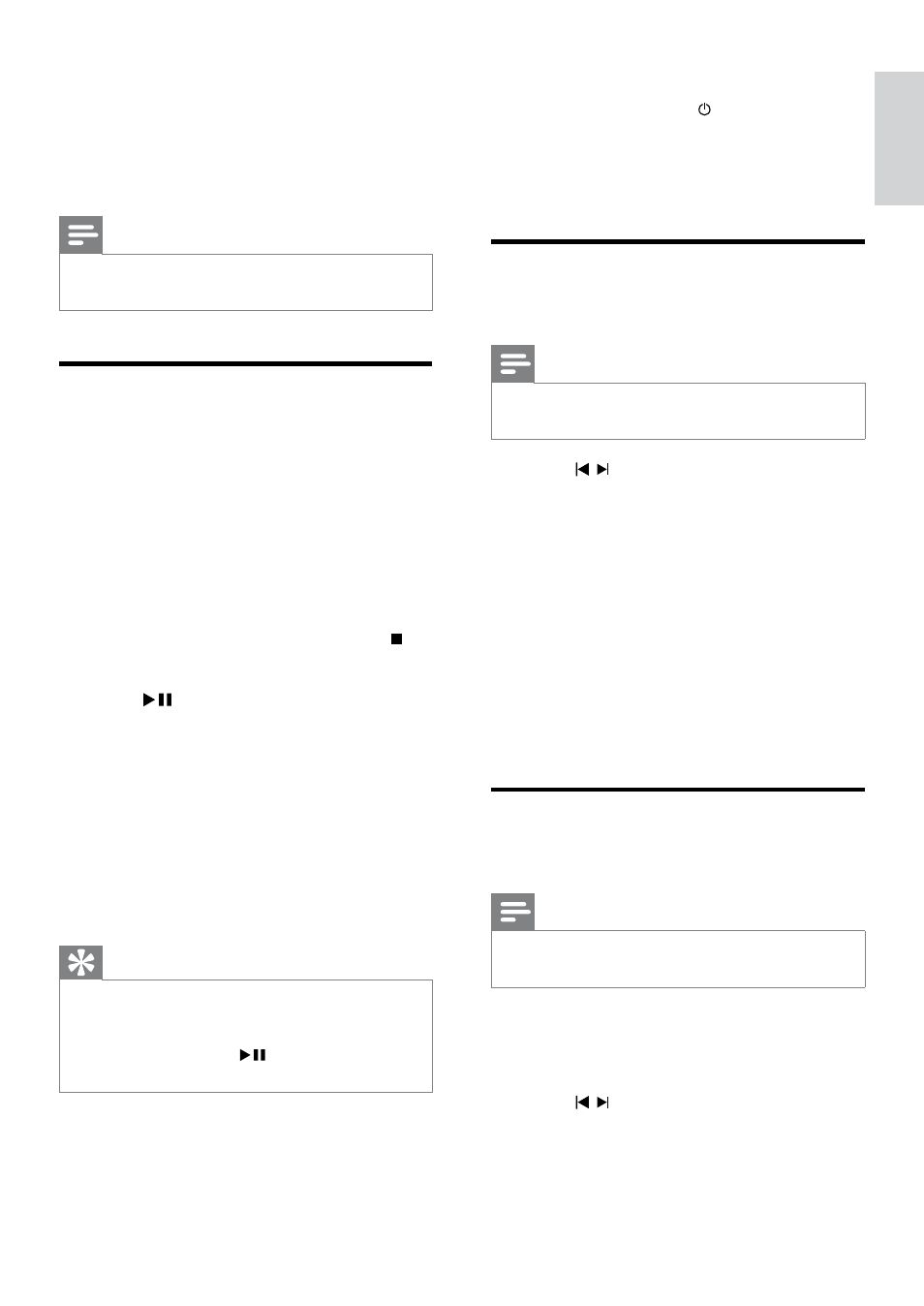
27
Toexit Plug and Play installation mode
1
press source keys or on the remote
control.
The system switches to the designated
»
source mode or standby mode.
Program radio stations
automatically
Note
You can program a maximum of 20 preset
•
radio stations.
1
Press / to select a preset number to
start programing.
2
Press and hold ANGLE/PROG for
2 seconds to activate automatic
programming.
» [AUTO] (auto) is displayed briefly.
All available stations are programmed
»
in the order of waveband reception
strength.
The last programed radio station is
»
broadcast automatically.
Program radio stations
manually
Note
You can program a maximum of 20 preset
•
radio stations.
1
Tune to a radio station.
2
Press
ANGLE/PROG to activate
programming.
3
Press / to allocate a number from
1 to 20 to this radio station, then press
ANGLE/PROG to confirm.
The preset number and the frequency
»
of the preset station are displayed.
7 Tune to FM
radio stations
Note
Ensure that you have connected and fully
•
extended the supplied FM antenna.
Plug & Play
When you connect the unit to the power
supply for the first time, or no radio station
is stored in this unit, Plug and Play mode is
activated to store all available radio stations
automatically.
1
Connect the unit to the power supply.
[AUTO INSTALL - PRESS PLAY,
»
STOP CANCEL] (auto install - press
the PLAY button; to cancel, press
) displays.
2
Press on the main unit to start
installation.
[AUTO] (auto) displays.
»
[PROG] (program) flashes.
»
The unit automatically store radio
»
stations with sufficient signal strength.
3
When all the available radio stations are
stored, the first preset radio station is
broadcast automatically.
Tip
If no key is pressed during Plug and Play
•
mode, the system goes to Standby mode
after timeout of 5 times. To go to installation
again, press and hold
for 3 seconds under
Standby mode.
English
EN
