Organizer, Fatness checker – Pantech PG-3300 User Manual
Page 87
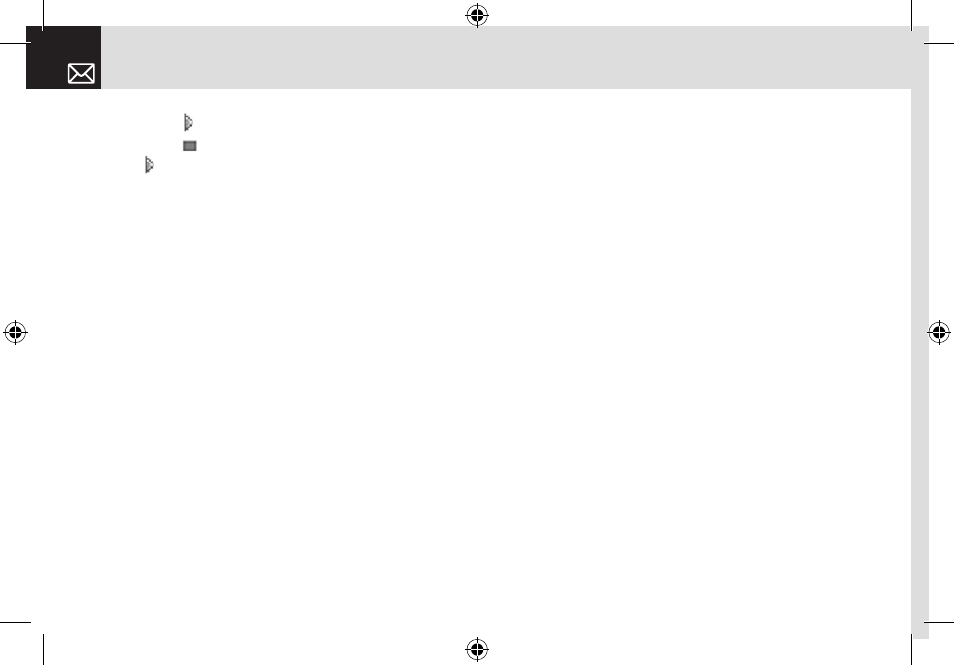
•
Press the [ ], key to start the countdown.
•
Press the [ ] key to pause the countdown, then press
the [ ] key to restart the countdown.
•
After the preset time, your phone plays an animation
and alarm sound. Press the [Stop] Soft key to stop both.
•
After the alarm and animation have played at the set
time, both are reset automatically.
Fatness Checker
This function enables you to easily check your physical
condition, which is affected by your weight changes, by
displaying the fatness level and BMI index based on the
height and weight data you enter.
Press the [Menu] Soft key then select 7.Organiser then
select 9.Fatness Checker.
Enter your height and weight, then press the [
o
] key to
check your fatness level and BMI index.
Press the [Option] Soft key [
(
] to select from the following
functions.
•
Measure Again: This function allows you to re-enter your
height and weight.
•
About Fatness: Shows your fatness level determined
based on the fatness value. Your phone calculates
fatness by comparing your weight against the
recommended weight for your height.
•
About BMI: Shows your fatness level calculated from the
BMI (Body Mass Index) value. Your phone calculates this
by comparing your weight with your height.
Organizer
86
060602_PG-3300_EN(00)�‚�¬.indd 86
2006.6.8 4:53:47 PM
