Pantech PG-3300 User Manual
Page 10
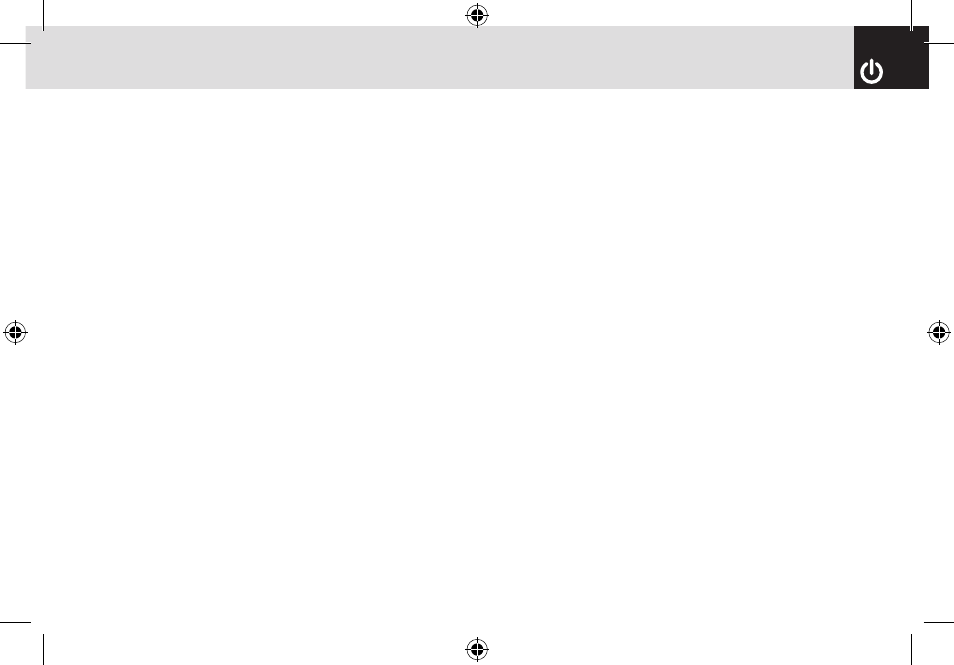
9
Contents
Applications
Messages ....................................................................40
Text Msg. ......................................................................40
Multimedia Msg. ...........................................................40
E-mail ...........................................................................40
Write New .....................................................................40
•
Editor options for Text Msg. ......................................41
•
Editor options for Multimedia Msg. ............................41
•
Editor options for E-mail ............................................42
•
Sending a message ..................................................42
Inbox .............................................................................43
•
Text Msg ....................................................................43
•
Multimedia Msg .........................................................44
•
CB Msg. options ........................................................45
•
E-mail options ...........................................................45
Outbox ..........................................................................45
Draft Box .......................................................................46
Sent Box .......................................................................47
Templates. ....................................................................47
Settings. ........................................................................48
•
Text Msg ....................................................................48
•
Multimedia Msg. ........................................................48
•
E-mail ........................................................................50
•
CB Msg. ....................................................................51
•
Voice Mail. .................................................................51
Memory Info ..................................................................51
Contacts ......................................................................52
Displaying your Contact details ....................................52
Adding a new contact ...................................................52
Editing contacts ............................................................52
Searching for a name or group .....................................52
•
Name Search. ...........................................................52
•
Group Search ............................................................53
•
Service Number ........................................................53
Configuring Groups settings .........................................53
Speed Dialing. ..............................................................53
Managing Speed Dial numbers ....................................53
•
To delete a Speed Dial number .................................54
•
To edit a Speed Dial number .....................................54
Delete All ......................................................................54
Memory Info. .................................................................54
Business Card ..............................................................54
Memory in Use .............................................................54
Copy All ........................................................................54
Call Logs .....................................................................55
Missed Calls .................................................................55
060602_PG-3300_EN(00)�‚�¬.indd 9
2006.6.8 4:51:54 PM
