4 firmware upgrade – Planet Technology POE-2400 User Manual
Page 28
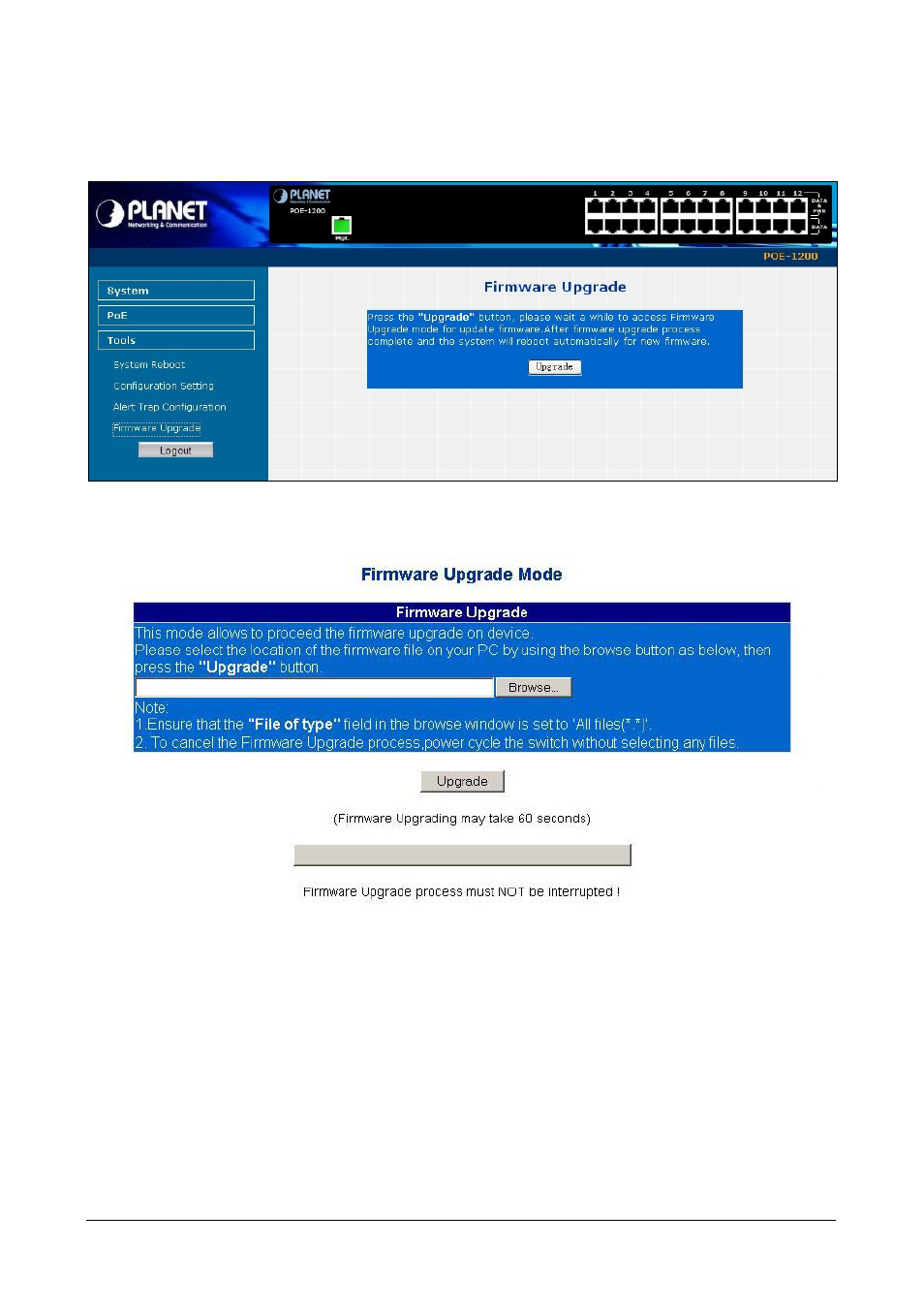
25
4.5.4 Firmware Upgrade
This section provides firmware upgrade of PoE Injector Hub, after choose this function and the following screen appears in
Figure 4-17
. Please press “Update” button to continue following firmware upgrade process.
Figure 4-17 Firmware Upgrade screen
Please wait for two seconds and the page will show to next firmware upgrade web page, the screen in
Figure 4-18
appears.
Figure 4-18 Firmware Upgrade screen
Please press “Browser” to locate the latest firmware of PoE Injector Hub that deposit in your PC and press “Upgrade” to
start the firmware upgrade process. The screen in
Figure 4-19
appears.
This manual is related to the following products:
