Paradyne 12-Port SHDSL Access Multiplexer SAM2000G-12 User Manual
Page 4
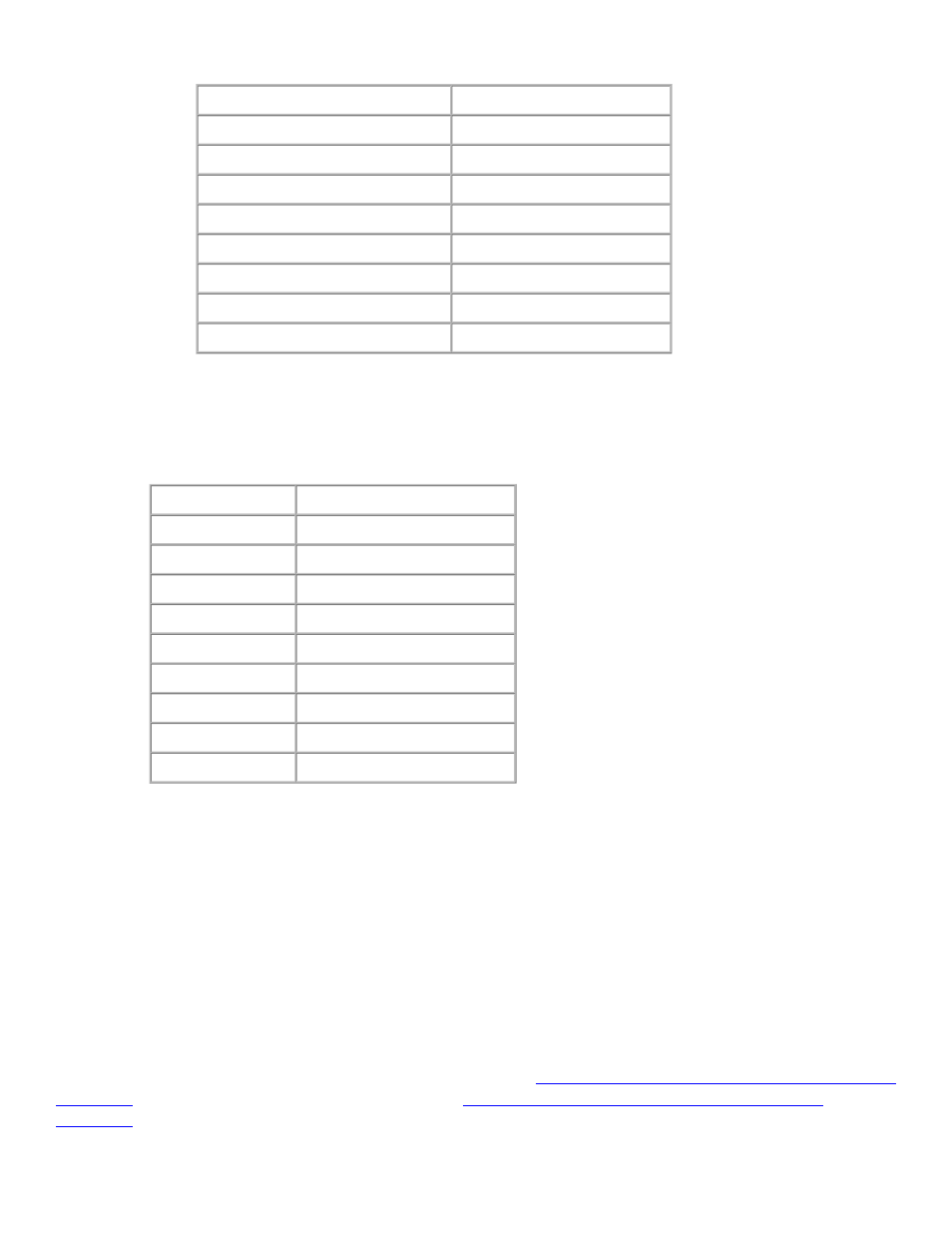
3.2 SAM2000G Port Parameters
4.0 SAM2000G MANAGEMENT
Once your SAM2000G has been installed, bandwidth and other configurations are software selectable via
your IP DSLAM's MUM. Dependent upon the MUM model installed, the SAM2000G may be configured via
Command Line Interface (CLI), Simple Network Management Protocol (SNMP) and/or Net to Net
Technologies' web-based Network Management System (NMS).
If your IP DSLAM is newly installed, configuration of the DSLAM's IP Address, Subnet Mask and Gateway
must be completed, via CLI or NMS, before you will be able to access management data or configure any
other parameters. Refer to the CLI Management User Guide (
http://www.nettonet.com/support/docs/210-
0000052
) or to the NMS Management User Guide (
http://www.nettonet.com/support/docs/210-
0000048
) for initial configuration instructions.
PARAMETER
DEFAULT CONFIGURATION
Gateway
0.0.0.0
Inband Management
off
Inband Management VLAN ID
0 (off)
IP Address: IPD12000 Slot 13
192.168.254.252
IP Address: IPD12000 Slot 14
192.168.254.253
IP Address: IPD4000 Slot 5
192.168.254.252
Management IP Address Filter Range 0.0.0.0 - 255.255.255.255 (all)
Subnet Mask
255.255.255.0
PARAMETER
DEFAULT CONFIGURATION
Circuit Identification n/a (no default)
Back-bone VLAN
0 (off)
Flood
uplink
IP Range 1
0.0.0.0 - 255.255.255.255 (all)
IP Range 2
0.0.0.0 - 0.0.0.0
Priority (VLAN)
0 (none)
Protocol
all
Speed
272 kbps
VLAN Range
0 - 0 (off)
210-0000026 rev07
