Pioneer AVH-P5000DVD User Manual
Page 5
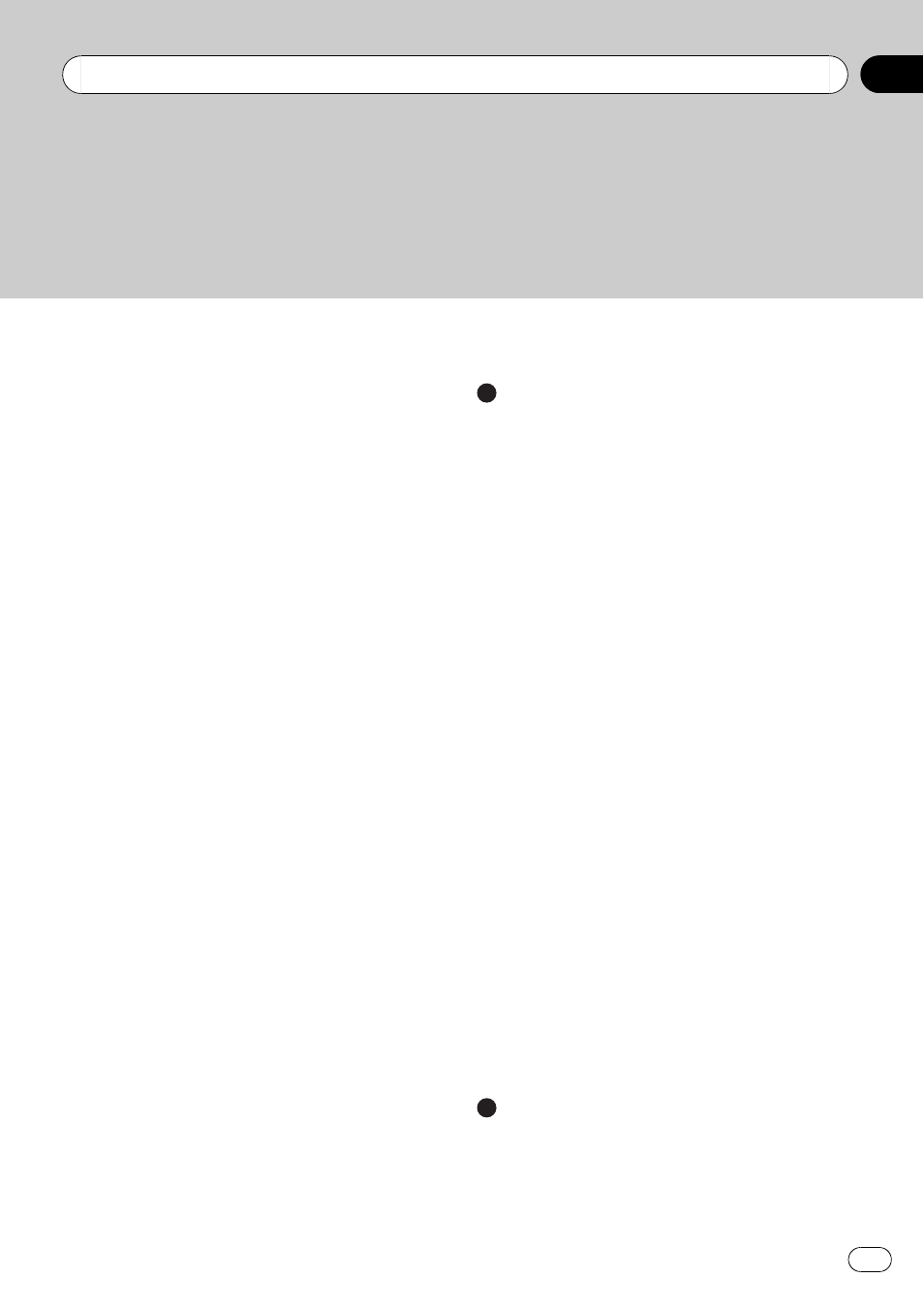
– Displaying BD (Bluetooth Device)
– Storing and recalling broadcast
– Storing the strongest broadcast
– Introduction of DSP adjustments 73
– Using the sound field control 74
– Using the position selector 74
– Using the dynamic range control 75
– Using the down-mix function 76
– Using the Dolby Pro Logic II 76
– Setting the speaker setting 77
– Adjusting the speaker output
– Selecting a cross-over frequency 78
– Adjusting the speaker output levels
– Auto TA and EQ (auto-time alignment
Additional Information
Troubleshooting
Understanding auto TA and EQ error
Handling guideline of discs and player
Compressed audio files on the disc
– Compressed audio compatibility 91
– USB audio player/USB memory 91
– Compressed audio compatibility 92
– Liquid crystal display (LCD) screen 94
En
5
Contents
