Additional functions, Setting the on-screen display (osd), Continuous playback – Philips VR200/07 User Manual
Page 21: Automatic switch-off (tuner mode), Poor tv reception - optimize the modulator
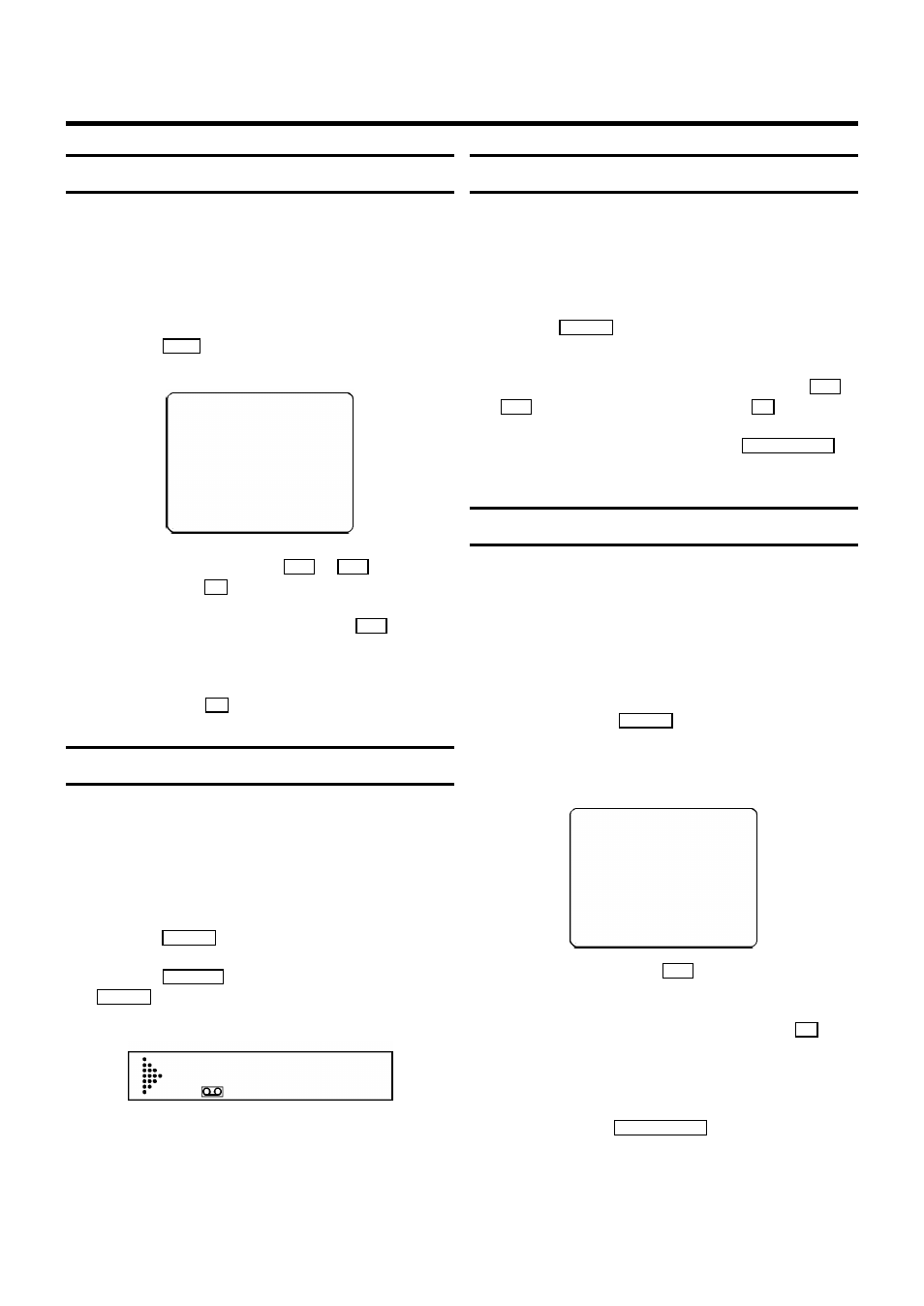
Setting the on-screen display (OSD)
You can switch the on-screen display of the current operating
information on or off.
a
Switch on the TV set and select the programme number
for the video recorder.
b
Press the
MENU
button on the remote control. The main
menu will appear.
CLOCK
OSD
CHANNEL ALLOCATION
CHANNEL/FREQUENCY
MANUAL SEARCH
AUTOINSTALL
COUNTER
------------------------
-/+
OK
c
Select the line ’
OSD’ with the
P r
or
P q
buttons and
confirm with the
OK
button.
d
Select one of the options shown with the
P q
button.
’ON’: Shows the OSD for a few seconds only.
’OFF’: Switches off the OSD.
e
Confirm with the
OK
button.
Continuous playback
You can automatically play a cassette again and again. When
the video recorder reaches the end of the tape or the end of
the recording, it will rewind and start again.
a
Put a cassette in the machine.
b
Press the
PLAY G
button.
c
Press the
MONITOR
button on the remote control and the
PLAY G
button on the video recorder at the same time .
On the video recorder display you will see:
REP
d
If you want to cancel continuous playback, repeat step
c
.
D During continuous playback, no other button will
work. After a power failure, playback will
automatically start again.
Automatic switch-off (tuner mode)
If you do not use the video recorder for a few minutes in
certain modes (e.g.: STOP), it will switch to standby
automatically. You can cancel this function to use the video
recorder as a television receiver (tuner).
a
Hold the
STOP h
button until
appears on the video
recorder display.
b
Select the programme number you want with the
P r
or
P q
button or with the number buttons
0-9
.
c
Switch off the video recorder with the
TV/STANDBY m
button, if you no longer want to watch TV.
Poor TV reception - Optimize the modulator
With ’Connecting without scart cable’, the modulator
frequency (583Mhz or UHF channel 35) might already be being
used by another TV station in your reception area.
In this case the picture quality on your TV set will be adversely
affected when receiving one or more TV channels.
a
Ensure that no cassette has been loaded. On the video
recorder, hold the
SYSTEM
button for a few seconds
until e.g.: ’
M583’ (583Mhz/channel 35) appears in the
display. The video recorder transmits a test picture on
this UHF-channel (or this frequency).
MODULATOR
583
------------------------
-/+
ON/OFF
gCL
OK
D When you press the
I
button, the video recorder
will search for the next modulator frequency.
b
Confirm the new modulator frequency with the
OK
button.
c
Tune in the TV set to this channel or frequency.
d
To end, press the
TV/STANDBY m
button.
7.
ADDITIONAL FUNCTIONS
18
