Aauuddiioo rreeccoorrddiinngg, T tiipp – Philips VR 766/07 User Manual
Page 51
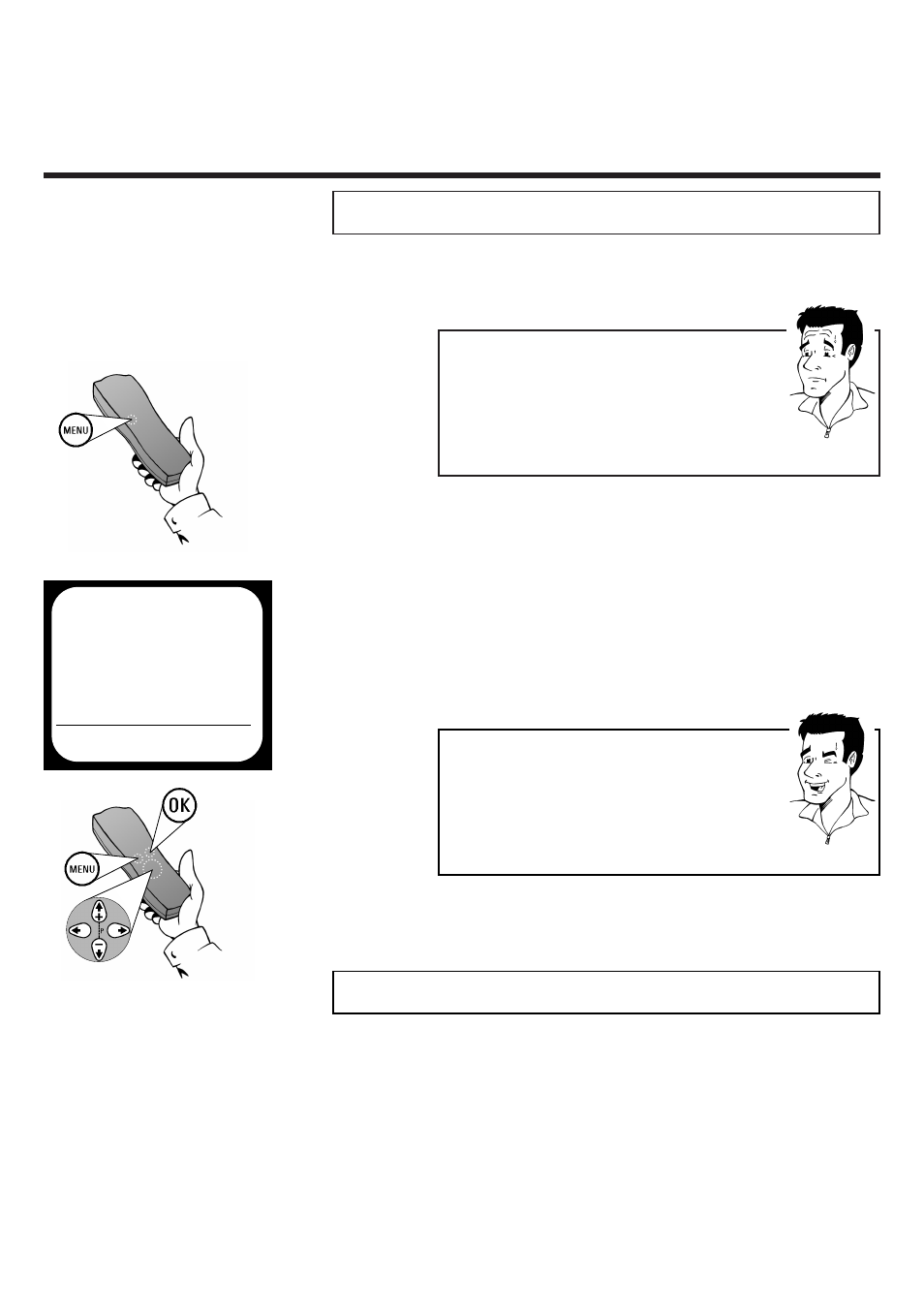
E
NGLISH
A
DJUSTING
OSD
INFORMATION
/ A
UDIO RECORDING
51
51
A
Addjjuussttiinngg tthhee O
OSSD
D iinnffoorrm
maattiioonn
If this function is activated, the current operating
details of the video recorder will be briefly displayed
on the screen
W
Whhaatt iiss aann O
OSSD
D??
The on-screen menu or OSD (On-Screen Display takes
the mystery out of using your new video recorder. Using
the main menu (MENU button on your remote control),
all settings and recording steps can be done easily via the
on-screen menu by following the corresponding
instructions on the screen.
PP
A
ARRD
DO
ON
N
??
T
TIIPP
1 During playback press the M
MEEN
NU
U button on
the remote control. The on-screen menu
appears
5 Complete the adjustment of the OSD
information with the M
MEEN
NU
U button
W
Whhaatt ggooeess oonn bbeehhiinndd tthhee sseettttiinnggss??
AUTO: For each type of operation selected
(playback, recording, etc.) the corresponding
symbol appears briefly on the screen
ON:
The OSD details will be shown
OFF:
OSD information is not shown
2 Use ==PP-- or ;;PP++ to select the option
SPECIAL SETTINGS and confirm with P
P
3 Use ==PP-- or ;;PP++ to select the option
OSD MODE, use P
P or Q
Q to select the
desired setting and confirm with O
OK
K
MAIN MENU
SPECIAL SETTINGS
 TV SYSTEM
Ä AUTO Å
CHILD LOCK
OFF
OSD MODE
AUTO
CLOCK DISPLAY
ON
VCR 1 OR 2
VCR 1
REPEAT PLAY
OFF
AUTO STANDBY
ON
DEMO
OFF
TO EXIT
PRESS MENU
É
A
Auuddiioo rreeccoorrddiinngg
You can record audio signals (without picture) on VHS cassettes, if you
connect the sound source with the scart or audio sockets of the video
recorder. Only use cassettes, that are not included in the Tape Manager.
The chapter Tape Manager (TM) explains how to remove cassettes
from the Tape Manager memory.
1 Connect the desired sound source to the
video recorder and insert a cassette ready for
recording
