Cchhaannggiinngg tthhee ttiim mee aanndd ddaattee, Ttiipp – Philips VR 766/07 User Manual
Page 17
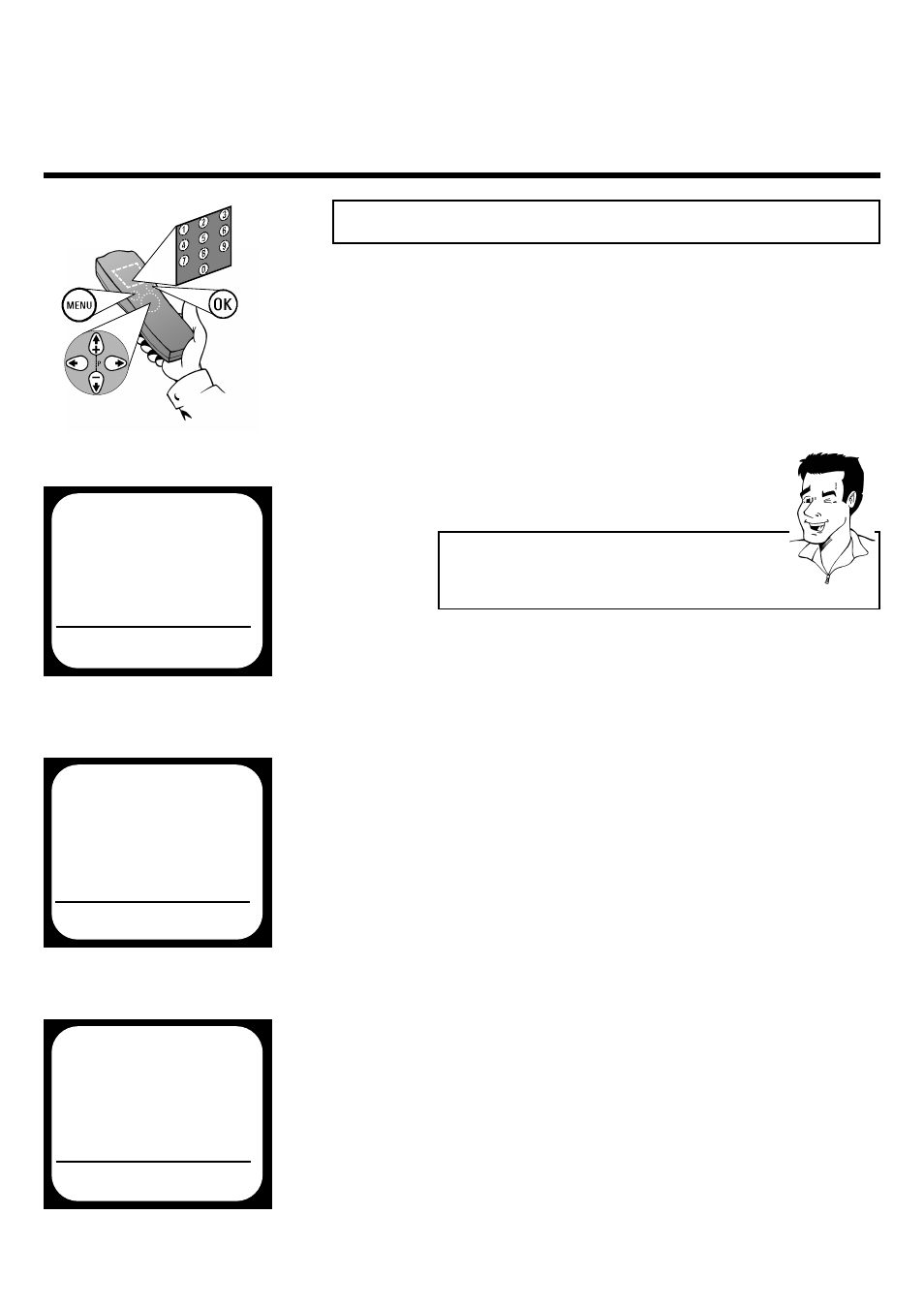
9 Leave the on-screen menu with the M
MEEN
NU
U
button
8 Check the settings displayed for year, month,
date and time and store them by pressing
O
OK
K.The screen will show STORED
E
NGLISH
C
HANGING THE TIME AND DATE
17
17
C
Chhaannggiinngg tthhee ttiim
mee aanndd ddaattee
6 Use ==PP-- or ;;PP++ to select the option MONTH
and - if the displayed setting is incorrect - enter
the current month with the number buttons
00--99 or with P
P or Q
Q
7 Use ==PP-- or ;;PP++ to select the option DATE and
- if the displayed setting is incorrect - enter the
current calendar date with the number buttons
00--99 or with P
P or Q
Q
If the display shows an incorrect time or --:--, the time and date
must be set manually.
T
TIIPP
EEnntteerr tthhee vvaalluueess ccoorrrreeccttllyy
Numbers less than 10 must be entered with an
additional 0. For 9 thus 09 should be entered.
MAIN MENU
ÂÅ PLAY FUNCTIONS
Å
RECORDING FUNCTIONS
SPECIAL SETTINGS
INSTALLATION
TO EXIT
PRESS MENU
É
3 Use ==PP-- or ;;PP++ to select the option
TIME/DATE and confirm with P
P
1 Press the M
MEEN
NU
U button on the remote
control.The on-screen menu appears
2 Use ==PP-- or ;;PP++ to select the option
INSTALLATION and confirm with P
P
4 Use ==PP-- or ;;PP++ to select the option TIME
and - if the setting displayed is
incorrect - enter the current time, with the
number buttons 00--99 or with P
P or Q
Q
5 Use ==PP-- or ;;PP++ to select the option YEAR
and - if the displayed setting is
incorrect - enter the current year with the
number buttons 00--99 or with P
P or Q
Q
INSTALLATION
TIME/DATE
 TIME
Д 15:00 Е
YEAR
2000
MONTH
08
DATE
03
SMART CLOCK
ON
TO STORE
PRESS OK
É
MAIN MENU
INSTALLATION
ÂÅ AUTOINSTALL
Å
FOLLOW TV
MANUAL SEARCH
TV CHANNEL ALLOCATION
OPTIMIZE MODULATOR
TIME/DATE
TO EXIT
PRESS MENU
Й
