Global services, Management servers, My information – Polycom QSX 3725-22370-001/B User Manual
Page 37: Management servers my information
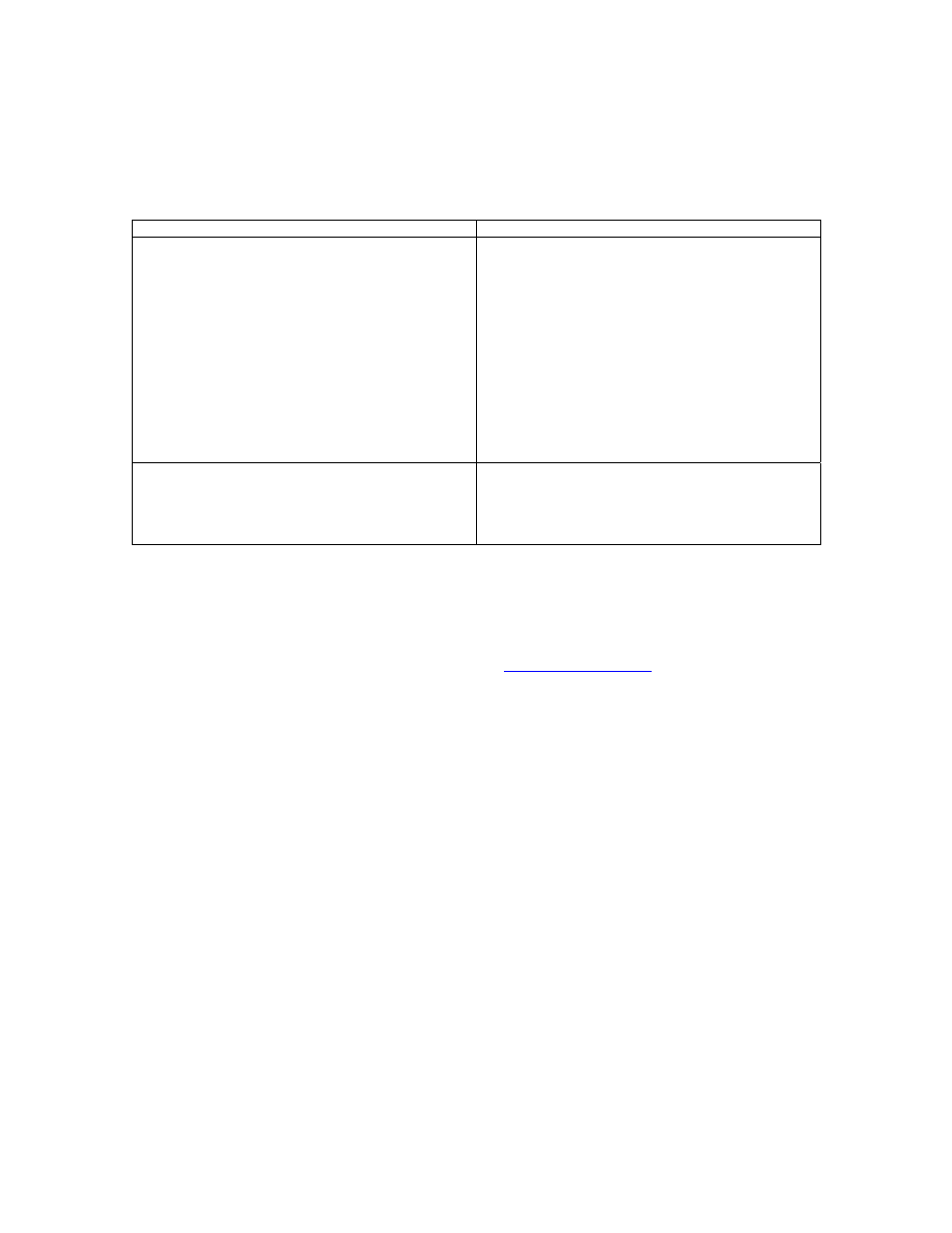
To configure firewall settings:
1. Log on to the QSX Admin Web as described on
Page 23
.
2. Go to Admin Settings > Video Network > IP Network > Firewall.
3. Configure these settings:
Settings Description
NAT Configuration
(default: Off)
Lets you specify whether the system should
determine the NAT Public WAN Address
automatically.
• If the system is not behind a NAT or is connected
to the IP network through a Virtual Private Network
(VPN), select Off.
• If the system is behind a NAT that does not allow
HTTP traffic, select Manual. Select Manual to
assign an external IP address to the QSX system.
Click Update to access the NAT Public (WAN)
option.
NAT Public (WAN) Address
Lets you enter external IP address for web viewer
access outside of your LAN when NAT
Configuration is set to Manual. This is only for
display on the Info screen. It does not set the
external IP address.
Description
Global Services
If your organization uses the Polycom Global Management System, you can configure,
manage, and monitor the QSX system using the Global Management System (GMS)
server. For more inform
On networks managed by the Global Management System, several Global Servers may
be configured to manage this system remotely. You can view information about these
servers.
Management Servers
To view the management servers list:
1. Log on to the QSX Admin Web as described on
Page 23
.
2. Go to Admin Settings > Global Services > Management Servers to view the
server information.
My Information
If your system is managed by GMS, you can configure the QSX system so that users can
request help from the GMS administrator.
To configure Global Management contact information:
1. Log on to the QSX Admin Web as described on
Page 23
.
2. Go to Admin Settings > Global Services > My Information.
Enter your contact information for the GMS administrator for technical support
37
