Qsx connected to polycom video systems – Polycom QSX 3725-22370-001/B User Manual
Page 19
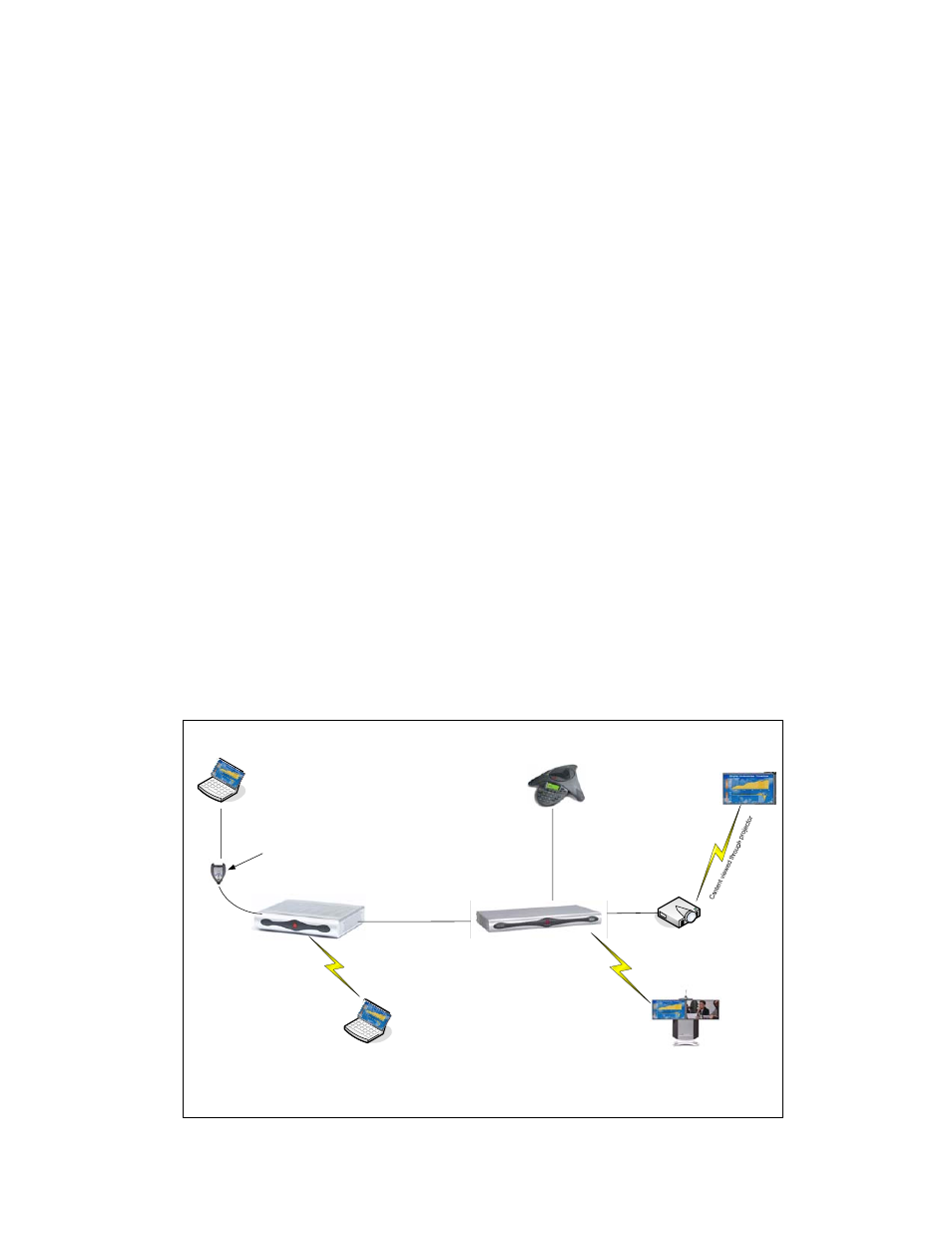
Note: A maximum of 5 QSX units can connect directly to one another for a meeting.
For higher scaling, refer to Interoperability with Polycom MGC below.
Note: In a QSX-to-QSX meeting, web viewers are still able to login and view content.
Note: There are several advantages to a QSX-to-QSX meeting. First, the direct
connection eliminates the need to communicate IP addresses and passwords to other
meeting participants. Second, all content between QSX units is encoded in 128-bit AES
encryption. Third, a QSX-to-QSX connection provides higher frame-per-second
transmission of content. Fourth, the H.323 connection between QSX units minimizes
delays in content transmission. Finally, in a meeting with multiple QSXs, it is possible to
change which room is sending content. If a different QSX system starts sending content
during the meeting, content from the new presenting unit is automatically directed to web
viewers through the QSX they originally connected to. Web viewer sites can continue to
view meeting content until the QSX system hangs up or stops sending content.
QSX Connected to Polycom Video Systems
In videoconferencing environments, you can enhance the capabilities of People+Content
by adding a QSX. There are two ways to add a QSX to a video environment.
First, you directly connect the QSX to a VSX 8000, a VSX 7000e or a VSX 7000s
(through Visual Concert) using VGA cables. In doing so, you can share content with
people participating in the meeting who do not have video capability (e.g.- salesperson
calling into the audio bridge from a remote location such as a hotel room). An example of
this type of scenario is shown below.
W
eb
V
ie
w
er
C
on
ne
cti
on
Standard VGA Cable
Computer
(sending meeting content)
Local Display
VGA In
VGA Out
VGA Out
VGA In
Remote Participant
(connecting through internet)
Content
Controller
VSX 8000
VSX 7000e
VSX 7000s
(with Visual Content)
VTX 1000
(optional)
QSX
F
ar-
E
nd
V
id
eo
C
on
ne
ctio
n
Remote Participant
(connecting through video system)
19
