Set a static ip address using hyperterminal – Polycom QSX 3725-22370-001/B User Manual
Page 24
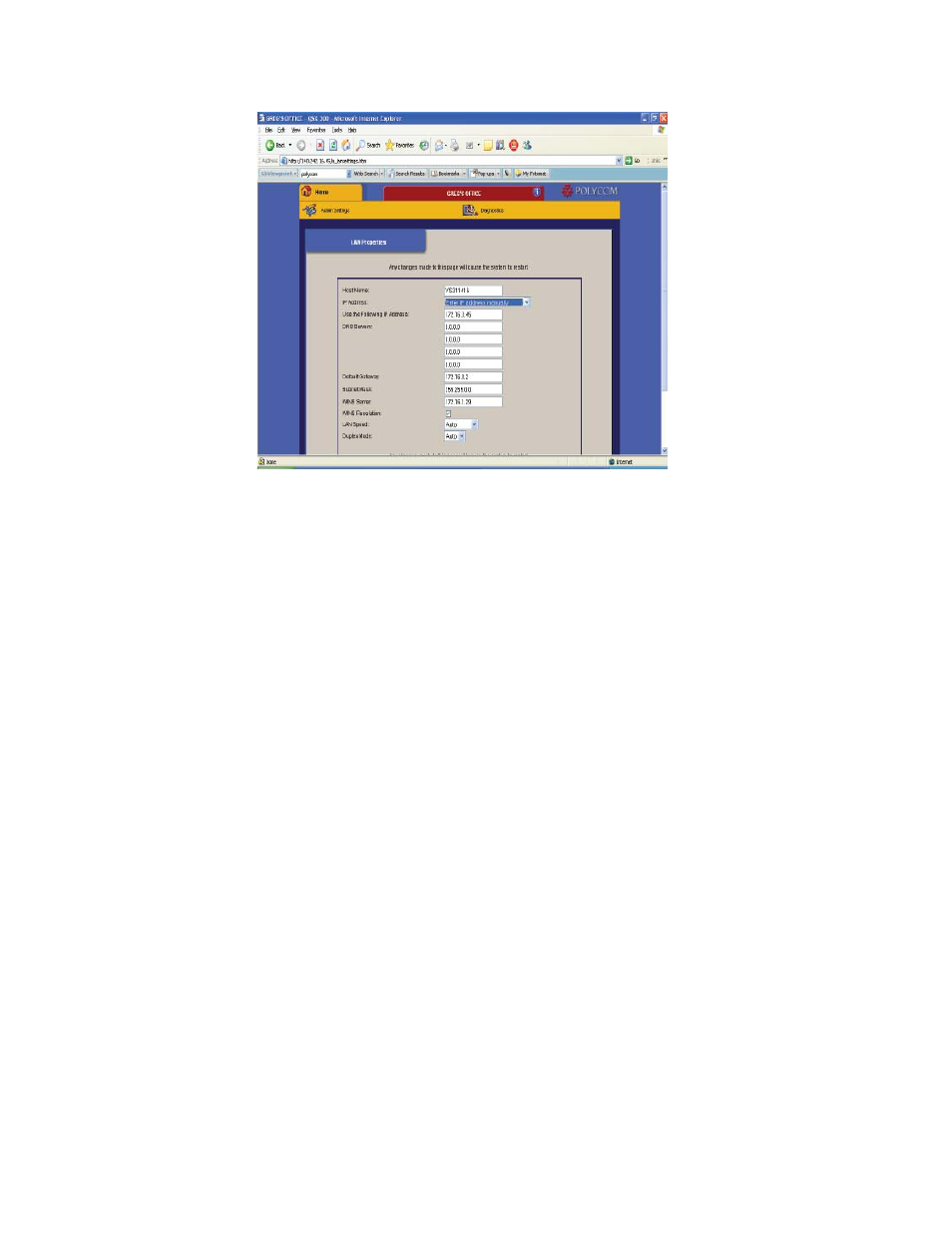
Set a Static IP Address Using HyperTerminal
If you need to assign a static IP address to the QSX system, follow these steps before you
try to set up and use the QSX system:
1. Connect a straight-through serial cable from the QSX system to a computer.
2. Power on the QSX base with only the power cable and serial cable connected.
3. Start the HyperTerminal application on the computer.
4. Open a connection to the COM port being used for the serial cable.
5. Set the bits per second to 115200. Other settings can remain at their defaults (data
bits=8, Parity=none, stop bits=1, and Flow control=Hardware).
6. When a connection is established, type
ip
.
7. Follow the instructions to set a static IP address. Enter the appropriate IP address,
default gateway, subnet mask, and DNS servers. See picture below for more
details.
8. When finished, select Yes to accept the changes. The QSX system restarts.
24
