View system information, Adjust navigation settings, Set the rear view camera – Philips CED1900BT User Manual
Page 40: Reset the system, Replace the fuse
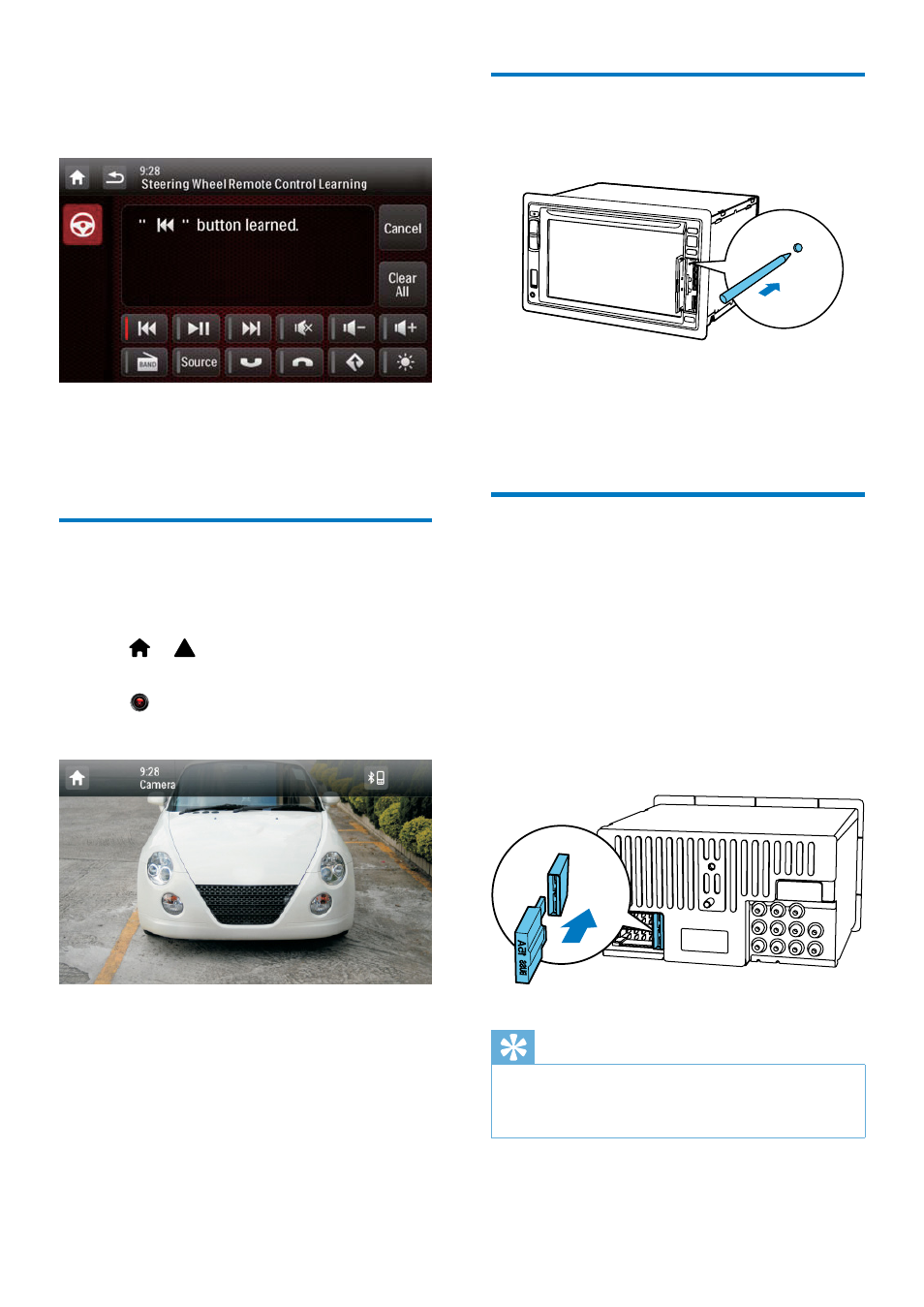
38 EN
4
Press and hold the button on the steering
wheel for one second.
»
The following interface is displayed.
5
Repeat steps 3 and 4 to assign more
functions to buttons on the steering wheel.
• To clear the assignment, tap [Clear All].
Set the rear view camera
If a rear view camera is connected, you can
view on the screen what the camera takes.
1
Tap > to access the full menu with
all feature icons displayed.
2
Tap .
»
Picture from rear camera is displayed.
Reset the system
If the system hangs up, reset it.
1
Flip up the protective cover.
2
Press RESET with the tip of a ball-point
pen or toothpick.
Replace the fuse
If there is no power, check the fuse and replace
it if it is damaged.
1
Detach the main unit from dashboard.
2
Check the electric connection.
3
Remove the damaged fuse from the rear
panel.
4
Insert a new fuse with the same
specifications (15 A).
Tip
•
If the fuse gets damaged immediately after it is
replaced, an internal malfunction may occur. In this case,
consult your Philips retailer.
