Panasonic PT-52LCX15 User Manual
Page 5
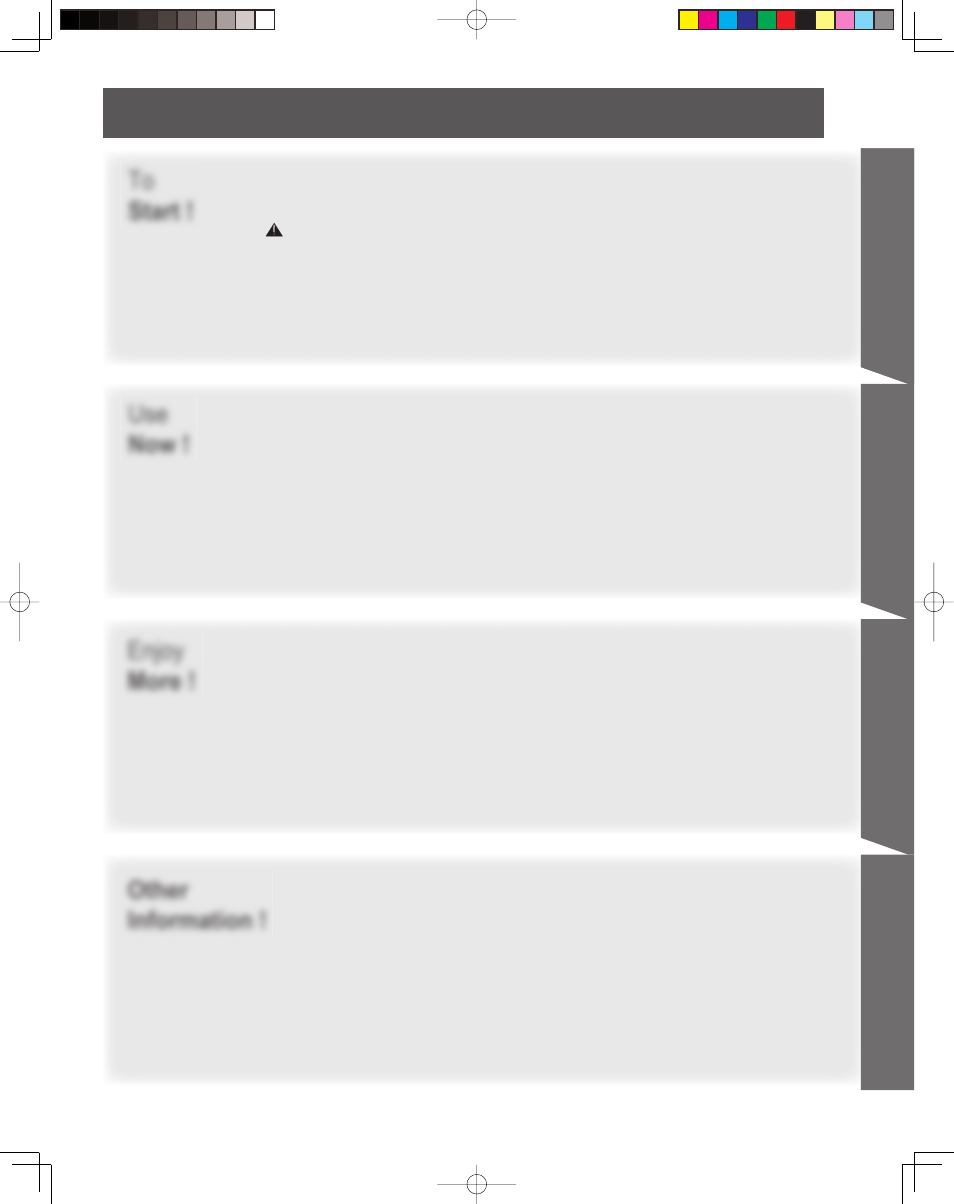
5
Getting Start
ed
To
Start !
Use
Now !
Enjoy
More !
Other
Information !
IMPORTANT SAFETY INSTRUCTIONS ...............................................2
Before Using ..............................................................................................6
Location of Controls .................................................................................9
Installation ................................................................................................12
Power ON / OFF .......................................................................................24
Basic Menu Navigation ...........................................................................26
Tuning channels ......................................................................................28
Projection Display operation ..................................................................32
ASPECT Controls ....................................................................................36
Split screen ..............................................................................................37
Picture Adjustments................................................................................39
Audio Adjustments ..................................................................................42
Sleep Timer Feature ................................................................................44
Lock Feature ............................................................................................45
Photo Viewer ............................................................................................49
Setup Features ........................................................................................54
Remote Control Quick Reference Guide (Operating peripheral equipment) ......58
Warning Indicators ..................................................................................65
Replacing the lamp unit ..........................................................................66
Troubleshooting ......................................................................................68
Specifications ..........................................................................................69
Cleaning ...................................................................................................70
Customer Services Directory .................................................................70
Limited Warranty .....................................................................................71
Other Information ....................................................................................72
Index .........................................................................................................79
Table of Contents
Getting Start
ed
Basic Operation
Information
Advanced Op
er
a tion
