Pioneer SVJ-DL01 User Manual
Page 9
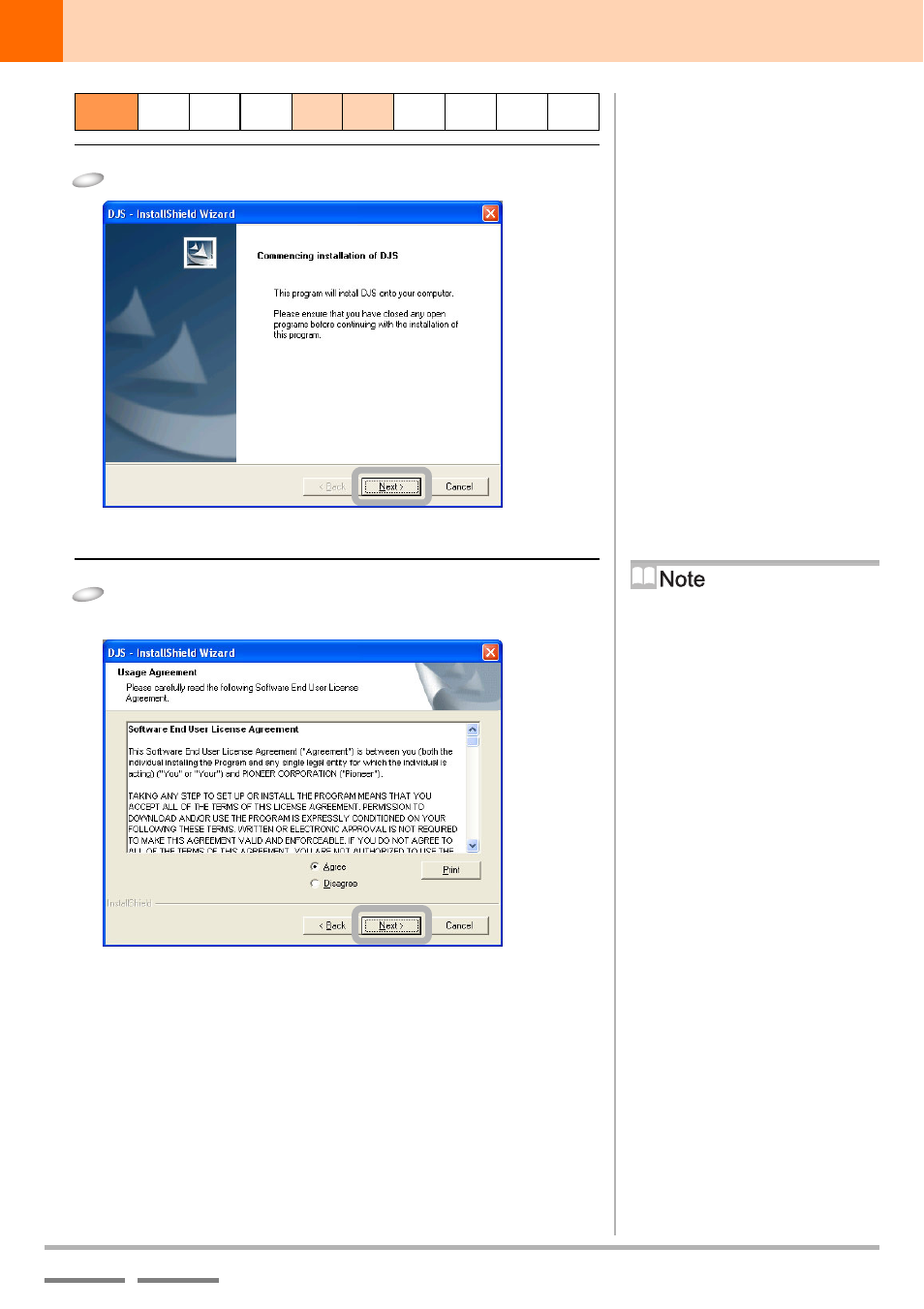
(Contd. on the next page)
DJS Ver. 1.600
9
Getting Ready
4
Click the [Next] button.
• The [Usage Agreement] screen opens.
5
After reading the End User License Agreement,
select [Agree] and then click the [Next] button.
• The [Inputting the Installation Key] screen opens.
Step
1 2 3
4 5
6 7 8 9
If you do not agree…
Click the [Cancel] button.
• The installation will be terminated.
• In such case, you will not be able
to use DJS.
