Chapter 11 user registration, 1 registering online, Chapter 11 user registration’ p.131 – Pioneer SVJ-DL01 User Manual
Page 131: P.131, Registering online
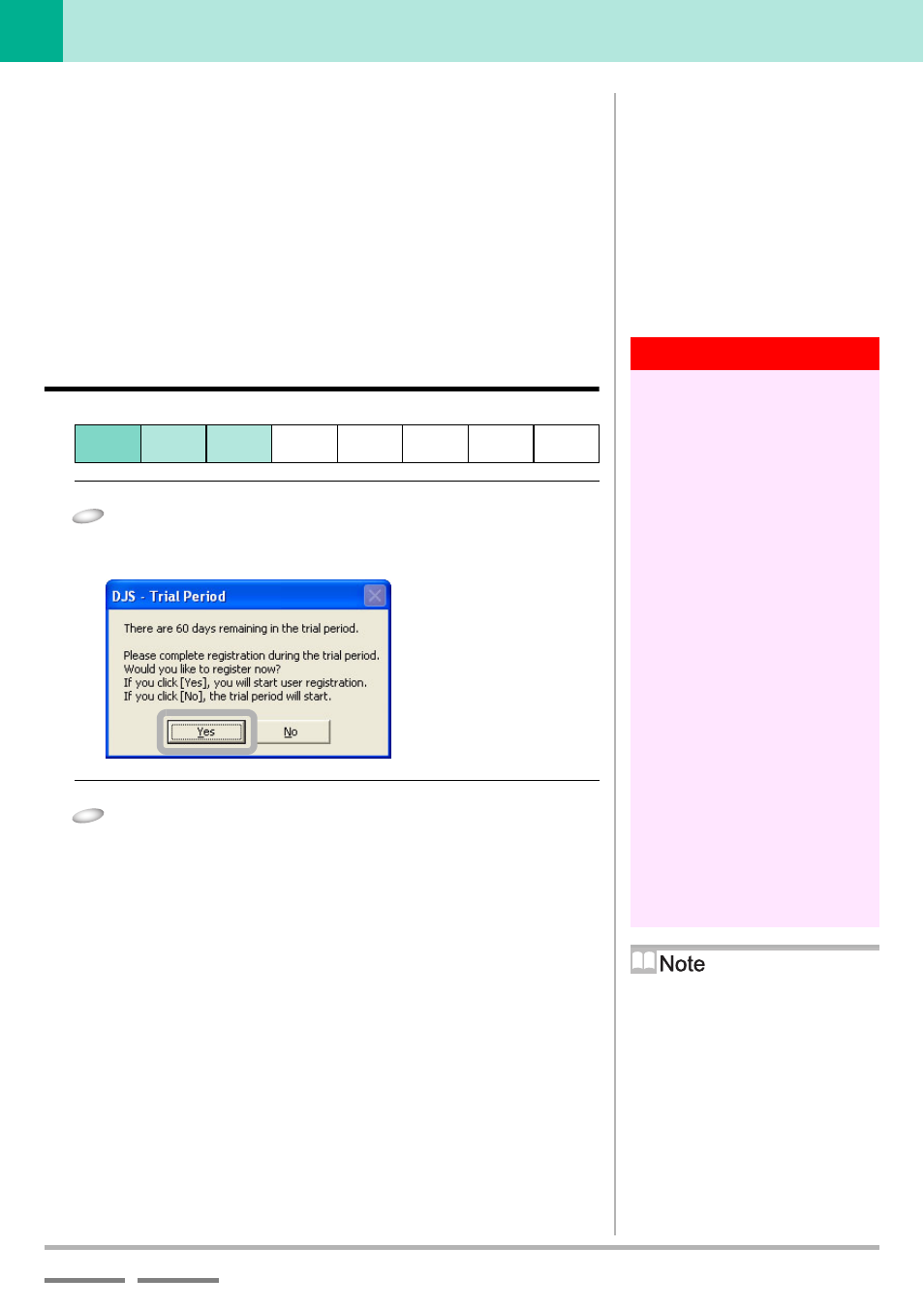
(Contd. on the next page)
DJS Ver. 1.600
131
11
User Registration
Registering Online
Chapter 11
User Registration
Please register the software so you can use DJS. Use of DJS
is in the trial period until you enter the registration ID issued to
you when you register the user. If the 60
-
day trial period
elapses and you have not yet entered a registration ID, you will
not be able to use DJS any further.
11-1
Registering Online
1
Start up DJS.
• Until registration is completed, a message indicating the
number of days remaining in the trial period is displayed.
2
Click the [Yes] button.
• The [Welcome] screen opens up.
Warning!
Before Registering Online
Connect your computer to the Internet.
Administrator authority for the
computer is needed in order to register
a user. Log on as a user who was been
set up as a computer administrator and
then update the computer.
When connecting to Internet
through LAN
If the computer is connected to a local
area network (LAN), you can check
the LAN settings with Windows, on
the [Internet Properties] screen, select
the [Connections] tab and click [LAN
Settings].
When Proxy is going to be used, it is
necessary to set the [IP address] and
[Port] on the [Preferences] window of
DJS. Please note that when the trial
period ends, the DJS [Preferences]
window will be disabled.
→
‘Setting the [IP address] and [Port]’
Offline Registration
Please register offline if you cannot
register online with reasons that you
cannot connect to the Internet, etc.
→
‘11-2Registering Offline’ P.136
Before the Trial Period Ends
You can call out the [User
Registration] screen from DJS’s [Help]
menu.
After the Trial Period Ends
If you double-click the DJS short-cut
icon, a message prompting you to
register a user will be displayed.
Step
1 2
3 4 5 6 7
