Pioneer SVJ-DL01 User Manual
Page 64
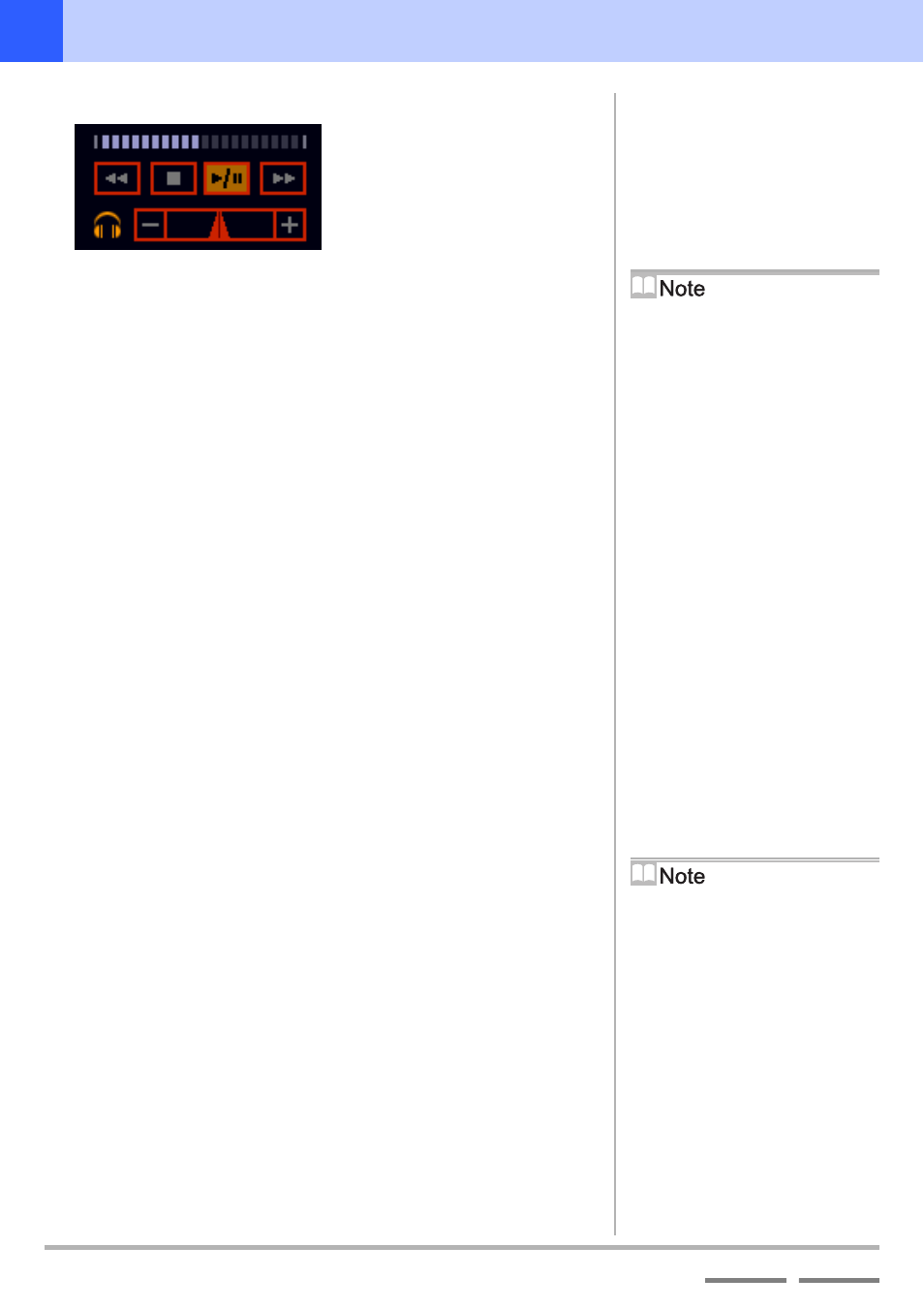
64
DJS Ver. 1.600
4
Useful Functions
Checking Songs
Functions of the Various Buttons
Sample Song Playing Address
The playback position of the song you are giving a trial listen to
is indicated by yellow.
In addition, if you click any position on the bar, playback jumps
to that position.
Once the song plays to the end position, it stops.
Sample Song Stop Button (3)
This stops the playback.
Sample Song Play/Pause Button (
A
/
4
)
While stopped or paused: starts playback.
While playing: pauses playback.
Sample Song Search Button (8)
This function is only available during playback and rewinds at
about 10 times normal speed as long as the button is pushed.
If you continue to hold the button after reaching the start of the
song, it simply rewinds to the starting position and maintains its
status. (Does not return to the previous song.)
Sample Song Search Button (9)
This function is only available during playback and fast forwards
at about 10 times normal speed as long as the button is pushed.
If you continue to hold the button after reaching the end of the
song, it simply fast forwards to the end position and stops.
Sample Song Headphone Cue
Once playing starts on the list player, the sample song headphone
cue lights up. If you make the headphone cue on the mixer light
up, it goes out and sample listening stops. In addition, it goes out
when playback is stopped or paused.
Sample Song Monitor Output Level
Clicking the +/- buttons adjusts the volume of the song being
sampled.
30 Seconds before Playback
Ends
When playback reaches 30 seconds
before the end, the area to be played
(gray) and the area already played
(indigo) start flashing alternately. When
it reaches 15 seconds to the end, they
flash more quickly.
When Headphone Cue is lit
(While List Player is Playing)
If you click the mixer’s headphone cue
(Players A/B, Master Effector), it
switches to the sound of the clicked
headphone cue and the list player
headphone cue goes OFF.
