Pantech GF200 User Manual
Page 53
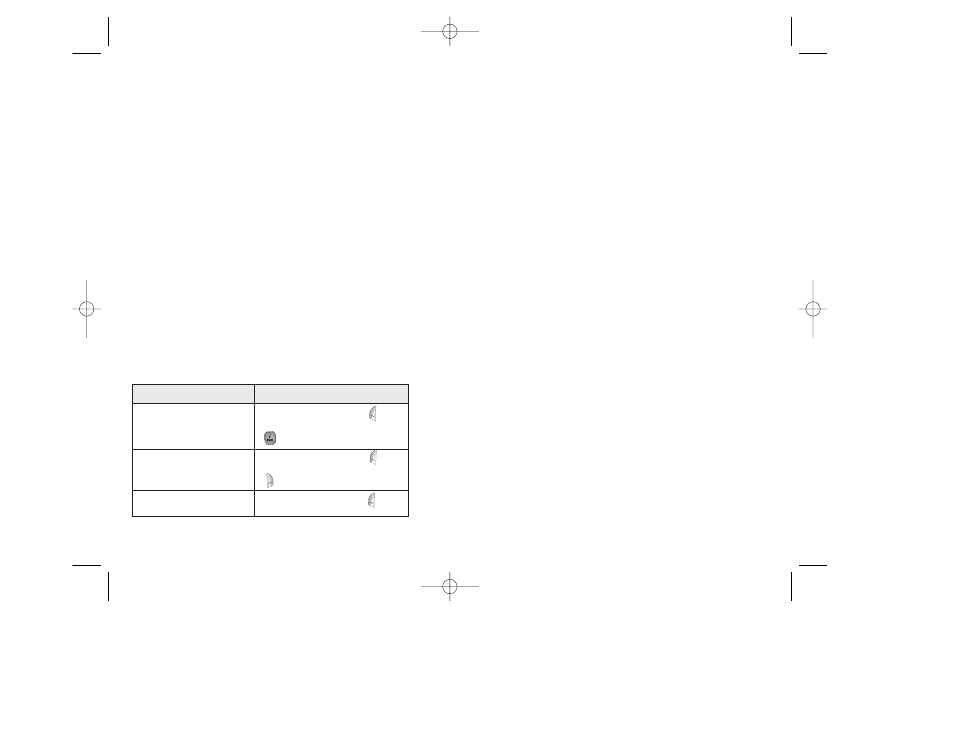
105
View of Java Application Memory
Select ‘2.Memory Info’ to see the memory used for Midlet.
104
To
Press the
Run the Midlet
Press the [Option] Soft key [ ] and
select the [Run] Soft key, or press the
[ ]
View Detail Information
Press the [Option] Soft key [ ] and
select the [Info] Soft key , or press the
[ ] Soft key.
Delete the Midlet
Press the [Option] Soft key [ ] and
select the [Delete] Soft key
Java
You can download and execute a java application on your
handset. The java application for a mobile handset is called a
Midlet. Use the WAP browser to search for a Midlet and
download it for installation.
* A Midlet is not installed in the current model. Please
download it if you want.
View of Java Application List
Select ‘Menu>4. Fun &Tools > 4.Java’ in the menu to select
a Java menu.
Select ‘1. Midlet Lists’ to view the Java Application list stored
in your handset.
Java Application
Execution/Deletion/Information Search
Select ‘Menu>4. Fun &Tools > 4.Java’ in the menu to select
a Java menu.
Select ‘1. Midlet Lists’ to view the Java Application list stored
in your handset.
Press the Navigation key to select an application.
MENU has an option to control the Midlet.
