Pantech GF200 User Manual
Page 14
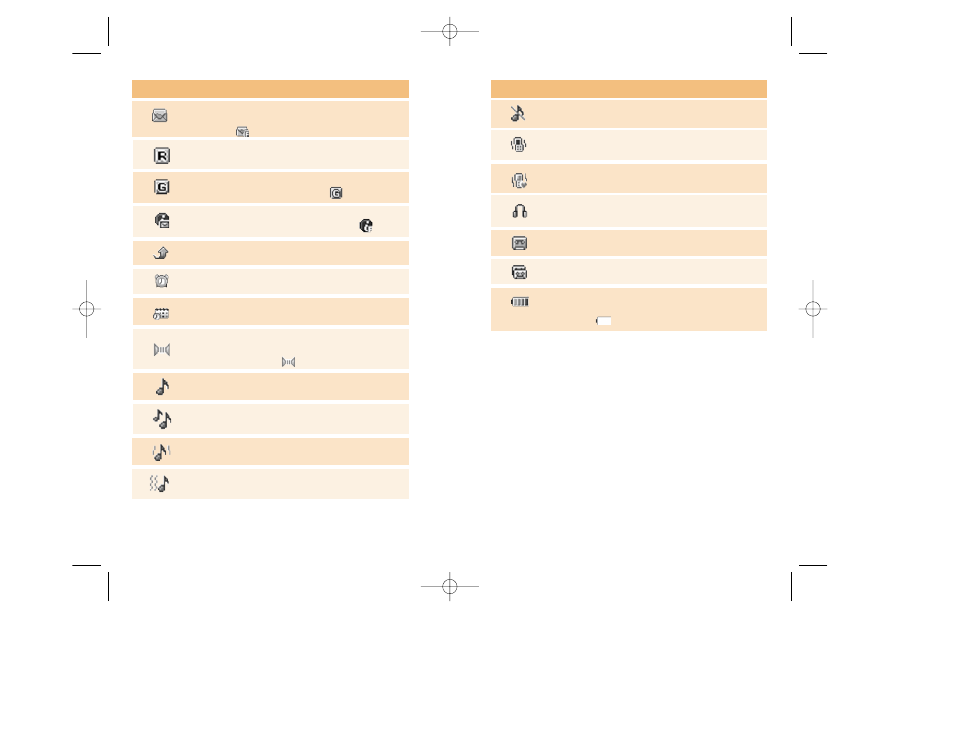
27
26
You have a new multimedia message. If the
multimedia message memory is full, the icon will
look like
Description
Icon(s)
Description
Icon(s)
Out of the home network range.
You have set the alarm.
Within the GPRS range. When GPRS session is
in progress, the icon will look like
You have a new or WAP push message. If the WAP
push memory is full, the icon will look like
Call diverting feature is activated
Infrared port is activated.
During data transmission through the Infrared port,
the icon will look like
You have set the schedule with an alarm notice at
a specified time
You have set the alert type for incoming call to
ring ascent.
You have set the alert type for incoming call to ring
only.
You have set the alert type for incoming call to ring
and vibrate.
You have set the alert type for incoming call to vibrate
then ring.
You have set the alert type for incoming call to quiet
(7- colour LED flashes for incoming call alerting).
You have set the alert type for incoming call to
vibrate only.
You have set the alert type for all tones to quiet and
for all rings to vibrate only.
Battery level. The bar indicates available battery
charge. If your battery charge is low, this icon will
look like
Headset is connected.
A new voice mail has been received.
Auto-answering feature is activated.
