Connect to an existing speaker system, Connect power and switch on – Philips AW2000 User Manual
Page 9
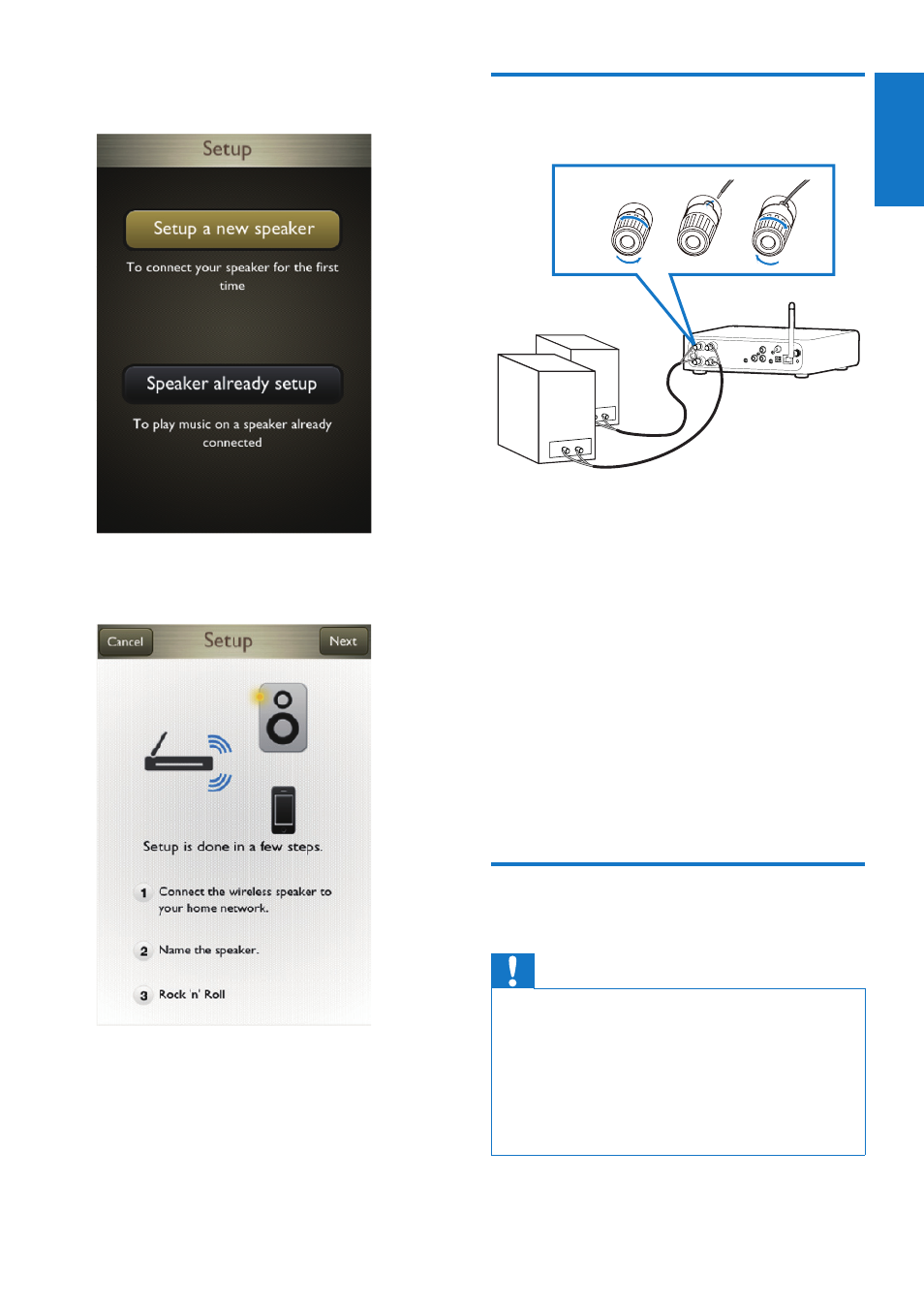
7
English
EN
3
On the initial Setup page, tap Setup a new
speaker.
4
Read the general setup steps, then tap
Next.
Connect to an existing
speaker system
1
Unscrew the speaker connectors.
2
Insert fully the end of a speaker cable with
red mark into the left red (+) connector.
3
Screw the left red (+) connector to secure
the cable.
4
Insert fully the end of a speaker cable
without red mark into the left black (-)
connector.
5
Screw the left black (-) connector to
secure the cable.
6
Repeat steps 2-5 to insert the other
speaker cable into the right connectors.
Connect power and switch
on
Caution
•
Risk of product damage! Make sure that the power
supply voltage matches the voltage printed on the
bottom of the device.
•
Risk of electric shock! When you unplug the AC cord,
always pull the plug from the socket. Never pull the
cord.
•
Before you connect the AC cord, make sure that you
have completed all the other connections.
- DCM276/37 (21 pages)
- FWC579 (28 pages)
- FW 795W/37 (88 pages)
- SBC BM100 (1 page)
- FW-D750 (48 pages)
- MAS-300 (30 pages)
- FW-996 (2 pages)
- FWC555 (30 pages)
- FWC555 (2 pages)
- SBA161 (2 pages)
- DVD Micro Theatre MCD759D (47 pages)
- CDC 936 (26 pages)
- AK 703 (10 pages)
- AK 703 (10 pages)
- DVD Micro Theatre MCD288 (4 pages)
- FW-C100 (34 pages)
- FW-C390 (30 pages)
- FB 201 (2 pages)
- FW510C (76 pages)
- DC910W (2 pages)
- - FW768P (31 pages)
- FW-P78 (31 pages)
- FW-V320 (32 pages)
- MMS 102 (2 pages)
- FW-D550 (47 pages)
- FW-V220/21 (32 pages)
- FW-V28 (26 pages)
- DVD Micro Theatre MCD139 (4 pages)
- FWM570 (2 pages)
- FWD14 (32 pages)
- AZ2000 (2 pages)
- AZ8075 (20 pages)
- ND 6600 (15 pages)
- FW-C38 (24 pages)
- CDC 745/05 (20 pages)
- - MX3950D (48 pages)
- D6547 (7 pages)
- FW386C (27 pages)
- A3.610 (50 pages)
- 27ce7695 (37 pages)
- TRIPLEX SDJ6051 (2 pages)
- SBA3000/00 (2 pages)
- VL1405 (124 pages)
- FW55C/37 (27 pages)
- FW C255 (28 pages)
