5 play, Stream audio to aw2000, Go to the 'play' section – Philips AW2000 User Manual
Page 18
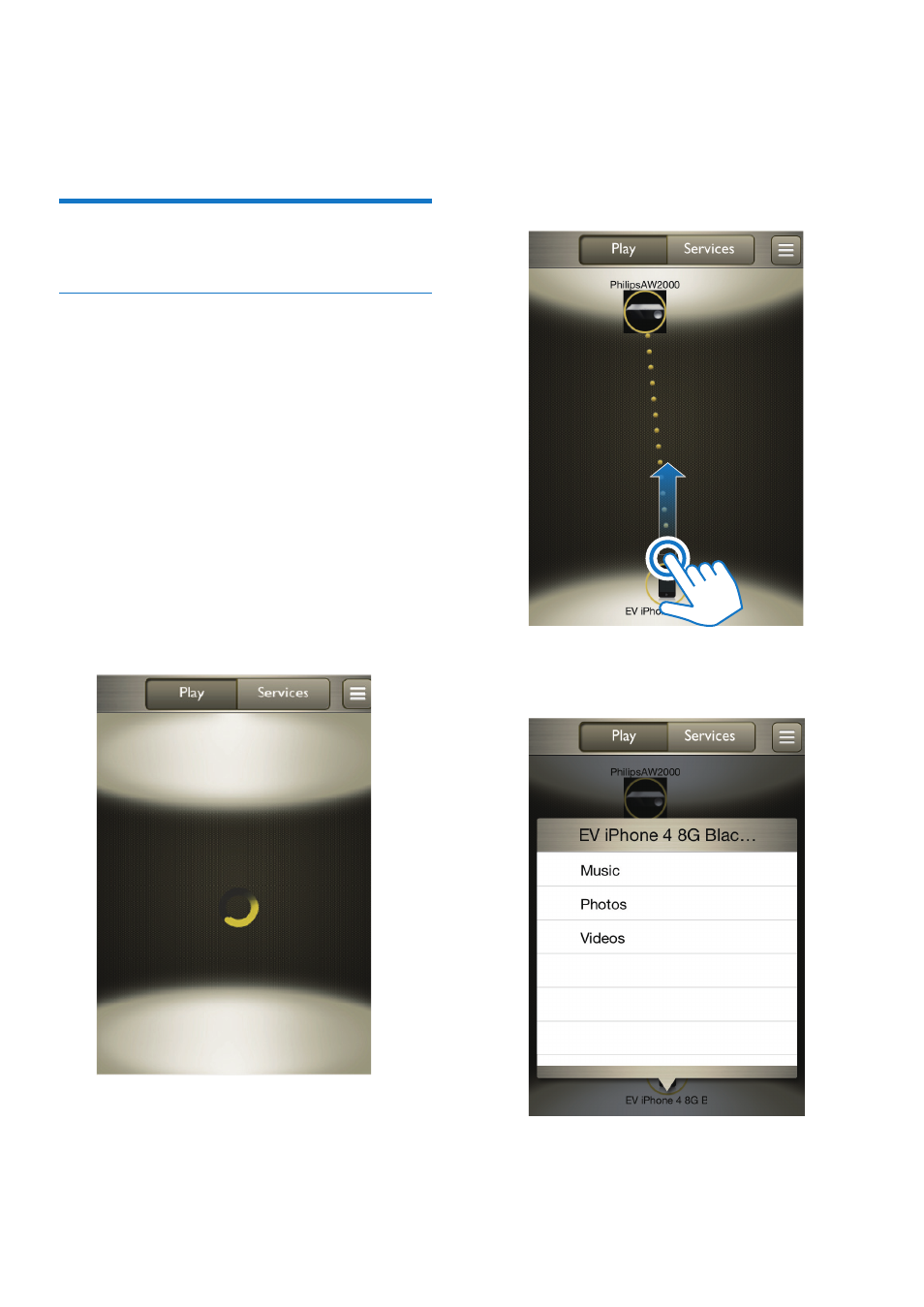
16 EN
5 Play
Stream audio to AW2000
Stream from your iOS or Android
smartphone or tablet
1
Make sure that your iOS/Android device is
connected to the same Wi-Fi network as
AW2000.
2
Run Philips AirStudio on your iOS or
Android smartphone or tablet.
3
If the following screen does not appear,
select Speaker already setup on the initial
Setup page.
»
Your smartphone or tablet starts to
search for the wireless Hi-Fi receiver
on the same Wi-Fi network.
4
After the icons of both the iOS/Android
device and the wireless Hi-Fi receiver
appear, hold and drag the icon of your iOS/
Android device towards the wireless Hi-Fi
receiver to set up connection between
them.
5
Select a list mode to show music available
for streaming.
See also other documents in the category Philips Acoustics:
- DCM276/37 (21 pages)
- FWC579 (28 pages)
- FW 795W/37 (88 pages)
- SBC BM100 (1 page)
- FW-D750 (48 pages)
- MAS-300 (30 pages)
- FW-996 (2 pages)
- FWC555 (30 pages)
- FWC555 (2 pages)
- SBA161 (2 pages)
- DVD Micro Theatre MCD759D (47 pages)
- CDC 936 (26 pages)
- AK 703 (10 pages)
- AK 703 (10 pages)
- DVD Micro Theatre MCD288 (4 pages)
- FW-C100 (34 pages)
- FW-C390 (30 pages)
- FB 201 (2 pages)
- FW510C (76 pages)
- DC910W (2 pages)
- - FW768P (31 pages)
- FW-P78 (31 pages)
- FW-V320 (32 pages)
- MMS 102 (2 pages)
- FW-D550 (47 pages)
- FW-V220/21 (32 pages)
- FW-V28 (26 pages)
- DVD Micro Theatre MCD139 (4 pages)
- FWM570 (2 pages)
- FWD14 (32 pages)
- AZ2000 (2 pages)
- AZ8075 (20 pages)
- ND 6600 (15 pages)
- FW-C38 (24 pages)
- CDC 745/05 (20 pages)
- - MX3950D (48 pages)
- D6547 (7 pages)
- FW386C (27 pages)
- A3.610 (50 pages)
- 27ce7695 (37 pages)
- TRIPLEX SDJ6051 (2 pages)
- SBA3000/00 (2 pages)
- VL1405 (124 pages)
- FW55C/37 (27 pages)
- FW C255 (28 pages)
